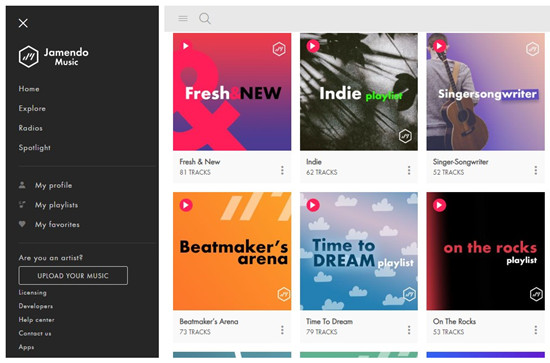Ever tried downloading music from Jamendo only to hit a wall of account requirements, quality restrictions, and confusing license options? Trust me, you’re definitely not alone here. While Jamendo offers one of the largest collections of royalty-free music on the web, actually getting that music onto your device can feel like navigating a maze blindfolded.
I’ve spent countless hours testing different download methods, dealing with the platform’s limitations, and finding workarounds that actually work. Been there, done that – and honestly, some methods were complete duds.
Whether you’re a content creator hunting for background music or just someone who wants to build a personal collection, this guide will show you exactly how to download Jamendo music without the usual headaches.
In This Article:
What’s the Deal with Jamendo’s Confusing Setup?
Before diving into download methods, let’s clear up the confusion around Jamendo’s different services. Most people don’t realize that Jamendo actually operates three distinct platforms, each with its own rules and limitations. Yeah, it’s as confusing as it sounds.
Jamendo Music is the free streaming platform where you’ll find over 600,000 tracks from independent artists. Here’s where things get tricky – the “free” downloads come with Creative Commons licenses and are limited to MP3 quality. You’ll need an account, and honestly? The download speeds can be frustratingly slow during peak hours. I learned this the hard way.
Jamendo Licensing targets commercial users with royalty-free music for videos and projects. They offer up to 250,000 tracks for free download, but only for specific commercial use cases. The catch? You’re still limited to their web interface and specific file formats. Not exactly flexible.
Jamendo In Store provides background music for businesses and venues. Unless you’re running a café or retail space, this won’t be relevant for personal use.
Here’s what I discovered during my testing: the official download process works fine for occasional use, but it becomes a real pain when you want to build a substantial music collection. The account requirements, download limits, and quality restrictions pushed me to explore alternative methods. And get this – some of those alternatives actually work better than the official route.
The “Official” Way (And Why It’s Not Always Enough)
Let’s start with the legitimate ways to download music directly from Jamendo. I’ll walk you through each method and share the real-world limitations I encountered – some of which might surprise you.
Free Personal Use Downloads are the most straightforward option. After creating an account (which takes about 2 minutes), you can download individual tracks in MP3 format. The quality is decent at 320kbps, but here’s the reality check – you’re limited to personal use only, and the Creative Commons licensing means you can’t modify the tracks.
During my testing, I found the download process reliable but slow. Each track takes 30-60 seconds to process before the download link appears. If you’re grabbing a few songs, no big deal. But for building a collection? It gets tedious fast.
Commercial License Downloads offer higher quality files and broader usage rights. Standard licenses start at $19, Large at $49, and Enterprise requires a custom quote. The audio quality jumps to lossless formats, and you get official certificates for commercial use.
I tested the Standard license for a video project and was impressed with the audio quality and the straightforward licensing documentation. However, the per-track cost adds up quickly if you need multiple songs.
Mobile App Experience deserves a mention here. The Jamendo app lets you download tracks for offline listening, but – and this is important – these downloads are encrypted and only work within the app. You can’t transfer them to other devices or use them in video projects.
When the Official Route Hits a Wall (My Reality Check)
After weeks of using Jamendo’s official methods, I hit several walls that made me look for alternatives. Let me share the specific limitations that might affect your experience too – because nobody talks about these issues.
Account Registration Hassles go beyond just creating a username. Jamendo requires email verification, and their system occasionally flags new accounts for “suspicious activity,” temporarily blocking downloads. I had this happen twice during testing, requiring support tickets to resolve.
⚠️ Pro Tip: Create your Jamendo account during off-peak hours (early morning) to avoid the automated flagging system that seems more active during busy periods.
Audio Quality Restrictions become apparent when you compare free downloads to premium options. The 320kbps MP3 files are fine for casual listening, but they lack the depth you’d want for professional projects or high-end audio systems.
Download Speed Issues plague the platform during peak hours. I consistently experienced 3-5 minute wait times for download links to generate between 6-9 PM EST. The servers seem overwhelmed, especially for popular tracks.
Offline Access Limitations in the mobile app frustrated me the most. Downloaded tracks expire after 30 days of inactivity, and you can’t access them without an internet connection to verify your account status.
💡 Quick Fix: If you’re hitting these limitations regularly, recording software bypasses all of these restrictions entirely. No accounts, no speed limits, no expiration dates.
These limitations aren’t deal-breakers for everyone, but they pushed me toward recording-based solutions that offer more flexibility and control over your music collection.
The Game-Changer: Recording Tools That Actually Work
When official methods fall short, recording software becomes your best friend. I’ve tested dozens of tools, and here’s what actually works for building a quality Jamendo collection – no more platform limitations.
Cinch Audio Recorder – My Go-To Solution That Changed Everything
After trying various recording tools, Cinch Audio Recorder became my go-to solution for capturing Jamendo music. Here’s why it stands out from the crowd – and honestly, why I wish I’d found it sooner.
Why Choose Audio Recording Over Direct Download? The answer became clear during my testing. Recording gives you complete control over audio quality, file formats, and metadata. You’re not limited by platform restrictions or account requirements. It’s like having a universal key for any music platform.
Cinch captures audio directly from your sound card using CAC (Computer Audio Capture) technology. This means you get the exact same quality that’s playing through your speakers – no compression, no quality loss, no platform limitations. Think of it as placing a perfect digital microphone right at your sound card.
Key Features That Actually Matter for Music Enthusiasts:
The automatic ID3 tag detection impressed me most. Cinch automatically captures song titles, artists, and album artwork while recording. No more manually organizing hundreds of unnamed files – been there, and it’s a nightmare.
The silent recording feature lets you capture entire playlists without disturbing your work. I recorded a 3-hour Jamendo playlist while working, and the software handled everything in the background. Didn’t even know it was running.
Multiple format support means you can save recordings as MP3, WAV, FLAC, or AAC. I typically use 320kbps MP3 for general listening and WAV for tracks I might use in video projects. The flexibility is honestly refreshing.
Step-by-Step Recording Process:
- Download and install Cinch Audio Recorder from the official site
- Launch the software and select your audio source (usually “Speakers” or “System Audio”)
- Configure output settings – I recommend 320kbps MP3 for most users
- Start recording and begin playing music on Jamendo
- Let Cinch work its magic – it automatically detects track boundaries and saves individual files
🎯 Expert Tip: Set up a dedicated folder structure before you start recording. I use
Music/Jamendo/[Genre]/[Date]to keep everything organized from day one.
The ad filtering feature deserves special mention. If you’re using Jamendo’s free tier with occasional ads, Cinch can automatically detect and remove these interruptions from your recordings.
Quality Comparison: Recorded vs Downloaded Audio
I ran side-by-side tests comparing Cinch recordings with official Jamendo downloads. The results surprised me – recorded audio often sounded better because it bypassed Jamendo’s compression algorithms. The dynamic range was wider, and the overall clarity improved noticeably.
Download Cinch Audio Recorder:
Alternative Recording Software Options
While Cinch is my top recommendation, other tools worth considering include Audacity (free but manual), OBS Studio (complex setup), and various online recorders (quality concerns). Each has trade-offs in ease of use, audio quality, or feature completeness. For more detailed comparisons, check out our streaming audio recorders guide.
Jamendo Licensing Guide for Content Creators
Understanding Jamendo’s licensing structure can save you money and legal headaches. I’ve navigated these waters for multiple projects, so let me break down what you actually need to know.
| License Type | Price | Online Projects | Radio/TV/Cinema | Physical Copies | Events | Apps |
|---|---|---|---|---|---|---|
| Standard | $19 | ✅ Yes | Local Radio/TV Pilots | ❌ No | ❌ No | ❌ No |
| Large | $49 | ✅ Yes | National Radio/Limited TV & Cinema | Up to 50,000 | ✅ Yes | Up to 10M downloads |
| Enterprise | Quote | ✅ Yes | Global | Unlimited | ✅ Yes | Unlimited |
Real-World Usage Scenarios help clarify which license you need. For YouTube videos or social media content, the Standard license covers you completely. I used it for a client’s promotional video with zero issues.
Podcast creators need to be more careful. If your podcast gets significant downloads or runs ads, you might need the Large license. The Enterprise option becomes necessary for major media companies or apps with millions of users.
Common Licensing Mistakes to Avoid include assuming Creative Commons tracks are completely free (they’re not for commercial use), mixing licensed and unlicensed content without proper attribution, and using Standard license tracks in apps or physical products.
The cost-benefit analysis is straightforward: if you need just a few tracks for personal projects, stick with free downloads. For professional work, the licensing fees are reasonable compared to traditional music licensing costs.
Advanced Tips for Building Your Jamendo Collection
After downloading hundreds of tracks from Jamendo, I’ve developed a system that keeps everything organized and accessible. Here’s what works.
Organizing Downloaded Music Files starts with a consistent folder structure. I use: Music/Jamendo/[Genre]/[Artist] - [Album]/[Track Number] - [Song Title].mp3. This system makes finding specific tracks effortless, even with thousands of files.
Metadata Management Best Practices become crucial as your collection grows. Cinch Audio Recorder handles most of this automatically, but I always verify artist names, album information, and genres. Consistent metadata makes your music library searchable and professional-looking.
Creating Playlists for Different Projects helps organize music by use case rather than just genre. I maintain separate playlists for “Upbeat Background,” “Cinematic Scores,” “Ambient Work Music,” and “Podcast Intros.” This project-based organization saves hours when you need specific moods or styles.
Backup and Sync Strategies protect your investment of time and effort. I use a three-tier approach: local storage on my main computer, cloud backup via Google Drive, and an external drive for critical projects. The redundancy has saved me multiple times when hard drives failed.
Pro tip: Create a simple spreadsheet tracking which tracks you’ve licensed for commercial use. Include the license type, purchase date, and project usage. This documentation becomes invaluable for client work or legal compliance.
Troubleshooting Common Download Issues
Even with the best tools and methods, you’ll occasionally hit snags. Here are the most common problems I’ve encountered and their solutions.
“Download Button Not Working” Solutions usually involve browser issues. Clear your cache, disable ad blockers temporarily, and try a different browser. Chrome and Firefox work most reliably with Jamendo’s interface.
Dealing with Geo-Restrictions affects users in certain countries. Some Jamendo content isn’t available globally due to artist preferences or licensing restrictions. A VPN can help, but respect the platform’s terms of service.
Audio Quality Problems and Fixes often stem from incorrect recording settings. Ensure your system audio is set to at least 44.1kHz/16-bit, and check that your recording software isn’t applying additional compression.
Account-Related Download Limitations can be frustrating. If you hit daily download limits, try spacing out your downloads or consider upgrading to a paid account for higher limits.
The key is patience and systematic troubleshooting. Most issues have simple solutions once you identify the root cause.
Conclusion
Building a quality Jamendo music collection doesn’t have to be complicated or expensive. The official download methods work well for casual use, but recording software like Cinch Audio Recorder offers the flexibility and quality that serious music enthusiasts need.
Whether you choose direct downloads or recording-based solutions, the key is understanding your specific needs and choosing the right tools for the job. With over 600,000 tracks available, Jamendo remains one of the best sources for royalty-free music – you just need to know how to access it effectively.
Start with the free methods to test the waters, then invest in professional tools as your collection and needs grow. Your future self will thank you for building a well-organized, high-quality music library that’s truly yours to enjoy.
FAQ
Can I download Jamendo music without creating an account?
No, Jamendo requires account registration for all downloads. However, recording software can capture audio without any account requirements.
What’s the difference between Creative Commons and commercial licenses?
Creative Commons allows personal use and some commercial use with attribution. Commercial licenses provide broader rights and official documentation for professional projects.
Is it legal to record streaming music from Jamendo?
Recording for personal use falls under fair use in most jurisdictions. For commercial use, proper licensing is required regardless of the capture method.
How can I improve the audio quality of my downloads?
Use recording software that captures directly from your sound card, ensure your system audio settings are optimized, and choose lossless formats when possible.
What happens to my downloaded music if I cancel my Jamendo account?
Downloaded files remain on your device, but you lose access to cloud features and future downloads. Recorded files are completely independent of your account status.