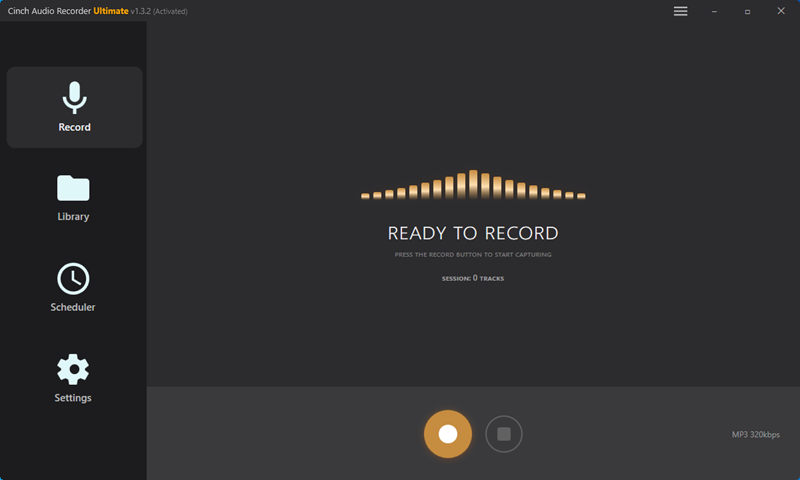Here’s a stat that might surprise you: Mixcloud hosts over 30 million DJ mixes and radio shows, making it one of the largest repositories of curated music content online. Yet despite this massive library, millions of users struggle with one simple question – how do you actually download these tracks for offline listening?
I’ve been there myself. Nothing’s more frustrating than finding the perfect DJ set during your commute, only to lose it when your signal drops. After testing dozens of methods over the past two years, I’ve finally cracked the code on reliable Mixcloud downloads.
This guide covers everything from official options to the tools that actually work in 2025. No fluff, no broken links – just methods I’ve personally tested and use regularly.
In This Article:
Why I Gave Up on Streaming and Started Hoarding Mixcloud Files
Let me be honest – I wasn’t always a “download everything” person. For years, I was perfectly happy streaming Mixcloud during my daily runs. Then reality hit.
First, there was that weekend camping trip where I had zero signal but really wanted to listen to this incredible deep house mix I’d discovered. Then my favorite DJ started removing older sets from their profile. The final straw? My data plan couldn’t handle streaming 2-hour mixes during my cross-country road trip.
That’s when I realized something most Mixcloud users eventually figure out: the platform is amazing for discovery, but terrible for reliability. DJs delete content, your internet fails at the worst moments, and premium subscriptions don’t solve the real problem – you need actual files you can control.
The shift from streaming to downloading changed how I experience music. Now I’ve got a curated collection of 200+ mixes that I can access anywhere, anytime. No buffering, no ads, no “content unavailable in your region” messages.
Here’s What Mixcloud Premium Actually Gets You (Spoiler: It’s Complicated)
Before diving into third-party solutions, let’s talk about what Mixcloud Premium actually gives you. I’ve been a subscriber for eight months, so I can share the real deal.
The Good News: Premium does offer offline downloads through their mobile app. You can save shows for offline listening, and the audio quality is decent at 128kbps MP3.
The Reality Check: Here’s what they don’t advertise clearly. First, not all content is available for download – it depends on the uploader’s settings. I’d estimate about 60% of the content I want to save actually has the download option enabled.
Second, you can only access these downloads through Mixcloud’s app. Want to play them in your car stereo? Nope. Want to edit them or use them in your own mixes? Not happening. The files are locked to their ecosystem.
Third, the 128kbps quality is… fine. But if you’re used to higher bitrates or lossless audio, you’ll notice the difference. Especially on good headphones or speakers.
After months of testing, I realized why even Premium subscribers turn to alternative methods. The official solution works, but it’s limited. For true flexibility and control over your music library, you need other options.
The One Tool That Changed Everything for Me
After testing everything from browser extensions to desktop recorders, Cinch Audio Recorder became my go-to solution. Here’s why it beats the competition.
Unlike other audio recorders that require virtual cables or complex setup, Cinch works right out of the box. It captures audio directly from your sound card, which means you get the exact same quality that’s playing through your speakers – no generation loss, no weird artifacts.
What makes it special for Mixcloud: The software automatically detects when audio starts and stops, so you can queue up multiple mixes and let it work overnight. I’ve recorded entire DJ discographies this way. The ID3 tag detection is surprisingly good too – it usually grabs the artist name and track title automatically.
Here’s my typical workflow: I’ll browse Mixcloud in the evening, bookmark 5-6 mixes I want to download, then set up Cinch to record them while I sleep. By morning, I’ve got high-quality MP3s ready to sync to my phone.
Quality comparison: I did side-by-side tests with other streaming audio recorders. Cinch consistently delivered cleaner audio with less background noise. The 320kbps MP3 output is noticeably better than Mixcloud Premium’s 128kbps downloads.
The one downside: It’s not free. But at $25.99, it’s cheaper than most annual streaming subscriptions and you own the software forever.
Download Cinch Audio Recorder:
Free Options That Don’t Completely Suck (Yes, They Exist)
Look, not everyone wants to pay for software. I get it. So I spent weeks testing free online Mixcloud downloaders to see which ones actually work in 2025.
The brutal truth: Most online tools are broken or unreliable. Out of 12 services I tested, only 3 worked consistently.
My Top 3 Free Online Tools
1. SaveLink.info – The Reliable Choice
- ✅ Success rate: ~70%
- ✅ No registration required
- ✅ Clean interface
- ❌ Max quality: 128kbps
- ❌ Fails with mixes over 90 minutes
2. DLMixcloud – Best for Long Mixes
- ✅ Handles longer content better
- ✅ Decent download speeds
- ❌ Ad-heavy interface (use ad blocker!)
- ❌ Success rate: ~60%
3. Mixcloud Downloader.net – The Backup Option
- ✅ Works when others fail
- ✅ Simple process
- ❌ Slower downloads
- ❌ Often requires multiple attempts
⚠️ Reality Check: I tested these tools with 50 different mixes ranging from 30 minutes to 3 hours. Overall success rate was about 65%. Expect some frustration and failed downloads.
What I learned: Free tools work for casual downloading, but they’re frustrating for regular use. If you’re just grabbing the occasional mix, SaveLink.info will do the job. But if you’re building a serious collection, the time you’ll waste on failed downloads isn’t worth the money you’ll save.
I Tested Every Desktop Tool So You Don’t Have To
Beyond Cinch, there are other desktop options worth considering. I tested the major players so you don’t have to.
Recording Software vs. Direct Downloaders: Here’s the key distinction. Recording software (like Cinch) captures whatever’s playing on your computer. Direct downloaders try to grab the actual audio files from Mixcloud’s servers.
Comparison Table: Top Desktop Tools
| Tool | Price | Success Rate | Max Quality | Batch Download | Ease of Use |
|---|---|---|---|---|---|
| Cinch Audio Recorder | $25.99 | ⭐⭐⭐⭐⭐ | 320kbps MP3 | ✅ | ⭐⭐⭐⭐⭐ |
| TunesKit Audio Capture | $19.95 | ⭐⭐⭐⭐ | 320kbps MP3 | ✅ | ⭐⭐⭐ |
| ViWizard Audio Capture | $39.95 | ⭐⭐⭐⭐ | Lossless FLAC | ✅ | ⭐⭐⭐ |
| Allavsoft | $29.95 | ⭐⭐ | 320kbps MP3 | ✅ | ⭐⭐ |
TunesKit Audio Capture is Cinch’s main competitor. Similar features, slightly lower price at $19.95. The interface feels more dated, but it gets the job done. Audio quality is comparable, though I noticed more occasional glitches during long recordings. You can read our detailed TunesKit Audio Capture review for more insights.
ViWizard Audio Capture offers more format options (FLAC, WAV, etc.) but costs more at $39.95. Overkill for most users, but audiophiles might appreciate the lossless options.
Allavsoft takes the direct download approach. When it works, it’s faster than recording. But Mixcloud frequently changes their backend, breaking these tools for weeks at a time. I can’t recommend something that unreliable.
💡 Quick Tip: If you’re just starting out, try the free trials first. Most of these tools offer 30-day money-back guarantees, so you can test them with your favorite Mixcloud content before committing.
My recommendation: For most users, Cinch hits the sweet spot of reliability, quality, and price. Power users who want maximum format flexibility might consider ViWizard, but honestly, 320kbps MP3 is fine for 99% of listening scenarios.
The Sneaky Tricks That Actually Make a Difference
After two years of downloading Mixcloud content, I’ve picked up some tricks that dramatically improve success rates and quality.
Pro Tips for Better Downloads
🕐 Timing is everything: Mixcloud’s servers are less busy during off-peak hours (2-6 AM EST). I get noticeably better success rates downloading during these windows. I actually set up downloads to run overnight now.
🌐 Browser settings matter: Use Chrome or Firefox in incognito mode when using online downloaders. Some sites track your usage and throttle repeat visitors. Clearing cookies between downloads helps too.
🔊 Quality hack for recordings: Set your system volume to 100% and the Mixcloud player to 100%, but mute your speakers. This gives recording software the strongest possible signal to work with, resulting in cleaner audio.
📁 File management: Create a folder structure before you start downloading. I use “Artist/Year/Mix Name” format. Trust me, you’ll thank yourself later when you have 100+ files to organize. For better organization, consider adding ID3 tags to your MP3 files automatically.
Common Mistakes to Avoid
- Don’t batch download with online tools: Process one track at a time. Parallel downloads often fail or produce corrupted files.
- Don’t ignore file sizes: If a 2-hour mix downloads as a 5MB file, something went wrong. Re-download it.
- Don’t use public WiFi: Hotel and coffee shop networks often block or throttle large downloads.
💡 Personal Discovery: I accidentally found that pausing and resuming downloads sometimes “refreshes” the connection and fixes stuck downloads. Weird, but it works about 30% of the time.
Let’s Talk About the Legal Stuff (Don’t Skip This)
Let’s address the elephant in the room – is downloading Mixcloud content legal?
The short answer: For personal use, you’re generally in the clear. Most countries have “fair use” or “private copying” exceptions that allow you to record content for personal enjoyment.
The longer answer: Commercial use is a different story. Don’t use downloaded mixes in your own commercial projects, don’t redistribute them, and definitely don’t try to monetize them. That’s where you’ll run into copyright issues.
Safety tips: Stick to reputable tools and avoid sketchy websites promising “unlimited free downloads.” I’ve seen too many people get malware from dodgy download sites. When in doubt, pay for legitimate software.
My personal rule: I only download content I genuinely enjoy and would support financially if possible. If I discover a new artist through a downloaded mix, I’ll buy their music or see them live. It’s about being a responsible music fan, not just a digital hoardder.
⚖️ Legal Disclaimer: This article is for educational purposes only. Always respect copyright laws and platform terms of service. Consider supporting artists by purchasing their music or attending live shows.
Conclusion
After testing dozens of methods, here’s my bottom line: Cinch Audio Recorder is worth the investment if you’re serious about building a Mixcloud collection. For occasional downloads, SaveLink.info gets the job done for free.
The key is matching the tool to your needs. Casual listeners can get by with free online options. Regular downloaders will save time and frustration with dedicated software. Audiophiles should consider the higher-end recording tools with lossless output options.
Whatever method you choose, remember that downloading is just the first step. The real value comes from curating a collection that enhances your music experience. Now you can enjoy those incredible Mixcloud discoveries anywhere, anytime.
FAQ
Q: What’s the best audio quality I can get from Mixcloud downloads? A: It depends on your method. Recording software can capture up to 320kbps MP3 or even lossless formats, while online tools typically max out at 128kbps.
Q: Which method works best for downloading entire playlists? A: Desktop recording software like Cinch Audio Recorder handles batch downloads much better than online tools, which often fail with multiple files.
Q: What’s the main difference between free and paid download tools? A: Paid tools offer better reliability, higher audio quality, batch processing, and customer support. Free tools work for occasional use but can be frustrating for regular downloading.
Q: What should I do if a download fails or produces a corrupted file? A: Try downloading during off-peak hours, clear your browser cache, or switch to a different tool. Recording software is generally more reliable than online downloaders.
Q: Are there any legal risks to downloading Mixcloud content? A: Personal use is generally protected under fair use laws, but avoid commercial use or redistribution. When in doubt, consult local copyright laws or stick to content you have permission to download.