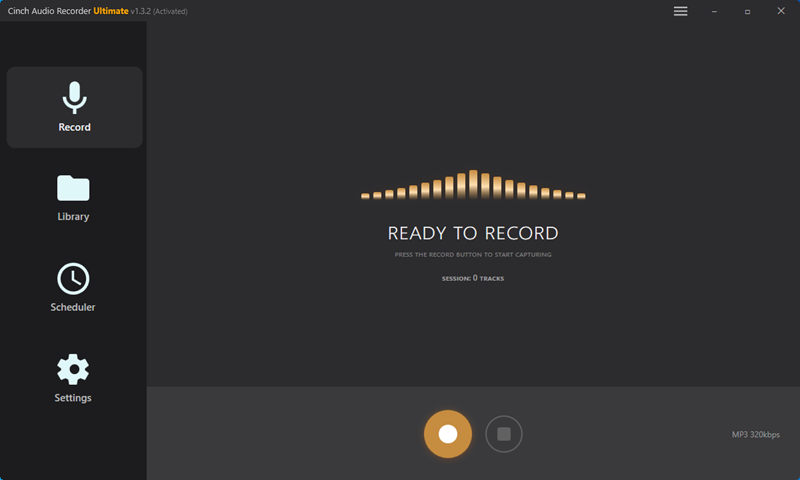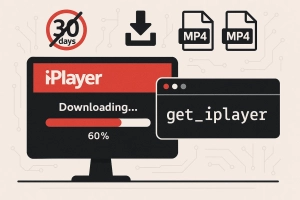Last month, I switched phones and opened Spotify, excited to play my carefully curated road trip playlist. Empty. Every song I’d “downloaded” was gone—just placeholder titles I couldn’t play without burning through mobile data.
Not gonna lie, I was frustrated.
That’s when I realized something most people don’t think about: downloading music on a streaming app doesn’t mean you actually own it. The moment your subscription ends, your entire music library disappears. It’s more like borrowing books from a library than building your own collection.
Here’s the deal—I found legal, safe ways to actually own music without spending a fortune. Let me walk you through what actually works in 2025.
In This Article:
Why Legal Free Music Downloads Matter More Than Ever
The Subscription Trap
Spotify calls it “downloading.” Apple Music does too. But here’s what they don’t advertise: those files aren’t really yours.
When you download music from streaming services, you’re getting encrypted files locked to that specific app. Try moving them to another device? Can’t do it. Cancel your subscription for even one month? Everything vanishes.
I learned this the hard way when I took a break from Spotify last summer. Three years of curated playlists—gone overnight. All those hours organizing songs by mood, discovering hidden gems, building the perfect workout mix? Lost.
It stung more than I expected.
True Ownership Benefits
Owning your music files changes everything. You can transfer them to any device—your phone, laptop, car’s USB drive, or that old MP3 player collecting dust in your drawer. No monthly fees. No disappearing tracks when licensing deals expire.
Plus, you’re not stuck with one ecosystem. Mix songs from different sources. Create backups. Share playlists with friends using actual files. It’s your music. You decide what happens to it.
Best Free Music Download Websites for Personal Use
For Everyday Listening
After testing dozens of platforms, Free Music Archive stands out as the most reliable option for free, legal downloads. They’ve got over 100,000 tracks spanning 16 genres—everything from indie rock to experimental electronic.
You’ll need to create a free account. I know, I know—another signup. But it’s actually worth it this time. The interface is clean, searching is straightforward, and every track clearly shows what you can do with it.
Here’s what I appreciate: you can stream before downloading. Saves you from filling your hard drive with songs you’ll delete ten minutes later.
Honestly, I’ve discovered more new artists on FMA than on any algorithm-fed streaming service.
Jamendo is another solid choice, especially if you’re into supporting independent musicians directly. With over 240,000 tracks, it’s one of the largest free music libraries out there. Artists upload their work specifically for people like us to discover and download.
The cool part? You can filter by licensing type. Need music for personal listening? Commercial project? They make it crystal clear what’s allowed.
For Classical Music Lovers
Musopen solved a problem I didn’t know I had until my sister started teaching piano. She needed classical recordings for her students—preferably without copyright headaches.
Turns out, Musopen specializes in public domain classical music. Everything from Bach to Beethoven, recorded by professional orchestras, completely free to download. They even include sheet music, which her students love.
If you’re a student, teacher, or just someone who appreciates the classics, this is your spot.
For Indie & Emerging Artists
SoundCloud gets a bad rap sometimes, but it’s actually perfect for discovering up-and-coming artists. The key is looking for tracks with a “Free Download” button right below the waveform.
I found my favorite study music this way—a lo-fi producer from Japan who releases everything for free. Would never have discovered him through mainstream channels.
Quick heads up: always check the Creative Commons license before using these tracks in any project. Most artists are generous, but they deserve proper credit.
Free Music for Content Creators & YouTubers
Why Content Creators Need Special Music
Let me tell you about my friend Jake’s YouTube disaster.
He spent two weeks editing his first travel vlog. Used a popular song from Spotify in the background because it “fit the vibe perfectly.” Uploaded it. Within an hour, YouTube hit him with a copyright claim.
Not only did he lose monetization on that video—YouTube muted the entire audio track. All that editing work, wasted.
This happens because YouTube’s Content ID system scans every upload for copyrighted material. Use the wrong music, and you’re risking your entire channel’s revenue.
That’s why content creators need royalty-free music specifically licensed for video projects.
Top Creator-Friendly Platforms
YouTube Audio Library is the obvious starting point since it’s built right into YouTube Studio. They’ve got about 150,000 tracks—pretty impressive catalog.
The downside? Navigation feels clunky. You’ll spend more time scrolling than you’d like. And here’s the annoying part: even with “free” music, some tracks require attribution in your video description. Miss that detail, and you might still face issues.
Uppbeat takes a different approach. It’s specifically designed for creators, with curated playlists that actually match the type of content you make. Vlog music. Gaming soundtracks. Cinematic scores.
Their free plan lets you download a few tracks per month, which works if you’re just starting out. What I like is their Credit system—you copy a simple credit line into your description, and you’re fully protected. No guessing about requirements.
NoCopyrightSounds built a following by offering electronic music perfect for gaming videos and tech reviews. Their YouTube channel posts new releases regularly, and you can download directly from video descriptions.
Just know: it’s pretty much all electronic. If you’re making cooking videos or meditation content, you’ll need to look elsewhere.
How to Truly Own Music: Recording from Streaming Services
The Reality About Streaming “Downloads”
Here’s a conversation I had with my tech-savvy cousin that changed how I think about music:
Me: “I’ve downloaded like 500 songs on Spotify. My collection is huge!”
Him: “You don’t actually own any of that.”
Me: “What? They’re on my phone.”
Him: “Try canceling your subscription. See what happens.”
I didn’t believe him. Then I tried it.
Every single “downloaded” song became a grayed-out title I couldn’t play. The files were still technically on my phone, sure—but encrypted with DRM protection that made them useless without an active subscription.
It’s like renting an apartment and thinking you own the furniture because it came with the place. The moment you stop paying rent, everything goes back to the landlord.
The Legal Recording Solution
So I started researching alternatives. Turns out, there’s a completely legal way to keep music from streaming services: recording.
Think about it like this: recording radio broadcasts onto cassette tapes used to be totally normal, right? Same principle applies here. You’re capturing audio that you have legal access to through your subscription, creating a personal copy for your own use.
It’s not piracy. You’re not downloading someone else’s files. You’re recording something you’re listening to anyway.
Meet Cinch Audio Recorder
Most people stick with streaming services for a reason—convenience. Spotify and Apple Music give you access to millions of songs. For many users, that’s enough.
But here’s the thing I discovered after two years of subscription: I wasn’t building a collection. I was renting access.
Last month, I switched phones and realized something annoying. My “downloaded” playlists were just empty placeholders. I had to re-download everything using mobile data. The playlist I made for offline road trips? Gone after my subscription lapsed for one month.
That’s when I started looking for a backup solution.
Cinch Audio Recorder isn’t trying to replace your streaming service. Think of it more like a safety net for the music you really care about.
Here’s what it actually does:
- Records audio playing on your computer in real-time
- Automatically splits songs and adds ID3 tags (title, artist, album art)
- Saves files as MP3 or lossless formats
- Works with Spotify Free, Apple Music, YouTube—basically anything
I’ve been using it for about three months now. The first time I watched it automatically tag a 20-song playlist while I worked, I felt like I’d discovered a cheat code.
My Setup Process:
- Create a playlist in Spotify with songs you want to keep
- Open Cinch Audio Recorder
- Hit the Record button
- Start playing your playlist
- Let it capture while you work (or sleep, honestly)
- Check your library folder for perfectly tagged MP3s
Quick Tip: Use the silent recording mode if you’re working. The music won’t play through speakers but still gets recorded perfectly. I actually learned this trick after my roommate complained about hearing the same playlist loop for an hour.
The audio quality matches what you’re streaming—so if you’re playing Spotify Premium’s 320kbps, that’s what you get. Want lossless? Record from Apple Music or Tidal.
What surprised me most? The automatic ID3 tagging. Every song gets proper metadata—artist name, album, cover art, everything. No manual editing required. This was huge because I tried other recording tools that gave me files named “track01.mp3” with zero information.
Download Cinch Audio Recorder:
Is it perfect? No tool is. You still need to play the music in real-time, so capturing a 2-hour playlist takes, well, 2 hours. But you can let it run in the background. I usually start it before dinner, and by the time I’m done with dishes, I’ve got a new batch of songs.
For anyone serious about building a permanent music collection, this approach makes sense. Combine it with free download sites for variety, and you’ve got the best of both worlds.
Purchasing Music: When Free Isn’t the Right Fit
Sometimes you want to support an artist directly. Maybe you discovered an incredible band on Bandcamp and want them to actually get paid. Or you need studio-quality files for a professional project.
That’s when buying makes sense.
Digital Music Stores Overview
iTunes Store remains the straightforward option if you’re in Apple’s ecosystem. Files come as AAC format, integrate seamlessly with Apple devices, and you truly own them—no subscriptions required.
Amazon Music sells individual MP3s that work everywhere. Windows, Android, flip phones from 2005—doesn’t matter. MP3s are MP3s.
Bandcamp is where I buy most of my music now. Here’s why: artists get roughly 80% of what you pay. Compare that to streaming services where they might earn $0.003 per play. It’s not even close.
Why Bandcamp Stands Out
Last week I bought an album from a folk artist in Iceland. Paid $7. Got the option to download in MP3, FLAC, ALAC, or like five other formats. No DRM. No restrictions. Just high-quality files I can use however I want.
The FLAC version sounds incredible on my studio headphones. The MP3 works great in my car. Same purchase, multiple formats, all mine forever.
Plus, Bandcamp’s discovery features actually introduce you to artists making interesting stuff. Their “fan” concept means following artists you like leads to finding similar musicians. It’s algorithmic recommendation done right.
If you’ve never tried Bandcamp, start there before spending money elsewhere. Support independent artists. Get better quality. Win-win.
Understanding Creative Commons Licenses
What CC Licenses Mean
Creative Commons isn’t complicated once you know the basic codes.
Attribution (BY): Use the music however you want, just credit the creator. That’s it. Most generous option.
NonCommercial (NC): Free for personal projects, but don’t use it in anything you’re making money from. YouTube videos with ads? That counts as commercial.
NoDerivatives (ND): You can use it, but don’t remix, edit, or change it.
These can combine. A track labeled “CC BY-NC” means credit the artist, don’t use it commercially. Make sense?
How to Use CC Music Properly
I messed this up once. Downloaded a track marked “CC BY-NC-ND” and used it in a client video project. The artist found it somehow (the internet is small) and politely but firmly asked me to remove it.
My mistake? I didn’t read the license. “NC” means non-commercial. Client work is definitely commercial. Had to re-edit the entire video with different music.
Proper attribution looks like this:
“Music: Song Title by Artist Name / CC BY 3.0”
Include it in your video description, website footer, wherever you’re using the music. Takes 10 seconds. Keeps everyone happy.
Pro tip I wish I’d known earlier: Screenshot the license info when you download. Sounds paranoid, but if the original page goes down, you’ve got proof you checked the terms.
Managing Your Downloaded Music Library
Organization Best Practices
My music folder was chaos for two years. Files named “Untitled-1.mp3” next to properly tagged albums. No structure. Finding anything took forever.
Then I spent a weekend organizing everything by genre and mood. Totally worth it.
Here’s my system:
Music/
├── Focus/
│ ├── Ambient
│ ├── Classical
│ └── Lo-fi
├── Energy/
│ ├── Rock
│ ├── Electronic
│ └── Hip-hop
└── Chill/
├── Jazz
├── Folk
└── Acoustic
Mood-based folders work better than strict genres because I pick music by how I feel, not by what category last.fm would assign.
MusicBee is my go-to player for managing all this. Free, powerful tagging tools, and it actually respects folder structure. VLC works too if you prefer simplicity over features.
Backup strategy: I learned this the hard way after a hard drive died. 3-2-1 rule: three copies, two different storage types, one offsite. My setup is local drive external hard drive Google Drive. Overkill? Maybe. But I’m not losing 500 songs again.
Cross-Device Transfer Tips
Getting music into your car via USB changed my commute. No phone battery drain. No streaming data usage. Just plug and play.
The trick is formatting your USB drive to FAT32 (most car systems can’t read NTFS). YouTube has good tutorials if you’re not sure how.
For MP3 players, just drag and drop. Seriously, it’s that simple. Makes me wonder why we made everything so complicated with cloud services.
Quick note about audio formats: if you’ve got FLAC files but need MP3s for your car, tools like Cinch Audio Recorder can help convert between formats while maintaining decent quality.
Common Mistakes & How to Avoid Them
Mistake #1: Ignoring License Terms
Grabbed a “free” track from a random site and used it in a monetized YouTube video. Got a copyright strike. The song wasn’t actually royalty-free—just available for personal listening.
Now I triple-check licenses before using any music in projects. Takes an extra minute. Saves hours of headache.
Mistake #2: Not Backing Up Downloads
Remember when I mentioned losing 500 songs? Yeah. External hard drive died, no backup. Spent weeks re-downloading what I could remember.
Cloud storage is cheap. External drives are cheap. Losing your entire collection because you didn’t back it up? Expensive lesson.
Set up automatic backups. Your future self will thank you.
Mistake #3: Using Sketchy YouTube Converters
Those “YouTube to MP3” sites are tempting. Free, easy, no software needed. Also filled with misleading download buttons, potential malware, and audio quality that sounds like it was recorded through a tin can.
Better options exist. If you’re recording from YouTube, tools like Cinch Audio Recorder capture the actual audio stream at full quality. No suspicious website downloads required.
Conclusion
Building a music collection in 2025 looks different than it did ten years ago. Streaming services made everything accessible, but they also made ownership optional. Most people are fine with that trade-off.
I wasn’t. Maybe you’re not either.
The good news? Legal options exist for actually owning your music. Free download sites for discovering new artists. Recording tools for keeping streaming favorites. Digital stores for directly supporting musicians you love.
Your music collection is personal. Build it the way that works for you. Mix streaming with ownership. Support artists when you can. Back up everything twice.
That playlist you’re building right now? Make sure you can still play it five years from now, subscription or not.
FAQs
Can I use free music downloads in my YouTube videos?
It depends on the license. Check for “royalty-free” or “Creative Commons” labels that allow commercial use. Always credit the artist as specified in the license terms.
Is recording from Spotify legal?
Recording your own playback for personal use is generally legal, similar to recording radio. For commercial use or distribution, you’d need proper licenses from the copyright holders.
What’s the difference between downloading and recording music?
Downloading gets a file from a server. Recording captures audio as it plays. Recording tools like Cinch Audio Recorder let you keep personal copies of streaming music by capturing the actual audio output.