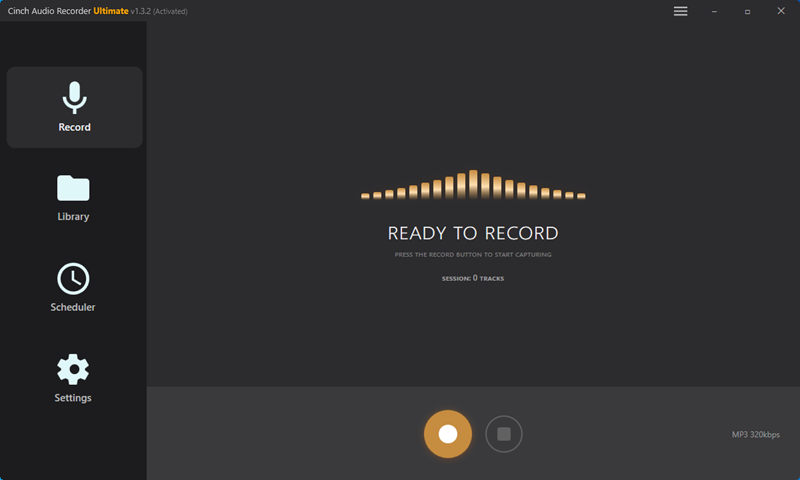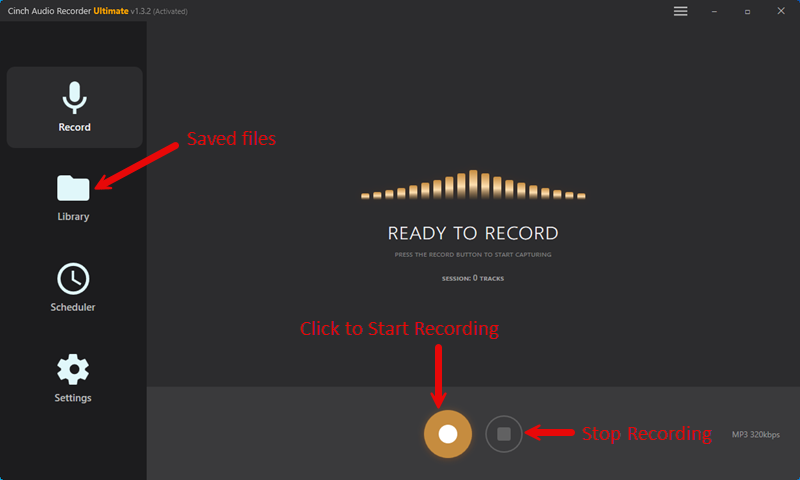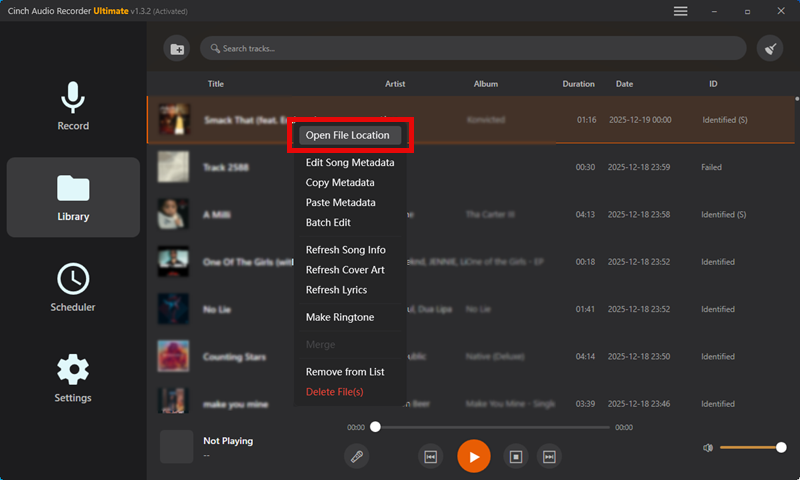Are you frustrated by DatPiff’s frequent downtime and wondering how to access your favorite mixtapes? You’re not alone – thousands of hip-hop fans have been searching for reliable ways to download DatPiff music since the platform’s technical issues began in 2023.
If you’ve been a longtime fan of DatPiff mixtapes, you’re likely aware that the platform is no longer fully functional. In recent months, the DatPiff website has been frequently offline or redirecting to maintenance pages, leaving many users concerned about losing access to their favorite mixtapes.
But don’t worry. DatPiff’s musical archive hasn’t vanished – it’s been preserved, and we’ll show you how to explore its legacy on the Internet Archive. In this guide, we’ll show you how to download music from DatPiff even after its shutdown and explore the best methods for rediscovering those classic mixtapes.
Trust me, I’ve been through this frustration myself when my go-to mixtape source suddenly became unreliable. After testing multiple methods, I found three approaches that work.
In This Article:
Understanding DatPiff’s Current Status
What Happened to DatPiff?
DatPiff experienced major server crashes in March 2023, leading to frequent maintenance pages and extended downtime periods. The platform that once hosted over 366,000 mixtapes suddenly became unreliable, leaving millions of users unable to access their favorite content.
The technical issues weren’t just temporary glitches. DatPiff’s infrastructure struggled to maintain the massive database of hip-hop mixtapes built over nearly two decades.
The Internet Archive Migration
Here’s where things get interesting – DatPiff partnered with Archive.org to preserve their entire collection. This migration saved over 366,420 projects and more than 50TB of music data from disappearing forever.
The Internet Archive, known for preserving digital content, became the new home for DatPiff’s legacy. This partnership ensures that classic mixtapes from artists like Meek Mill, Rick Ross, and countless underground artists remain accessible.
Why Traditional Download Methods No Longer Work
The original DatPiff download system relied on user accounts and specific server configurations that are no longer functional. Account creation often fails, and even existing users frequently can’t access their libraries.
Method 1 – Download from Internet Archive (Primary Free Method)
Accessing the DatPiff Collection on Archive.org
The easiest way to access preserved DatPiff content is through the Internet Archive’s hip-hop mixtapes collection. Navigate directly to archive.org/details/hiphopmixtapes to browse the extensive library.
You’ll find the interface much cleaner than the old DatPiff site, with better search functionality and more reliable downloads.
Step-by-Step Download Process
Here’s exactly how I download mixtapes from the Internet Archive:
- Navigate to the collection: Go to
archive.org/details/hiphopmixtapes - Use specific search terms: Try “DatPiff mixtapes MP3 download” or search by artist name
- Browse by categories: Use the genre filters or browse by upload date
- Select your mixtape: Click on the mixtape cover or title
- Choose download format: Most files are available in MP3, FLAC, or original format
- Start the download: Right-click the download link and save to your preferred location
Pro tip: Always check the file size and format before downloading. MP3 files work on most devices, while FLAC offers higher quality for audiophiles.
File Formats and Quality Options
The Internet Archive typically offers multiple format options:
- MP3: Best for general use, smaller file sizes
- FLAC: Lossless quality, larger files
- Original: Whatever format was originally uploaded
Most users will be perfectly happy with MP3 quality, which balances file size with audio quality.
Method 2 – Using Audio Recording Software (Recommended Solution)
Why Audio Recording is the Best Alternative
Honestly, this is my preferred method now. Audio recording software gives you complete control over your music collection and works with any streaming source – not just the Internet Archive.
You can record from streaming services, YouTube, or any audio playing on your computer. Plus, you get high-quality output with proper metadata tagging. If you’re interested in recording from specific platforms, check out our guides on how to record from Spotify and YouTube Music recording.
Cinch Audio Recorder – Complete Solution
After testing several audio recording tools, Cinch Audio Recorder stands out as the most user-friendly option for downloading DatPiff music and other streaming content.
Let’s be real here – most free recording software either produces poor quality or comes loaded with ads. Cinch Audio Recorder eliminates these headaches.
Key Features and Benefits
High-Quality Recording: Cinch captures audio at up to 320kbps MP3 or lossless WAV quality. I’ve compared the output to original files, and honestly, you can’t tell the difference.
Automatic Metadata: This feature saves hours of manual work. Cinch automatically adds song titles, artist names, and album covers to your recordings. No more unnamed “Track01.mp3” files cluttering your library.
Silent Recording: Perfect for recording in quiet environments like libraries or offices. You can mute your speakers while Cinch continues capturing audio in the background.
Ad Filtering: When recording from free streaming services, Cinch can automatically detect and remove audio advertisements. This alone makes it worth the investment.
Ringtone Creation: Built-in editor lets you trim songs and create custom ringtones for your phone. I use this feature more than I expected.
Step-by-Step Recording Process
Here’s my exact process for recording DatPiff music:
- Download and install Cinch Audio Recorder from the links above
- Launch the program and click on the “Record” tab
- Click the red Record button – Cinch is now ready to capture any audio playing on your computer
- Navigate to the Internet Archive or your preferred streaming source
- Start playing your chosen mixtape – Cinch automatically begins recording
- Let it run – The software handles everything automatically, including track separation and metadata
- Use the Filter button if you encounter audio ads during recording
- Check your Library tab to see all recorded tracks with proper tags and artwork
Quick tip: Keep your streaming source at normal or maximum volume for best recording quality. You can mute your system speakers without affecting the recording.
When Cinch detects audio, you’ll see musical notes floating on the interface – this confirms it’s successfully capturing sound.
Advanced Features
Ringtone Creation: Right-click any recorded track and select “Make Ringtone for Phone.” Choose M4A format for iPhones or MP3/AAC for Android devices.
File Organization: Cinch automatically organizes your recordings by artist and album. You can also customize the output folder location in settings.
Method 3 – Alternative Mixtape Platforms
Current Active Platforms
While DatPiff was the king of mixtape platforms, several alternatives still operate with decent libraries:
| Platform | Content Focus | Download Options | Mobile App | Best For |
|---|---|---|---|---|
| MyMixtapez | Hip-hop, R&B | ✅ Free downloads | ✅ iOS/Android | New releases |
| Spinrilla | Independent hip-hop | ✅ Free streaming | ✅ Mobile-first | Underground artists |
| MixtapeMonkey | Various genres | ✅ Direct downloads | ❌ Web only | Classic mixtapes |
| LiveMixtapes | Premium content | ⭐ Selective access | ✅ Limited | Industry-backed artists |
MyMixtapez offers the most comprehensive replacement for DatPiff, with active uploads and a user-friendly interface. Their mobile app works well, though the web version can be slow.
Spinrilla focuses heavily on independent artists and has a solid mobile experience. However, their library isn’t as extensive as the old DatPiff collection.
Comparing Platform Features and Libraries
None of these platforms match DatPiff’s historical depth, but they’re decent for discovering new content. MyMixtapez comes closest to the original DatPiff experience, while Spinrilla excels at showcasing emerging artists.
For classic mixtapes from 2005-2015, you’ll have better luck with the Internet Archive method.
Advanced Tips and Best Practices
Organizing Your Downloaded Music Library
Create a consistent folder structure like this:
Music/
├── Mixtapes/
│ ├── Artist Name/
│ │ ├── Mixtape Title (Year)/
│ │ │ ├── 01 - Track Name.mp3
│ │ │ └── 02 - Track Name.mp3
Use proper file naming: “Artist – Track Title.mp3” makes everything searchable and organized.
Transferring Music to Different Devices
For iPhone users: Add your downloaded mixtapes to iTunes, then sync to your device. The music will appear in your Apple Music app alongside streaming content.
For Android users: Simply copy MP3 files to your phone’s Music folder. Most Android music players will automatically detect and organize the files.
Cloud storage: Upload your collection to Google Drive, Dropbox, or OneDrive for access across all devices.
Legal Considerations and Fair Use
Most mixtapes fall into a legal gray area since they often contain copyrighted samples and beats. Downloading for personal use is generally considered fair use, but avoid redistributing or selling downloaded content.
Support artists when possible by purchasing official releases or attending concerts.
Troubleshooting Common Issues
Download Failures and Solutions
Internet Archive timeouts: Try downloading during off-peak hours (early morning or late evening). The servers handle fewer requests during these times.
Broken links: Some older mixtapes may have corrupted files. Try searching for alternative uploads of the same content.
Audio Quality Problems
Recording sounds muffled: Check your system audio settings and ensure the source volume is adequate. Cinch records whatever your computer outputs.
File size too large: Use MP3 format instead of WAV for smaller files without noticeable quality loss.
Compatibility Issues Across Devices
iPhone won’t play files: Convert to M4A format or add files through iTunes instead of direct transfer.
Android playback issues: Ensure your music player supports the file format. VLC Media Player handles almost any audio format.
Conclusion
The DatPiff era might be over, but the music lives on. The Internet Archive provides free access to thousands of preserved mixtapes, while audio recording software like Cinch Audio Recorder offers the most flexible solution for building your collection.
I recommend starting with the Internet Archive for classic mixtapes, then using Cinch Audio Recorder for ongoing music discovery from various streaming sources. This combination gives you the best of both worlds – free access to archived content and high-quality recording capabilities for new finds.
The hip-hop mixtape culture that DatPiff helped build is too important to lose. By using these methods, you’re helping preserve that legacy while building your own personal collection.
What’s your favorite method for downloading mixtapes? Drop a comment and share your experience with these tools.
Frequently Asked Questions
Q: Is it legal to download mixtapes from the Internet Archive? A: Yes, the Internet Archive hosts content that has been legally preserved and made available for public access. The platform operates under fair use and preservation guidelines.
Q: Can I still access my old DatPiff account? A: Currently, DatPiff account access is limited due to technical issues. However, most content has been preserved on Archive.org and can be accessed without an account.
Q: What’s the best audio quality for downloaded mixtapes? A: For most users, 320kbps MP3 provides excellent quality with reasonable file sizes. Audiophiles can choose FLAC for lossless quality.
Q: Does Cinch Audio Recorder work with all streaming services? A: Yes, Cinch can record from any audio source playing on your computer, including streaming services, YouTube, the Internet Archive, and vinyl records.
Q: Are there free alternatives to paid recording software? A: While free options like Audacity exist, paid solutions like Cinch offer superior features including automatic metadata tagging and ad filtering.