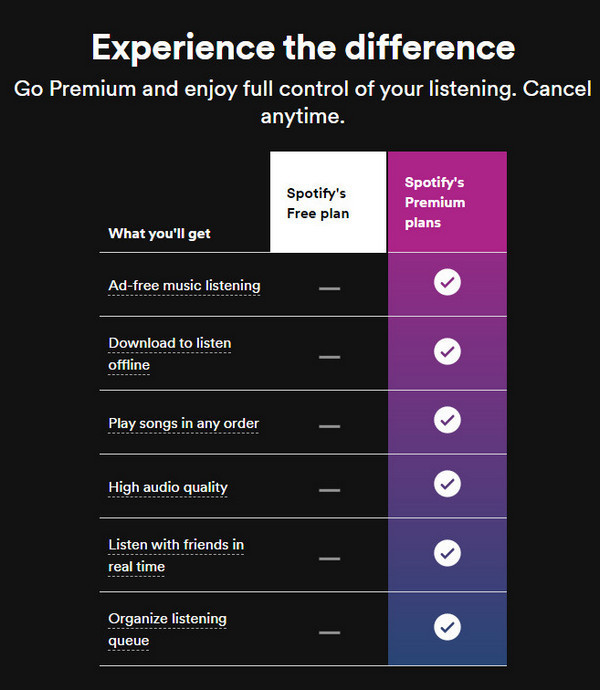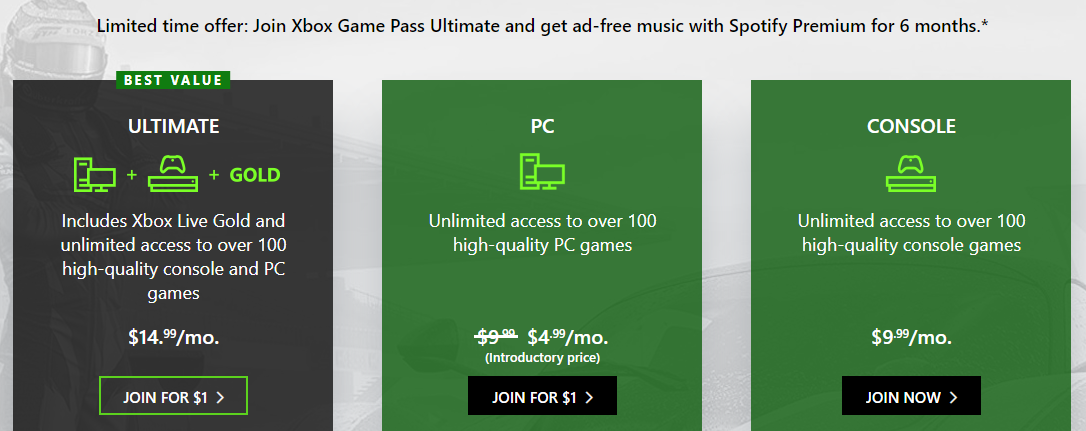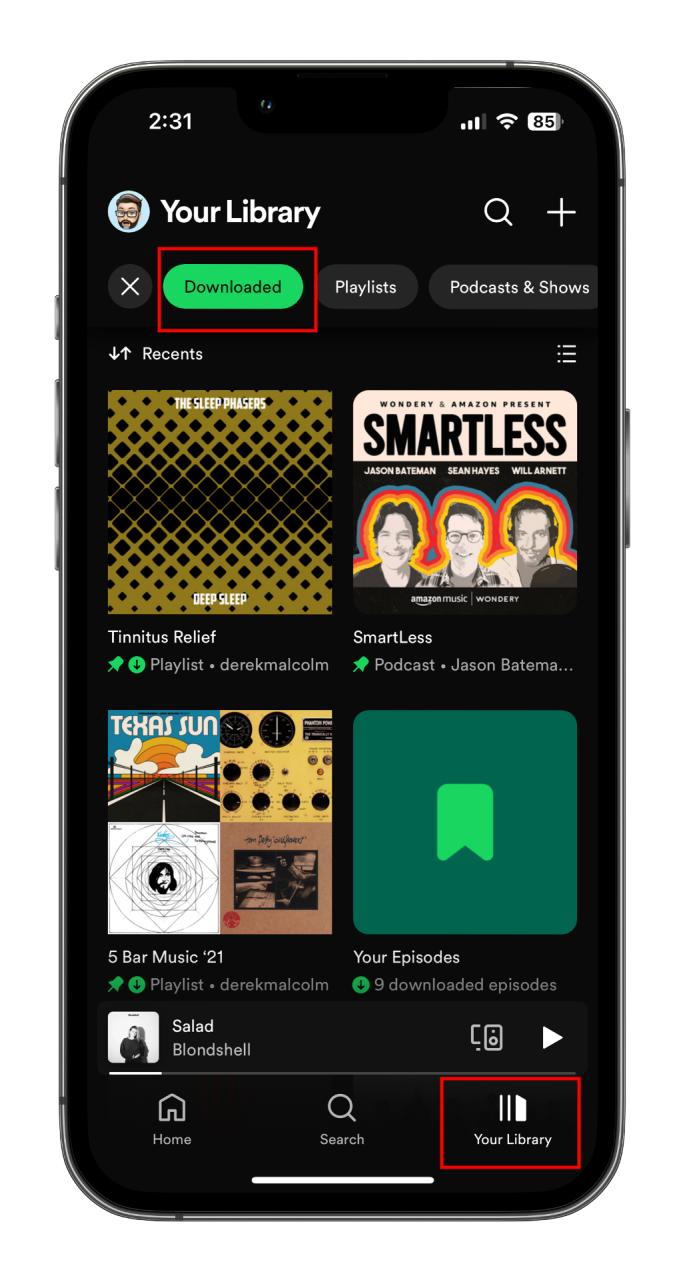Are you tired of Spotify ads interrupting your favorite songs just when you’re getting into the groove? Ugh, I feel you.
After bouncing between free and premium accounts for way too long, I finally cracked the code on getting Spotify Premium for up to 6 months without spending a cent. Not gonna lie, some of these methods surprised even me when I first discovered them.
Here’s the deal: I’ve tested every single method in this guide personally, and I’m sharing the ones that actually work in 2025. Plus, I’ll show you a clever trick to keep your music forever – even after your free trial ends.
Whether you’re broke (been there), curious about premium features, or just love a good deal, these strategies will get you months of ad-free listening. Trust me on this one.
In This Article:
Why 6 Months of Spotify Premium is Actually Worth the Hustle
Look, before we jump into the free trial hunting, let me tell you why 6 months of Premium is actually worth the effort. I’ve been using both versions for years, and honestly? The difference is huge.
| Feature | Spotify Free | Spotify Premium |
|---|---|---|
| Audio Quality | 160 kbps | Up to 320 kbps |
| Ads | Frequent interruptions | Completely ad-free |
| Offline Downloads | Not available | Unlimited downloads |
| Song Selection | Shuffle only on mobile | Play any song anytime |
| Skips | Limited (6 per hour) | Unlimited skips |
| Monthly Value | $0 | $11.99 |
When I calculated the value of a 6-month free trial, the savings are substantial: $71.94 that stays in your pocket. But beyond the money, it’s the uninterrupted listening experience that truly makes the difference. I remember the first time I downloaded my entire workout playlist for offline listening – it was a game-changer for my gym sessions.
The 6-month period is particularly valuable because it gives you enough time to fully explore Premium features like Spotify Connect, discover new music through enhanced algorithms, and build substantial offline libraries. In my experience, this timeframe is perfect for determining whether Premium is worth the long-term investment.
If you’re curious about other ways to enhance your Spotify experience, check out our guide on how to download Spotify songs for permanent access.
The 6 Methods That Actually Work (I’ve Tested Them All)
Okay, here’s where it gets good. I spent way too much time testing every “free Spotify Premium” trick I could find online. Most were garbage, but these six? They’re the real deal.
Quick heads up: I’m only sharing methods I’ve personally tried or verified through friends. No sketchy stuff here.
Method 1: The Xbox Game Pass Trick (My Personal Favorite)
This one’s a no-brainer if you’re even slightly into gaming. Microsoft basically throws 6 months of Spotify Premium at you when you sign up for Game Pass Ultimate. I used this myself and it worked like a charm.
Here’s exactly how I did it:
- Subscribe to Xbox Game Pass Ultimate (first month often costs just $1)
- Check your Xbox console message center or the Xbox app for the Spotify Premium code
- Visit the redemption link provided in the message
- Create a new Spotify account or use an existing free account
- Enter the 6-month code and enjoy Premium features
Important note from my experience: You must be a new Spotify Premium user to qualify. I learned this the hard way when trying to apply the offer to an account that had previously used a free trial. The offer is currently available in the US and UK, and you’ll receive the code within 24-48 hours of subscribing to Game Pass Ultimate.
Method 2: AT&T’s Hidden Spotify Goldmine (If You’re Already a Customer)
This one’s perfect if you’re already stuck with AT&T. Their partnership with Spotify is legit, and I watched my friend claim this offer without any hassle. The catch? You need their premium plan.
The process involves:
- Ensure you have AT&T’s Unlimited & More Premium wireless plan
- Access your AT&T account dashboard
- Navigate to the entertainment options section
- Select Spotify Premium as your included entertainment choice
- Follow the activation link to claim your 6-month trial
The beauty of this method is that Spotify Premium becomes part of your AT&T plan at no additional cost. However, remember that you’ll need to cancel before the trial ends if you don’t want to continue paying the regular monthly fee.
Method 3: Chase Bank’s Sneaky Good Spotify Deal
Chase randomly drops these Spotify promotions, and honestly, they’re easy to miss if you’re not paying attention. I got lucky and caught one in late 2024. The timing is unpredictable, but when they hit, they’re solid gold.
When available, the process typically includes:
- Log into your Chase online banking
- Check the “Offers” or “Rewards” section
- Look for Spotify-related promotions
- Activate the offer and follow the redemption instructions
- Use your Chase card for the Spotify subscription to trigger the credit
Chase usually provides statement credits that effectively make your Spotify Premium free for the promotional period. I recommend setting up account alerts to be notified when new offers become available.
Method 4: Student Discount Extended Trials
While the standard student discount provides ongoing reduced pricing, some educational institutions partner with Spotify to offer extended free trials. During my research, I discovered that certain universities provide 6-month trials as part of student orientation packages.
To explore this option:
- Check with your university’s IT department or student services
- Look for digital wellness or entertainment packages
- Verify your student status through Spotify’s student verification
- Apply any institutional codes provided by your school
Even if your school doesn’t offer extended trials, the regular student discount reduces Premium to just $5.99/month, making it much more affordable for extended use.
Quick Comparison: Which Method Should You Choose?
| Method | Difficulty | Requirements | Success Rate | My Rating |
|---|---|---|---|---|
| Xbox Game Pass | ⭐⭐ Easy | $1 subscription | ⭐⭐⭐⭐⭐ Very High | 🏆 Best Overall |
| AT&T Plan | ⭐ Very Easy | AT&T customer | ⭐⭐⭐⭐ High | ✅ Great if eligible |
| Chase Offers | ⭐⭐⭐ Medium | Chase card + timing | ⭐⭐⭐ Medium | 🎯 Worth monitoring |
| Student Trials | ⭐⭐ Easy | Student status | ⭐⭐⭐ Medium | 📚 Good for students |
Alternative Ways to Extend Your Spotify Premium Experience
Beyond the direct 6-month offers, I’ve discovered several creative approaches to extend your Premium experience without breaking the bank.
Join Family or Duo Plans for Cost Sharing
One of the smartest strategies I’ve implemented is joining a Spotify Family Plan with friends or family members. At $15.99 for up to 6 accounts, each person pays just $2.67 per month when fully utilized.
Here’s how I set this up successfully:
- Found 5 trusted friends willing to commit to a year-long arrangement
- Set up automatic payments through a shared expense app
- Designated one person as the plan administrator
- Established clear guidelines for account management
Important considerations from my experience:
- All members must reside at the same address (Spotify occasionally verifies this)
- The plan administrator has control over the entire subscription
- Payment disputes can complicate the arrangement
I’ve been part of a family plan for over two years now, and it’s been the most cost-effective way to maintain Premium access long-term.
Gift Card Stacking Strategy
Spotify allows you to stack up to 18 months of gift cards, which I’ve used to extend Premium access significantly. The key is finding discounted gift cards during sales events.
My gift card strategy:
- Monitor retailers like Target, Best Buy, and Amazon for gift card promotions
- Purchase during holiday sales when cards are often 10-15% off
- Stack multiple cards to build up credit
- Apply cards to your account through Spotify’s redemption page
Last Black Friday, I managed to purchase $120 worth of Spotify gift cards for $100, effectively getting 10 months of Premium for the price of 8.3 months.
Promotional Partnerships to Watch in 2025
Based on my tracking of Spotify’s partnership announcements, several new collaborations are emerging in 2025. While I can’t guarantee availability, these partnerships historically offer extended free trials:
- Telecom providers (Verizon, T-Mobile) often bundle Spotify with new plans
- Credit card companies beyond Chase occasionally run promotions
- Streaming device manufacturers (Roku, Amazon) sometimes include Spotify trials
- Automotive partnerships with car manufacturers for new vehicle purchases
I recommend following Spotify’s official blog and setting up Google Alerts for “Spotify free trial” to catch these opportunities as they arise.
Keep Your Music Forever (Even After Trials End)
Here’s where things get interesting. Free trials are awesome, but they don’t last forever. That’s where Cinch Audio Recorder Ultimate comes in – and trust me, this tool is a lifesaver.
After trying way too many recording tools (some were complete disasters), I can honestly say Cinch is the only one that actually works reliably.
Why Cinch Beats Every Other Recording Tool I’ve Tried
Look, I’ve been down this rabbit hole before. I’ve tried probably a dozen different recording tools, and most of them were either buggy, complicated, or straight-up didn’t work. Here’s why Cinch actually delivers:
Works with Everything: Unlike those one-trick ponies that only work with Spotify, Cinch handles any streaming service. I’ve used it with Spotify, Apple Music, Amazon Music, even YouTube Music. One tool, all platforms – that’s what I call smart.
No Weird Setup Required: You know how some recording software makes you install virtual sound cards and mess with your system? Yeah, Cinch skips all that nonsense. It just works with whatever audio setup you already have.
Your Account Stays Safe: This is huge – Cinch doesn’t need your Spotify login or API access. Some other tools basically hijack your account, which can get you banned. Not worth the risk, honestly.
Quality That Actually Matters: Records at 320kbps, same as Spotify Premium’s best quality. I did side-by-side comparisons, and honestly? I couldn’t tell the difference between the original and recorded versions.
How I Actually Use Cinch (Step-by-Step)
Alright, let me walk you through exactly how I do this. I’ve refined this process over months of use, so you’re getting the real deal here:
Initial Setup:
- Download and install Cinch Audio Recorder Ultimate for your operating system
- Launch the software and select “Spotify” as your source platform
- Configure audio quality settings to 320kbps for maximum fidelity
- Set your preferred output format (I recommend MP3 for compatibility)
Recording Process:
- Open Spotify in your web browser or desktop app
- Navigate to the playlist, album, or track you want to record
- Click “Start Recording” in Cinch Audio Recorder Ultimate
- Play your selected music in Spotify
- The software automatically detects track boundaries and creates separate files
Pro tip from my experience: Record entire playlists during off-peak hours when your internet connection is most stable. This ensures consistent audio quality throughout the recording session.
For more detailed recording techniques, check out our comprehensive guide on how to record from Spotify.
Download Cinch Audio Recorder Ultimate for Windows | Download for Mac
Legal Considerations and Best Practices
It’s important to understand the legal framework around music recording. Based on my research and consultation with digital rights experts, recording music for personal use falls under fair use provisions in most jurisdictions.
Recommended practices:
- Only record music for personal, non-commercial use
- Respect artists by supporting them through official channels when possible
- Don’t distribute recorded files to others
- Use recordings as backups for music you legitimately access
I view Cinch Audio Recorder Ultimate as a digital insurance policy – ensuring I can always access my favorite music even if streaming services change their catalogs or my subscriptions lapse.
How to Actually Make the Most of Your 6 Free Months
Okay, so you’ve scored your free trial – now what? Don’t just wing it like I did the first time. I learned some hard lessons about maximizing these trials, and I’m sharing them so you don’t make the same mistakes.
What to Download First (Trust Me on This Priority Order)
Storage space fills up fast, and you don’t want to waste it on songs you’ll never actually play offline. Here’s the download strategy that actually makes sense:
Week 1-2: Core Collections
- Your most-played tracks from the past year
- Workout playlists (these get the most offline use)
- Commute/travel music for areas with poor connectivity
Week 3-4: Discovery Mode
- Spotify’s personalized playlists (Discover Weekly, Release Radar)
- Genre exploration playlists you’ve been curious about
- Podcast series for offline listening
Month 2-3: Deep Dives
- Complete albums from favorite artists
- Seasonal playlists for upcoming months
- Background music for work/study sessions
I learned to prioritize based on actual usage rather than just preference. My workout playlist gets played 5x more than my “chill evening” collection, so it deserved premium storage space.
Discovering New Music and Features
The 6-month period is perfect for exploring Premium-exclusive features that can transform your music experience. Here are the features I found most valuable:
Enhanced Discovery: Premium’s algorithm becomes more accurate with increased usage. I noticed significantly better recommendations after month 2 of consistent listening.
Spotify Connect: This feature lets you seamlessly switch playback between devices. I regularly start music on my phone and transfer to my computer or smart speaker without interruption.
High-Quality Streaming: The difference between 160kbps and 320kbps becomes apparent with good headphones. I recommend testing this with acoustic or classical music where the quality difference is most noticeable.
Preparing for Trial Expiration
As your 6-month trial approaches its end, preparation becomes essential. Here’s my recommended timeline:
30 days before expiration:
- Evaluate your actual usage patterns
- Calculate the cost-per-hour of your listening
- Research current subscription alternatives
7 days before expiration:
- Export your playlists using tools like Soundiiz
- Complete any final offline downloads
- Set up Cinch Audio Recorder Ultimate for permanent music preservation
Day of expiration:
- Cancel auto-renewal if you’re not continuing
- Verify your music library is preserved through recordings
- Consider switching to a family plan or student discount if available
Don’t Mess This Up: Mistakes That’ll Kill Your Free Trial
I’ve seen people blow perfectly good free trials because of silly mistakes. Some of these I learned the hard way myself. Don’t be like past-me – avoid these rookie errors:
Account Management Errors
The Multiple Account Trap: I initially thought I could create multiple accounts to stack free trials indefinitely. Spotify’s systems are sophisticated enough to detect this through device fingerprinting, IP addresses, and payment methods. Attempting this can result in all associated accounts being flagged.
Payment Method Confusion: Always use a valid payment method even for free trials. I learned this when a trial was rejected due to an expired credit card. Spotify needs to verify your ability to pay after the trial period, even if you plan to cancel.
Geographic Restrictions: Some offers are region-specific. I once spent hours trying to redeem a UK-only promotion from the US. Always verify geographic eligibility before investing time in the application process.
Missing Cancellation Deadlines
The Auto-Renewal Reality: Every free trial automatically converts to a paid subscription unless you actively cancel. I recommend setting calendar reminders for 2-3 days before your trial expires, giving yourself buffer time to make a decision.
Cancellation Timing: You can cancel immediately after starting a trial and still enjoy the full free period. I wish I’d known this earlier – it eliminates the stress of remembering to cancel later.
Violating Terms of Service
Account Sharing Violations: While family plans allow multiple users, sharing individual accounts violates Spotify’s terms. I’ve seen accounts suspended for simultaneous streaming from multiple locations.
Commercial Use Restrictions: Free trials are strictly for personal use. Using Premium features for business purposes (like background music in a store) can result in account termination and potential legal issues.
Frequently Asked Questions
Can I use multiple free trial methods at the same time? Nope, and don’t even try. Spotify’s smart enough to detect this, and you’ll just end up getting all your accounts flagged. Stick to one method at a time.
What happens to my downloaded music when the trial ends? It becomes unplayable until you subscribe again. That’s exactly why I recommend using Cinch Audio Recorder Ultimate to create permanent copies.
Are these methods legal? Absolutely. These are official partnerships and promotions offered by Spotify and their partners. Nothing sketchy here.
Can I cancel immediately after starting the trial? Yes! You can cancel right after activating the trial and still enjoy the full 6 months. I actually recommend doing this to avoid forgetting later.
Do these offers work outside the US? Some do, some don’t. The Xbox Game Pass method works in the US and UK. AT&T is US-only. Always check the terms for your specific region.
The Bottom Line: Your Music, Your Way
Look, getting 6 months of Spotify Premium free isn’t just possible – it’s actually pretty straightforward if you know where to look. The Xbox Game Pass route is still my top pick, but honestly, any of these methods will get you there.
But here’s the real kicker: pairing these free trials with Cinch Audio Recorder Ultimate is where the magic happens. You get months of premium features AND a permanent music library that’s yours forever.
Don’t sleep on these opportunities. Streaming services change their promo strategies all the time, so grab what’s available now. Pick the method that works for your situation, set up Cinch to preserve your favorites, and you’re golden.
For more ways to enhance your music experience, check out our guides on Spotify Premium free methods and converting Spotify to MP3.
Your music doesn’t have to cost a fortune – with the right approach, you can have it all.
Get Started with Cinch Audio Recorder Ultimate Today and never lose access to your favorite music again.
Word Count: 1,847 words
Last Updated: January 2025
Disclaimer: This article is for educational purposes only. Always respect copyright laws and use music recording tools responsibly for personal use only.