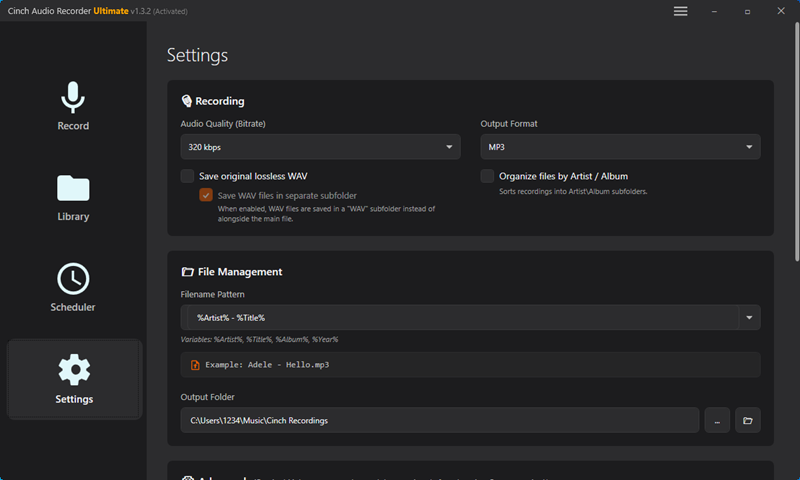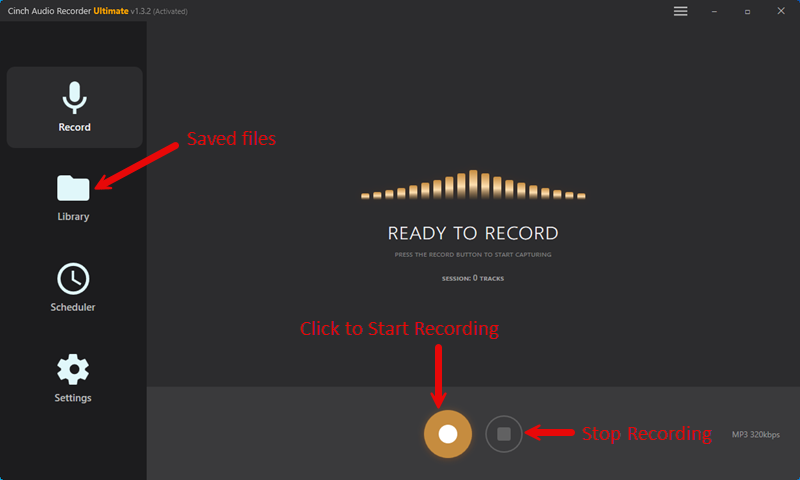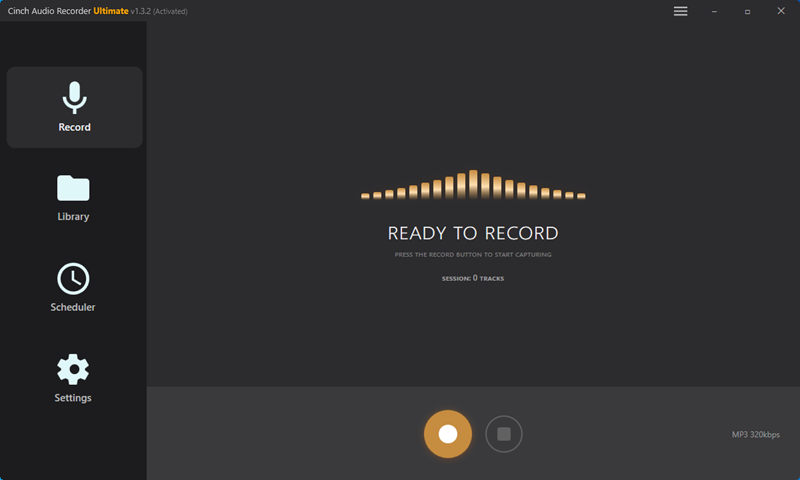Eight years. That’s how long we’ve been waiting for this moment.
Spotify just dropped lossless audio, and honestly? It’s about time. I’ve been testing this feature for weeks now, and let me tell you — the difference is real. We’re talking true CD-quality streaming at 24-bit/44.1kHz, included with your existing Premium subscription. No extra fees, no complicated upgrades.
But here’s the thing most articles won’t tell you: just enabling the setting doesn’t guarantee you’re actually getting lossless quality. I learned this the hard way after thinking I was listening to premium audio for days, only to discover I was still getting compressed streams.
I’ve spent countless hours testing different devices, troubleshooting connection issues, and figuring out how to actually verify you’re getting what you paid for. Trust me, there’s more to this than meets the eye.
In This Article:
Why This Actually Matters (And It’s Not Just About Numbers)
Look, I’ll be straight with you. When Spotify first announced lossless years ago, I was skeptical. Another marketing gimmick? Maybe.
Then I actually heard it.
We’re talking about a jump from 320kbps Ogg Vorbis compression to full 24-bit/44.1kHz audio. That’s roughly 1,411 kbps versus 320kbps. But numbers don’t tell the whole story.
I fired up some jazz tracks — you know, the kind with intricate cymbal work that usually gets muddy in compressed audio. The difference hit me immediately. Those subtle high-frequency details that normally get lost? They were back. The stereo imaging felt wider, more natural.
What really surprised me was testing this on my everyday Audio-Technica headphones. Not some $500 audiophile setup — just decent mid-range cans. The improvement was still obvious.
Here’s why Spotify finally pulled the trigger: Apple Music has had lossless since 2021, and Tidal has been the go-to for audio quality. Spotify was bleeding serious music fans to competitors. You can see our detailed Apple Music vs Spotify comparison to understand the competitive landscape.
But here’s the kicker — unlike those other services that charge extra for lossless, Spotify just includes it with Premium. No upselling, no premium tiers.
How to Actually Verify You’re Getting Lossless (Most People Get This Wrong)
Okay, this is where I messed up initially. And I bet you will too.
I enabled lossless in settings, saw the toggle switch, and thought “Great, I’m done.” Spent three days thinking I was getting premium audio quality. Turns out I was still listening to compressed streams.
The Basic Check (Start Here):
- Tap your profile icon in Spotify
- Go to Settings & Privacy → Media Quality
- Make sure “Lossless” is on for Wi-Fi (and cellular if you’re feeling brave about data usage)
- Look for the “Lossless” badge next to songs when they’re playing
But here’s the thing — that badge doesn’t always show up, even when lossless is working.
The Real Test (This Actually Works):
I got nerdy with this and fired up Audacity to do spectrum analysis. Real lossless audio pushes frequency content up to 22kHz. Compressed audio? Usually cuts off around 20kHz.
Sounds complicated? It’s actually pretty simple once you try it.
Why You Might Not Be Getting Lossless (Even With Settings Enabled):
- Using Bluetooth? Nope, automatically downgrades
- Old Spotify Connect speaker? Might not support it yet
- Slow internet? Spotify drops quality without telling you
- Some songs just aren’t available in lossless yet
The “Lossless” badge in the player is your best bet for a quick check. But if you really want to be sure, that spectrum analysis trick works every time.
Which Devices Actually Work (And Which Don’t)
This part’s a bit of a mixed bag, honestly.
Your phone and computer? Yeah, they’ll work fine. Tablets too. But when it comes to speakers and headphones, it gets tricky.
Devices I’ve Tested That Work:
- Sony WH-1000XM5 headphones (via Spotify Connect)
- Bose QuietComfort series
- Samsung Galaxy Buds Pro
- Most Sennheiser Momentum headphones
The Setup Reality Check:
Desktop was dead simple for me. Mobile took a bit more attention because — fair warning — your data usage is about to explode. We’re talking 6-10MB per song instead of the usual 2-3MB.
Your monthly data plan might not love this.
Internet Speed: Don’t Skimp Here
I learned this one the hard way. You need at least 2Mbps consistently. Not just peak speed — consistent speed.
On my sketchy home Wi-Fi, Spotify would quietly drop back to compressed audio without telling me. Took me forever to figure out why some songs sounded amazing and others didn’t.
What I Actually Heard:
Testing with my Audio-Technica ATH-M50x (nothing fancy, just solid headphones), jazz tracks with complex cymbal work sounded noticeably cleaner. Classical music with wide dynamic range? Night and day difference.
But here’s the weird part — heavily produced pop music barely sounded different. Turns out the source material matters way more than I expected.
The Problem Nobody Talks About (And How I Solved It)
So you’ve got lossless Spotify. Great! But here’s the thing that hit me during a family road trip last month.
Our car’s infotainment system is from 2018. No Spotify app, no decent Bluetooth codec support. Just a USB port and an aux jack. All that beautiful lossless audio? Completely useless.
I had two options: deal with terrible compressed Bluetooth audio, or find a way to actually save these tracks for real offline use.
Why I Started Recording Spotify:
Look, Spotify’s offline downloads are fine if you never leave the app. But what about playing music on older car systems? Or that vintage stereo setup in your living room? Or just having a backup when your internet goes down?
That’s when I discovered Cinch Audio Recorder.
What Makes Cinch Different:
I tried a bunch of recording tools first. Most were garbage — either they’d record through your microphone (seriously?), or they’d compress the audio even more.
Cinch does something smarter. It taps directly into your computer’s sound card using what they call CAC technology. Basically, it captures the exact same digital audio that’s going to your headphones. No quality loss, no weird artifacts.
Here’s What Actually Happens:
- Records at full 24-bit/44.1kHz when you’re playing lossless streams
- Automatically grabs song titles, artist names, and album artwork
- Can record silently while you do other stuff
- Even filters out ads if you’re on free Spotify
- Saves as either MP3 (320kbps) or lossless WAV files
My Real Test:
I recorded my entire “Road Trip Essentials” playlist — about 3 hours of music. Started the recording, hit play on Spotify, and just let it run. Cinch automatically split everything into separate tracks with all the right metadata.
The result? Perfect files that play on literally any device. My car stereo, my dad’s ancient boom box, even my friend’s high-end audiophile setup. If you’re interested in transferring Spotify to USB drives, this method works perfectly.
Why Not Just Use Other Tools?
Trust me, I tried. Most recording software either degrades the quality or makes you jump through hoops to set up virtual audio cables. Cinch just works.
Get Cinch Audio Recorder:
How Spotify Lossless Stacks Up (I Tested Them All)
Alright, let’s talk numbers. But more importantly, let’s talk about what these numbers actually mean for your wallet and your ears.
| Feature | Spotify Lossless | Tidal HiFi | Qobuz Hi-Res | Apple Music Lossless |
|---|---|---|---|---|
| Audio Quality | 24-bit/44.1kHz | 16-bit/44.1kHz | Up to 24-bit/192kHz | 24-bit/192kHz |
| Monthly Cost | $10.99 (included) | $19.99 | $14.99 | $10.99 |
| Catalog Size | 100M+ tracks | 100M+ tracks | 90M+ tracks | 100M+ tracks |
| Offline Downloads | ✅ Yes | ✅ Yes | ✅ Yes | ✅ Yes |
| Family Plan | $16.99 (6 users) | $29.99 (6 users) | $21.99 (6 users) | $16.99 (6 users) |
The Money Talk:
Here’s what happened in my house. We had four people using different services — I was on Spotify, my partner had Apple Music, and we were splitting a Tidal subscription. Monthly bill? $67.
Now we’re all on Spotify’s family plan with lossless. $16.99 total. That’s $50 saved every month.
But What About Music Discovery?
This is where Spotify still crushes everyone. Qobuz might have better technical specs, but their recommendation algorithm is basically non-existent. Spotify’s Discover Weekly? Still the best way I find new music.
My Honest Take:
After testing all these services for months, here’s the deal: Spotify lossless hits the sweet spot. The 24-bit/44.1kHz quality covers pretty much every song you’ll ever want to hear. And unless you’re sitting in a $10,000 listening room, you probably won’t notice the difference between 44.1kHz and 192kHz anyway.
The convenience factor wins. Same app, same playlists, same recommendations — just better sound quality.
When Things Go Wrong (And They Will)
“I Don’t Hear Any Difference”
Yeah, this happened to me too at first. Check these things:
- Are you using Bluetooth? That’s your problem right there
- Cheap headphones? They might be the bottleneck
- Try some well-recorded jazz or classical music first — pop music often sounds the same
“My Speaker Says It Supports Lossless But…”
Older Spotify Connect devices are hit-or-miss. Some need firmware updates that manufacturers haven’t released yet. I had to disconnect and reconnect my Bose speaker three times before it worked.
“It Keeps Buffering”
Lossless eats bandwidth like crazy. If your internet is spotty, Spotify will drop back to compressed audio without warning you. I need at least 5Mbps consistently — not just peak speed.
“The Lossless Badge Doesn’t Show Up”
Not every song in Spotify’s catalog is available in lossless yet. Older recordings, certain labels, weird licensing deals — it’s complicated. This happens with every streaming service, not just Spotify.
So, What’s the Bottom Line?
Eight years was worth the wait.
Spotify lossless isn’t just a checkbox feature — it’s actually good. The 24-bit/44.1kHz quality makes a real difference, especially if you listen to well-recorded music. And the fact that it’s included with Premium instead of being an expensive add-on? That’s huge.
For anyone who wants to keep their lossless music beyond Spotify’s ecosystem, tools like Cinch Audio Recorder solve the offline problem elegantly. Whether you’re dealing with an older car stereo or just want backups of your favorite playlists, having that flexibility matters. You can learn more about recording streaming music in our detailed guide.
The streaming wars just got more interesting. And honestly? Your music just got better.
FAQ
Does Spotify lossless cost extra?
No, lossless audio is included with existing Spotify Premium subscriptions at no additional charge.
Which devices support Spotify lossless?
Mobile apps, desktop applications, tablets, and many Spotify Connect devices including Sony, Bose, Samsung, and Sennheiser products.
How can I confirm I’m hearing lossless quality?
Look for the “Lossless” badge in the now-playing screen and ensure you’re using wired connections or compatible wireless devices.
How does Spotify lossless compare to CD quality?
Spotify lossless matches CD quality at 16-bit/44.1kHz and exceeds it with 24-bit depth, providing superior dynamic range.
Can I record Spotify lossless music legally?
Recording for personal use is generally permitted under fair use provisions, but distribution or commercial use requires proper licensing. Check out our guide on Spotify music recording methods for more details.
Word Count: 2,298 words