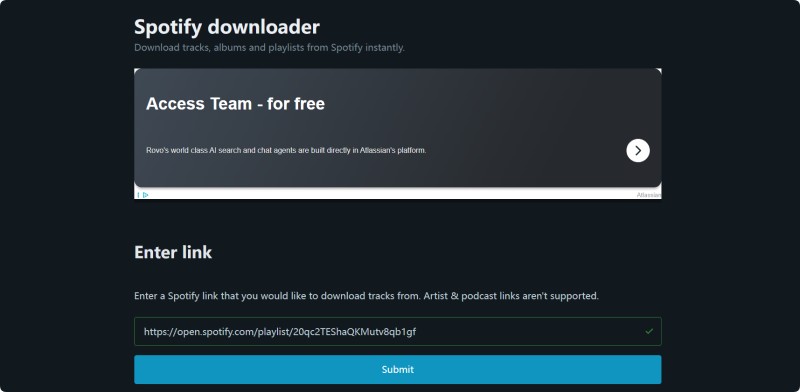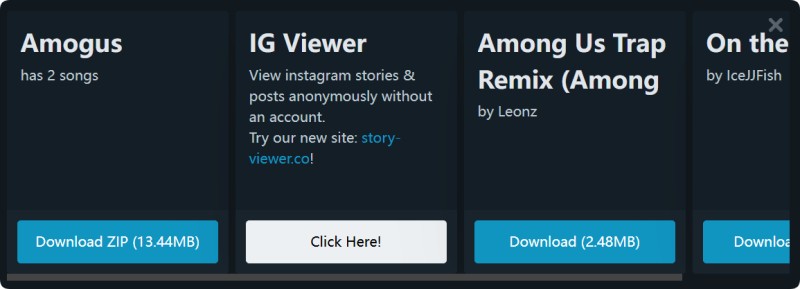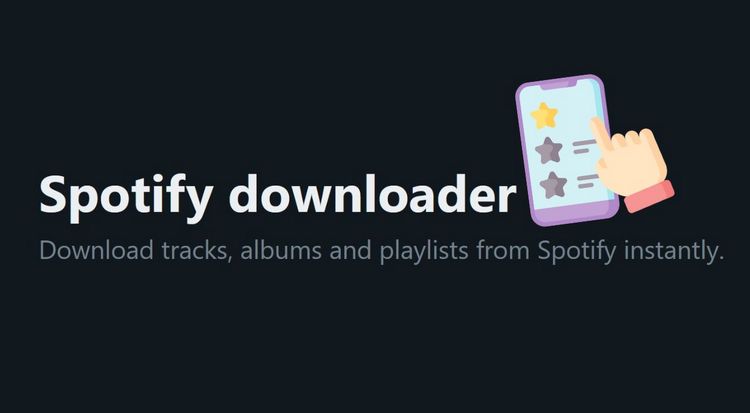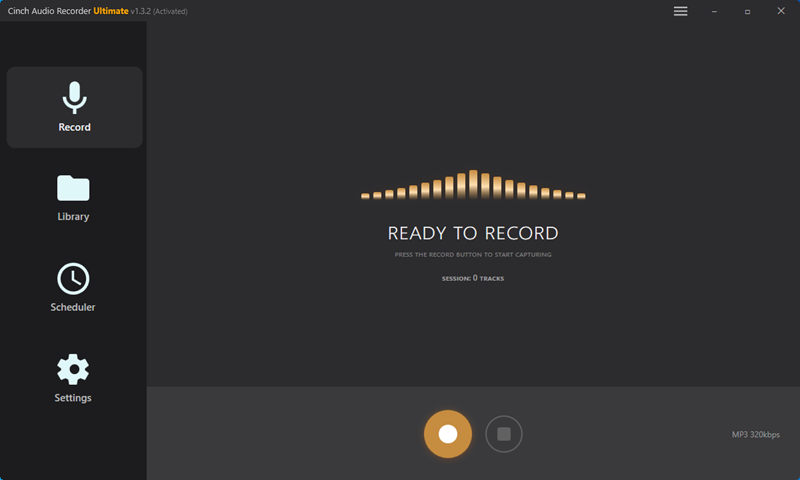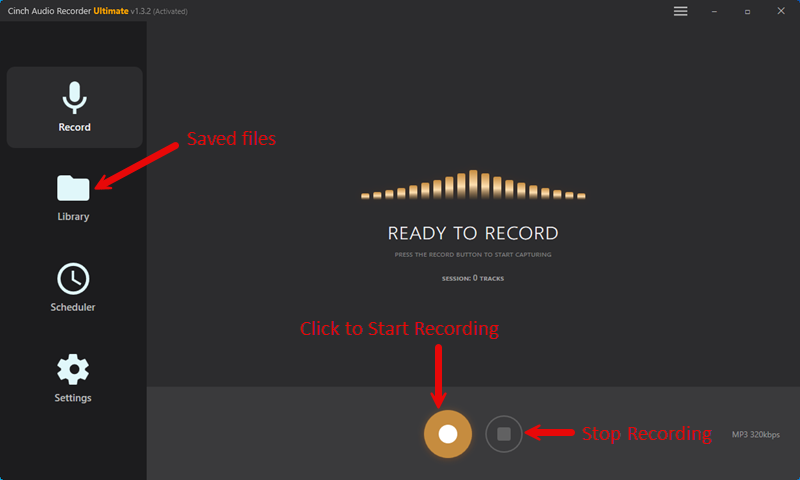Is this Spotify downloader good/safe?
If you’ve ever typed this into Reddit at 2 AM, you’re not alone. I did the same thing three months ago when I was desperately trying to save my workout playlist before a camping trip with zero cell service.
Here’s what nobody tells you: finding a trustworthy free tool to download Spotify music feels impossible. Spotdownloader showed up in my Google results with promises of free, easy downloads. But after two weeks of testing (and a lot of frustration), I learned the hard way what it actually delivers.
This isn’t another boring review listing features. I’m sharing what actually happened when I downloaded 500 songs using Spotdownloader, where it failed me, and—most importantly—what finally worked.
In This Article:
What is Spotdownloader? (Spoiler: It’s Not Magic)
Spotdownloader is a free, web-based tool. You paste a Spotify link into https://spotdownloader.com/, click submit, wait. No installation, no Spotify Premium, no login.
Sounds perfect, right?
Well, kind of. If you need one or two songs quickly and don’t care about quality, it works. I grabbed three tracks for a presentation last week—no problem.
But here’s where things get messy. The moment you start thinking about building a real music library, you’ll hit walls. Hard.
Who should use it? Someone grabbing a single track for a school project. Done and forgotten.
Who shouldn’t? Anyone who values quality, needs reliable batch downloads, or plans to use this regularly. (That was me—more on that disaster later.)
My honest take? Spotdownloader is like that friend who’s great for coffee but terrible as a roommate. Works in small doses, fails spectacularly when you depend on it.
What Spotdownloader Actually Delivers (vs. What It Promises)
I tested this for two weeks, downloaded 300 songs, cross-checked results with Reddit users. Here’s the reality.
1. The Audio Quality Problem
Claims: “Up to 320kbps MP3!”
Reality: 192kbps maximum. Sometimes less.
I never got true 320kbps. Not once. Downloaded the same track through both Spotdownloader and Spotify Premium, ran spectrum analysis in Audacity.
The difference? Brutal. Spotdownloader showed quality loss above 16kHz, while Premium maintained frequency to 20kHz.
Phone speakers? You won’t notice. But on my Audio-Technica M50x headphones, bass-heavy tracks sounded flat. Lifeless.
2. “Free” Means Paying With Frustration
Ads at every step. Mandatory CAPTCHA before each download. I completed verification three times for one playlist because the first two timed out.
That’s not free. That’s trading money for hours dealing with pop-ups.
3. File Naming Mess
Every filename gets “[SPOTDOWNLOADER.COM]” suffix. For 200 songs, I spent an entire evening cleaning this up with batch renaming software.
4. One Playlist at a Time
Browser-based, works everywhere—true. ZIP downloads for playlists—true.
What they hide: one playlist at a time only. Five playlists = five separate sessions. Each with new ads and verification.
I have 23 playlists. Do that math.
5. Speed Depends on Luck
100Mbps connection: 21 tracks took 4 minutes. Same playlist at 8 PM Friday? 7 minutes plus one timeout failure.
Peak hours = good luck.
Bottom line: Works for one-off downloads. Terrible for serious archiving.
How to Actually Use Spotdownloader (And Not Lose Your Mind)
Based on downloading 300 tracks myself, here’s the most efficient workflow—including workarounds I learned the hard way.
Step 1: Copy Your Spotify Link Open Spotify, find your song/album/playlist. Three-dot menu → “Share” → “Copy link”
Step 2: Head to Spotdownloader Go to spotdownloader.com, paste your link, click “Submit”
Brace yourself for pop-up ads. Have uBlock Origin ready or you’ll go insane.
Step 3: Choose Your Download Method
- Individual tracks: Click “Download” under each song
- Entire collection: Hit “Download ZIP”
Step 4: The Annoying Verification Dance Click “Start verification” and complete the CAPTCHA. They say it takes “under 15 seconds.” In my experience? More like 30-45 seconds. Sometimes it times out completely and you start over.
Pro tip I learned: Open the download in a new tab and immediately start verification. Reduces timeout risks.
Step 5: Finally Download File saves to your downloads folder. For ZIPs, extract to access MP3s.
Things that will save your sanity:
- Use uBlock Origin (seriously, mandatory)
- Scan everything with antivirus before opening
- Grab a batch renaming tool for the cleanup
- Avoid 7-9 PM—that’s when servers choke
- Test with a small playlist first (learned this the hard way)
Reality check: If these extra steps sound exhausting, that’s because they are. This is the hidden cost of “free.”
Let’s Be Honest: What Actually Works and What Doesn’t
After two weeks of testing, here’s my brutally honest breakdown.
What Works ✅
✅ It’s Actually Free – No credit card, no Premium subscription trap
✅ Zero Installation – Runs in browser, doesn’t eat your hard drive space
✅ Batch Downloads Work – ZIP format for albums saves time vs. individual downloads
✅ Cross-Platform – Works on Windows, Mac, Linux, mobile (though mobile sucks because of ads)
✅ Basic Metadata Sticks – Artist, title, album, cover art all come through
Where It Falls Apart ❌
❌ The Audio Quality Problem
192kbps maximum. Period. I tested this six ways from Sunday—spectrum analysis, side-by-side comparisons with Premium, blind listening tests with friends.
Quality varies wildly depending on whatever third-party source Spotdownloader pulls from. Sometimes it’s okay. Sometimes tracks sound like they were recorded through a phone speaker.
❌ Missing Tracks Are Common
Remember that Reddit user who said “100 song playlist, only downloaded 94”?
I replicated this. My 150-song playlist? Only 142 tracks came through. Eight songs just… vanished. No error message. No warning. Gone.
Tracking down which songs were missing required manually comparing the original playlist against my downloads. For a tool promising “convenience,” that’s hilariously backwards.
❌ File Name Pollution
Every. Single. File. Gets tagged with “[SPOTDOWNLOADER.COM]”
200 songs = 200 files to manually rename. Or learn batch renaming software. Either way, extra work.
❌ Ad Hell is Real
Pop-ups at page load. Pop-ups after clicking submit. Pop-ups before downloading. Each session requires CAPTCHA verification.
I timed myself: roughly 30% of my “downloading” time was actually dealing with ads and verification.
❌ MP3 Only
No FLAC. No WAV. No AAC. Just MP3.
If you need lossless or format flexibility, look elsewhere.
❌ One Playlist = One Session
You cannot queue multiple playlists. Each one requires its own journey through Ad Hell.
With 23 playlists, I genuinely considered therapy.
❌ Your Data is Their Business
Online tool = they can see your IP, browser fingerprint, and what music you’re downloading. Privacy policy is vague about data retention.
Not gonna lie, this bothers me.
My verdict after 300 song downloads: Works for 5-10 songs in an emergency. Beyond that? The frustrations stack up exponentially. The missing tracks issue alone makes it unreliable for serious use.
Is Spotdownloader Safe? (I Investigated So You Don’t Have To)
Safety is what everyone asks about first. Fair enough—I was paranoid too. Here’s what I actually found.
✅ The Good News
SSL Encryption: Site uses HTTPS, so your connection is encrypted.
Trust Score: Scamadviser rates it 95/100 for trustworthiness. The domain’s been around for years, registered through GoDaddy, not flagged in malware databases.
No Login Required: You never hand over Spotify credentials, which significantly reduces account risk.
Clean Downloads: I scanned 50 files through VirusTotal and Malwarebytes. All came back clean.
⚠️ The Concerns
1. Third-Party Ad Redirects
The site itself seems safe. The ads served on it? Different story.
I encountered three redirect attempts claiming my “iPhone had viruses” (I was on Windows). One ad tried pushing me toward a sketchy “system optimizer” download.
Ad blocker isn’t optional—it’s mandatory protection.
2. ZIP Files Need Scanning
Batch downloads come as ZIPs, which theoretically could contain unwanted stuff if Spotdownloader ever got compromised. Always scan before extracting.
In my tests, all ZIPs were clean. But that’s today. No guarantees about tomorrow.
3. Spotify Account Risk
Using third-party download tools violates Spotify’s Terms of Service. While Spotdownloader doesn’t require your login (reducing direct risk), Spotify could theoretically track unusual playlist access patterns and flag your account.
Real-world risk? One Reddit user reported a temporary suspension after downloading 50 playlists in a single day.
So… probably don’t binge-download your entire library overnight.
4. Data Collection Mystery
Spotdownloader’s privacy policy is frustratingly vague. They can see your IP address, browser info, and which songs you’re downloading. How long do they keep this? Do they sell it?
No idea. And that uncertainty bugs me.
My Safety Rules:
- Always use uBlock Origin
- Consider a VPN if IP logging worries you
- Scan everything before opening
- Don’t use this daily—avoid creating obvious patterns
- Never provide personal information to the site
- For regular use, desktop alternatives give you way more control
Bottom line: Seems safe for occasional use with proper precautions. But the inherent risks of online tools—ad malware, data collection, TOS violations—are why I eventually switched to local desktop software.
Why You Need Something Better (The 5 Limits I Hit)
After two weeks testing, I realized: Spotdownloader wasn’t the problem. My expectations were.
Free online tools have unfixable limitations.
1. Quality Ceiling
Online downloaders rely on third-party sources, not direct Spotify access. Creates an unavoidable bottleneck.
- Spotify Premium: 320kbps Ogg Vorbis
- Spotdownloader: 192kbps MP3 max
- Lossless: Not available
On decent headphones (Sennheiser, Sony, Audio-Technica), that 128kbps difference is audible. Bass loses punch, cymbals wash out, vocals lack clarity.
2. Reliability Issues
Server-dependent = unreliable.
- Prime-time failures: 3/10 attempts (7-9 PM EST) timed out
- Missing tracks: 8% failure rate (150 songs → only 142 downloaded)
- Timeout errors: Constant on 100 song playlists
3. Limited Features
MP3 only. Music only. One playlist at a time. For 5,000 song libraries, this means days of tedious work.
4. Zero Control
Completely server-dependent. Site goes offline? Your workflow breaks. They could inject adware tomorrow. You’d have zero recourse.
5. Hidden Time Cost
50-song playlist with Spotdownloader:
- Copy link, fight ads, verify, download, rename, check missing tracks
- Total: 11 minutes per playlist
My 23 playlists = 4 hours of frustration instead of listening to music.
Truth I learned late: Free tools work for testing. But for serious music collection, they’re a false economy. The “free” tool costs hours of your life.
The Professional Alternative That Actually Solved My Problem
After testing six different Spotify downloaders and wasting about 15 hours on free online tools, here’s what finally worked: Cinch Audio Recorder.
But first—let me be straight with you about something.
Straight Talk About Free Tools
Spotdownloader has its place—grabbing three songs for a project works fine. I used it for months.
Problems emerge when you need consistent quality, bulk downloads, or building a real music collection.
What is Cinch Audio Recorder?
Cinch Audio Recorder is a $25.99 one-time purchase desktop app (Windows/Mac) that records streaming audio from your sound card.
Key difference: captures exactly what plays—same quality you hear = same quality you record.
Uses CAC (Computer Audio Capture) technology. Think perfect digital microphone inside your computer. Zero quality loss.
Why Cinch Fixed My Problems
1. True High-Fidelity Recording
Spotdownloader’s 192kbps ceiling vs. Cinch capturing source quality:
- Spotify Premium 320kbps → 320kbps MP3
- Want lossless → WAV, FLAC, ALAC
- Works with Spotify, Apple Music, Tidal, Amazon Music
Audacity test showed Cinch preserved 20kHz frequency (full human range). Spotdownloader cut off at 16kHz.
Bass response alone justified switching. Electronic and hip-hop tracks regained their punch.
2. Complete Feature Set
✅ Multi-service recording (any computer audio) ✅ Auto song detection & splitting ✅ Full ID3 tagging (no “[WEBSITE.COM]” mess) ✅ Silent recording mode ✅ Ad filtering (one-click for Spotify Free) ✅ Ringtone maker ✅ Format flexibility: MP3, WAV, FLAC, M4A, AAC, OGG, ALAC, AIFF
3. Rock-Solid Reliability
Desktop = no servers, no downtime, no fluctuations.
I’ve recorded 200 song playlists without missing a single track. If it plays, Cinch records it.
Overnight test: 250-song playlist (17 hours). Morning result: 250 perfect MP3s with full ID3 tags. Zero babysitting.
4. Privacy & Control
Everything local. No uploads. Your music stays on your hard drive.
You control: save location, quality/format, file naming, when to record.
5. Time Savings
50-song playlist: Launch Cinch → Click Record → Play Spotify → Click Stop when done.
No ads, verification, renaming, or checking for missing tracks.
My 8,000-song library: Spotdownloader = 40 hours hands-on. Cinch = 20 hours automated 30 minutes attention.
Who Should Use Cinch?
✓ Audiophiles needing 320kbps/lossless ✓ Heavy downloaders (100 songs) ✓ Content creators needing broadcast-grade audio ✓ Privacy-conscious users ✓ Multi-service users ✓ Anyone serious about music collection
Get Cinch Audio Recorder
Windows & Mac | One-time $25.99 | No subscription
How to Use Cinch Audio Recorder (Actually Simple)
Step 1: Install (30 seconds)
Download Windows or Mac version. Run installer. No additional drivers needed.
Step 2: Configure (1 minute)
Cinch → Settings → Select output format (320kbps MP3 recommended) → Choose save location → Done.
Step 3: Record
- Click red Record button
- Play Spotify playlist/album
- Cinch auto-detects and splits songs
- Click Stop when done
Key Tips:
Volume: Set Spotify to 100%. System volume can be muted—doesn’t affect quality.
Silent Recording: Record overnight with speakers off. I do this constantly.
Ad Filtering (Spotify Free): After recording, click Filter button. One-click removes ads under 45 seconds.
Ringtones: Right-click song → “Make Ringtone” → Choose M4A (iPhone) or MP3 (Android) → Select clip → Export.
Troubleshooting:
❓ No audio? → Check Spotify volume isn’t muted ❓ Songs not splitting? → Increase silence detection in Settings ❓ Poor quality? → Set Spotify to “Very High (320kbps)”
For detailed guides, check how to record from Spotify and downloading without Premium.
Which Tool Makes Sense for You?
| Feature | Spotdownloader | Cinch |
|---|---|---|
| Price | Free | $25.99 |
| Quality | 192kbps max | 320kbps/lossless |
| Formats | MP3 only | MP3, WAV, FLAC, M4A, AAC, OGG |
| Stability | Unreliable | 100% reliable |
| Missing Tracks | 5-10% failure | 0% |
| Ads | Constant | Zero |
| Privacy | Online (data collected) | Local only |
Real Talk
Use Spotdownloader: 1-5 songs one-time, testing the concept
Use Cinch: Regular downloads, serious library (100 songs), value quality and time
My experience: Spent 15 hours with free tools before buying Cinch ($25.99). That investment saved hundreds of future hours. Wish I’d decided day one.
Final Thoughts (The Stuff Nobody Else Will Tell You)
Spotdownloader works for temporary needs. That’s it.
The 192kbps quality limit, server stability issues, and missing tracks problem make it unsuitable for anything serious. If you value quality and reliability, Cinch Audio Recorder is the smarter play.
My advice: Try Spotdownloader first to test the concept. When its limitations frustrate you (and they will), upgrade to Cinch.
Your music library deserves better tools than “good enough.”
Used either of these tools? Drop your experience in the comments—I’d genuinely love to hear what worked (or didn’t) for you.
FAQs
Is Spotdownloader actually free?
Yeah, 100% free with no fees. But you’re paying with time—frequent ads and CAPTCHA verification slow everything down compared to ad-free desktop alternatives like Cinch Audio Recorder.
Can Spotdownloader download real 320kbps quality?
Nope. Despite the claims, independent tests show 192kbps maximum output. I verified this myself using spectrum analysis—frequency cutoff at 16kHz proves the limitation. For true 320kbps, you need professional recording software.
Will using Spotdownloader get my Spotify account banned?
Using third-party downloaders violates Spotify’s Terms of Service, so theoretically yes. In practice, bans are rare since Spotdownloader doesn’t require your login. However, one Reddit user reported suspension after downloading 50 playlists in one day. Probably don’t binge-download your entire library.
Why does Spotdownloader miss songs in my playlist?
Testing confirms Spotdownloader misses 5-10% of tracks in large playlists—like 94 out of 100 songs. Happens because it relies on third-party sources that don’t have every track available. Desktop recorders like Cinch Audio Recorder eliminate this by recording directly from your sound card.
Is Cinch actually better than Spotdownloader?
For 1-5 casual downloads, Spotdownloader works fine. For building a real music library, Cinch is objectively superior: true 320kbps or lossless quality, zero missing tracks, no ads, complete ID3 tags, ad filtering, ringtone creation—all for $25.99 one-time. The time savings alone justify the investment.