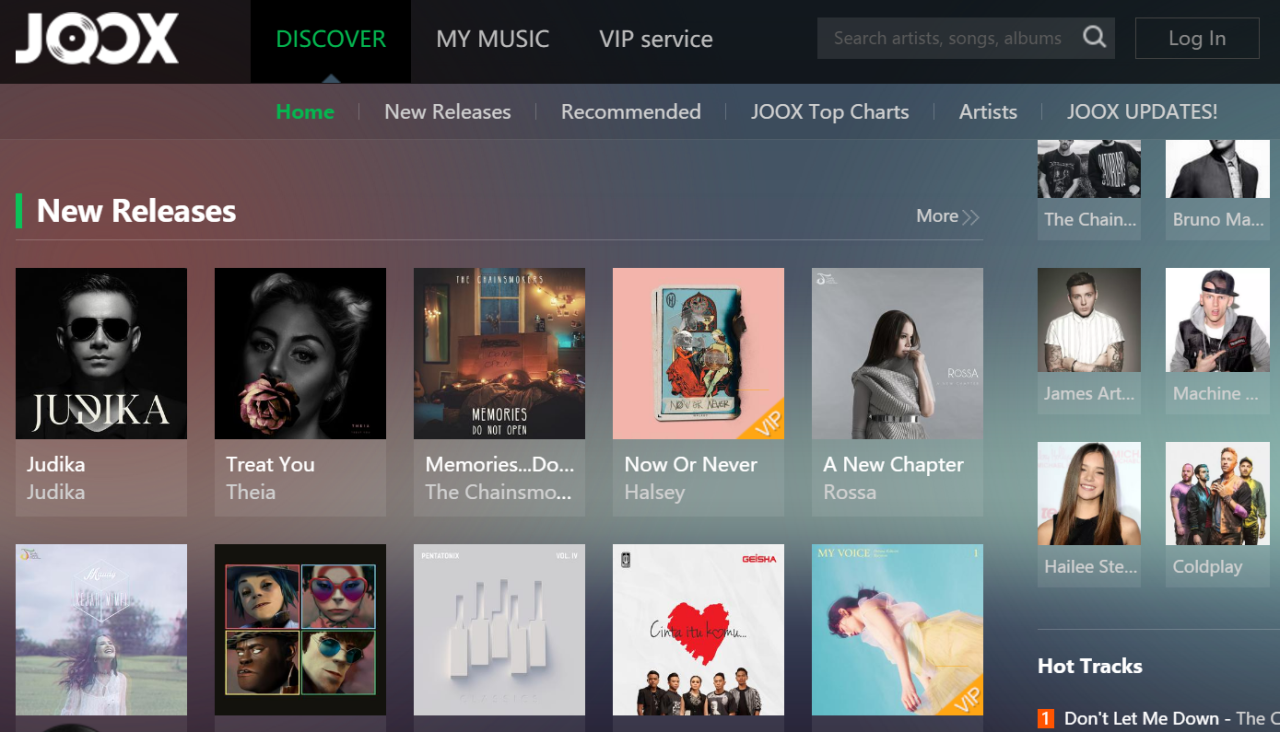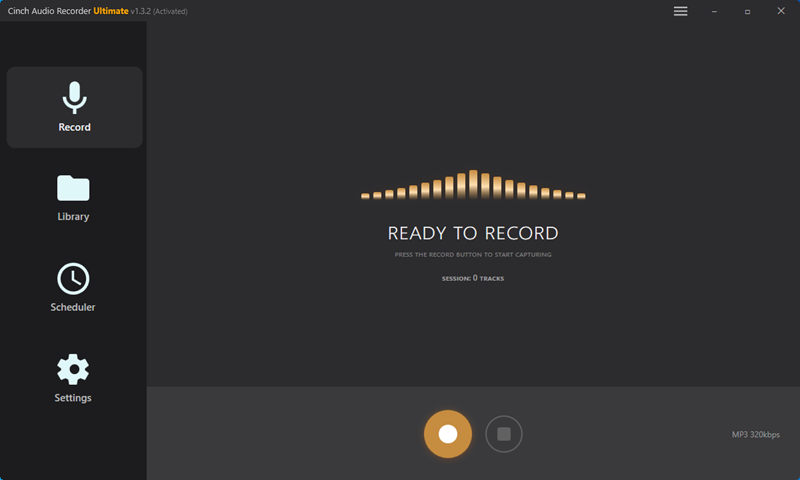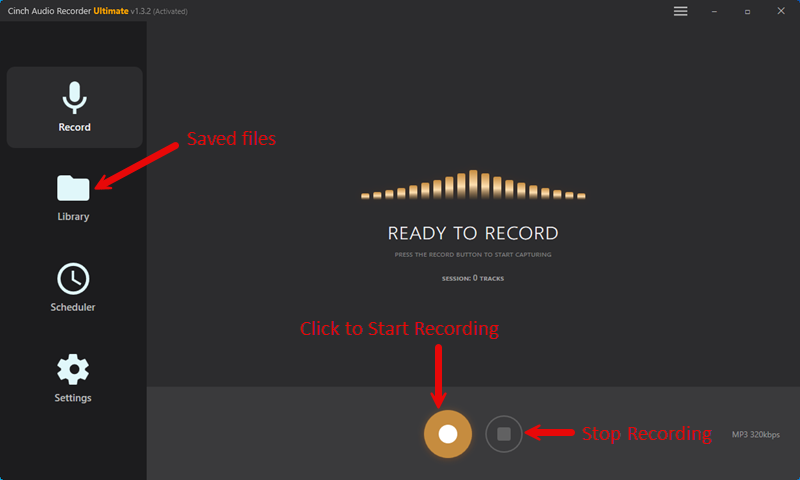Here’s a stat that might surprise you: JOOX dominates over 70% of the music streaming market in Southeast Asia, with a catalog of more than 70 million songs that includes exclusive C-pop, K-pop, and Cantopop tracks you simply won’t find on Spotify or Apple Music. Yet most music lovers outside Asia have never heard of this streaming giant.
I discovered JOOX during a trip to Hong Kong, and honestly? I was blown away by the rare Cantopop gems and underground K-pop tracks that weren’t available anywhere else. But here’s the thing – like most streaming platforms, JOOX locks your music behind subscription walls and app restrictions.
If you’re tired of losing access to your favorite tracks when subscriptions expire, or you need those exclusive Asian music finds for content creation, you’re in the right place. This guide covers everything from official download methods to smart recording solutions that let you keep your music forever.
In This Article:
Why JOOX Is Actually Worth Your Attention (Trust Me on This)
JOOX’s Secret Weapon: Music You Can’t Find Anywhere Else
JOOX isn’t just another Spotify clone. This Tencent-owned platform has carved out a massive presence across Hong Kong, Thailand, Malaysia, Indonesia, Myanmar, and South Africa. What makes it special? The music catalog.
While Spotify focuses on Western hits and mainstream K-pop, JOOX digs deep into regional music scenes. I’m talking about indie C-pop artists, classic Cantopop from the 90s, and Thai pop that you’d never discover otherwise. The platform’s algorithm actually understands Asian music preferences – something Western platforms still struggle with.
Been there myself – spent hours on Spotify looking for that one Eason Chan track, only to find it exclusively on JOOX. That’s when I realized this platform was something different.
Free vs VIP: What You Actually Get (And What You Don’t)
JOOX operates on a freemium model that’s pretty generous compared to Spotify’s limitations. Free users get full-length songs with ads, while VIP subscribers ($3-5/month depending on region) unlock offline downloads, high-quality audio, and an ad-free experience.
But here’s where it gets tricky – those “offline downloads” only work within the JOOX app. Cancel your subscription? Kiss those downloads goodbye.
| Feature | JOOX Free | JOOX VIP | Spotify Free | Spotify Premium |
|---|---|---|---|---|
| Full Songs | ✅ | ✅ | ❌ (30s previews) | ✅ |
| Offline Downloads | ❌ | ✅ (app-locked) | ❌ | ✅ (app-locked) |
| Audio Quality | 128kbps | 320kbps | 160kbps | 320kbps |
| Asian Music Catalog | ⭐⭐⭐⭐⭐ | ⭐⭐⭐⭐⭐ | ⭐⭐ | ⭐⭐ |
| Monthly Cost | Free | $3-5 | Free | $9.99 |
Official JOOX Downloads: The Good, The Bad, and The “Wait, What?”
JOOX VIP Download Feature (It’s Pretty Straightforward)
If you’re a JOOX VIP subscriber, downloading music is straightforward:
- Open the JOOX app on your phone
- Find your target song, album, or playlist
- Tap the download icon (usually a downward arrow)
- Wait for the download to complete
- Access your offline music in the “Downloaded” section
The process works on both Android and iOS, and download speeds are decent. Audio quality maxes out at 320kbps for premium users.
Quick Tip: Download speeds vary by region. In my experience, Hong Kong and Malaysia have the fastest servers.
Here’s What Nobody Tells You About Official Downloads
I learned this the hard way when my subscription expired during a month-long trip. All those carefully curated playlists? Gone. The rare Cantopop tracks I’d discovered? Locked away.
Official JOOX downloads come with serious limitations:
❌ The Deal-Breakers:
- Files are encrypted and locked to the JOOX app only
- No cross-platform compatibility (can’t play on other devices/apps)
- Complete loss of access when subscription ends
- Can’t use the music for content creation or video editing
⚠️ Reality Check: For casual listening, this might be fine. But if you’re a content creator, DJ, or someone who values music ownership, these restrictions become deal-breakers.
Not gonna lie – I was pretty frustrated when I realized my “downloaded” music wasn’t really mine.
Why Sometimes You Need to Think Outside the App
When Official Downloads Just Don’t Cut It
Let’s be real here – sometimes you need more flexibility than streaming platforms offer. Maybe you’re creating YouTube videos and need background music that won’t get copyright-struck. Or you’re a DJ who wants to mix that exclusive JOOX track into your sets.
JOOX’s regional exclusives make this especially valuable. That underground Thai rapper or indie Hong Kong band might only be available on JOOX, making recording your only option for cross-platform access.
Real-world scenarios where recording makes sense:
- Content creation for YouTube, TikTok, or podcasts
- DJ mixing and live performances
- Creating custom workout playlists for offline gym sessions
- Building a permanent collection of rare Asian music
- Switching between devices without app restrictions
Let’s Talk Legal Stuff (Don’t Worry, It’s Not Scary)
Before we dive into methods, let’s address the elephant in the room. Recording streaming music for personal use falls into a legal gray area that’s generally considered acceptable – similar to recording radio broadcasts.
The key word here is “personal.” Using recorded music for commercial purposes, redistribution, or profit crosses ethical and legal lines. Always respect artist rights and platform terms of service.
✅ Generally Acceptable:
- Personal listening and enjoyment
- Creating backup copies for your own devices
- Testing music for potential licensing
❌ Definitely Not OK:
- Selling or distributing recorded music
- Using in commercial projects without proper licensing
- Sharing files on peer-to-peer networks
For content creators, consider this a way to preview and test music before purchasing proper licenses. Many artists actually appreciate the exposure from creative projects.
Meet Your New Best Friend: Cinch Audio Recorder
Why I Swear by Cinch for JOOX Recording
After testing multiple recording solutions, Cinch Audio Recorder stands out for several reasons that matter specifically for JOOX users.
First, it works with any streaming platform – not just one. While some tools lock you into Spotify-only recording, Cinch captures audio from whatever’s playing on your computer. This flexibility is crucial for JOOX since it’s not as widely supported by specialized downloaders.
Second, no virtual sound card installation required. I can’t tell you how many recording tools I’ve tried that demand complex audio driver installations. Cinch uses direct sound card integration, which means cleaner audio and fewer technical headaches.
But here’s the real game-changer: Cinch avoids the account ban risks that plague API-based tools. Some downloaders require your personal Spotify credentials and risk getting your account flagged. Cinch simply records what you’re already listening to – no account access needed.
Why This Matters for JOOX Users:
- JOOX isn’t supported by most specialized downloaders
- No risk of account suspension or bans
- Works with both free and VIP JOOX accounts
- Captures those exclusive Asian tracks other tools miss
What Makes Cinch Actually Worth Your Money
The feature set is impressive for a tool that costs less than two months of premium streaming:
🎵 Audio Quality That Doesn’t Disappoint: Records up to 320kbps MP3 or lossless WAV format. For JOOX’s exclusive tracks, this means you’re getting the same quality as the original stream.
🏷️ Smart ID3 Recognition: Automatically captures song titles, artists, and album artwork. This saved me hours of manual tagging when I recorded my entire JOOX discovery playlist.
🔇 Silent Recording Mode: Record in the background while your computer stays muted. Perfect for overnight batch recording sessions.
🚫 Built-in Ad Filtering: For free JOOX accounts, Cinch can automatically detect and filter out audio advertisements between songs.
📱 Ringtone Creation: Convert any recorded track into custom ringtones for iPhone or Android. That rare K-pop track makes a much better ringtone than generic options.
The CAC (Computer Audio Capture) technology is what sets it apart technically. Instead of using microphone-style recording that can pick up background noise, it taps directly into your computer’s audio stream for pristine quality.
From my experience: The automatic ID3 tagging is a game-changer. I’ve recorded hundreds of JOOX tracks, and maybe had to manually fix tags on less than 5% of them.
Download Cinch Audio Recorder:
Let’s Actually Do This: Recording JOOX Music Step-by-Step
Getting Cinch Set Up (It’s Easier Than You Think)
Download Cinch Audio Recorder from the official website and run the installer. The setup process is straightforward – just follow the prompts and restart when prompted.
Launch the application and you’ll see a clean interface with a large record button. No complex configuration needed to get started.
First-time setup tip: The software might ask for microphone permissions. Don’t worry – it’s not actually using your mic, just needs system audio access.
Your First JOOX Recording (The Moment of Truth)
Here’s where the magic happens:
- Launch Cinch and enter Record mode – Click the red record button. Cinch is now ready to capture any audio playing on your computer.
- Start JOOX playback – Open JOOX (web player or app) and play your target song. You’ll see Cinch automatically detect the audio and begin recording.
- Monitor the process – Watch the waveform display to ensure clean recording. The level meters help you spot any audio issues in real-time.
Pro tip from experience: Keep your JOOX volume at 80-100% for optimal recording quality. I learned this after my first batch came out too quiet because I had the player volume low.
What you’ll see: The interface shows real-time audio levels and automatically creates separate files for each track. Pretty satisfying to watch, honestly.
Pro Moves That’ll Save You Hours
Once you’re comfortable with basic recording, these techniques will save you serious time:
🎵 Batch Recording Playlists: Queue up an entire JOOX playlist and let Cinch record overnight. The software automatically splits tracks and applies ID3 tags.
🔇 Silent Mode Recording: Enable silent recording in settings to capture music without disturbing your work. Perfect for grabbing those exclusive JOOX tracks during the day.
🎧 Quality Optimization: For JOOX’s high-quality streams, use the WAV format setting. Yes, files are larger, but you’re preserving every detail of those rare Cantopop recordings.
My Personal Workflow (developed after recording 500+ JOOX tracks):
- Create themed playlists on JOOX (C-pop discoveries, underground K-pop, classic Cantopop)
- Set Cinch to WAV format for rare tracks, MP3 for everything else
- Record in batches during off-hours (usually overnight)
- Use the built-in editor to trim intros/outros if needed
This systematic approach helped me build a comprehensive collection of tracks unavailable elsewhere. Trust me, future you will thank present you for being organized.
Keeping Your Music Collection Actually Organized
How I Organize 1000+ JOOX Tracks (Without Going Crazy)
With JOOX’s diverse Asian music catalog, organization becomes crucial. I recommend a folder structure that accounts for language and region:
Music Library/
├── C-Pop/
│ ├── Mandarin/
│ └── Cantonese/
├── K-Pop/
│ ├── Mainstream/
│ └── Indie/
├── Thai-Pop/
└── JOOX-Exclusives/
├── Rare-Finds/
└── Live-Performances/
For multilingual tracks (common in Asian music), use both English and native script in ID3 tags. This makes searching easier across different devices and players.
Naming Convention That Actually Works:
- Artist – Song Title (Year) [Quality]
- Example: “Eason Chan – 十年 (2003) [320kbps]”
Getting Your Music Everywhere (The Smart Way)
Once you’ve recorded your JOOX discoveries, getting them onto your phone is simple. Use cloud storage services like Google Drive or Dropbox for seamless sync across devices.
For backup, I recommend the 3-2-1 rule: 3 copies of important music, on 2 different storage types, with 1 offsite backup. Those rare JOOX exclusives are irreplaceable if lost.
My backup strategy:
- Local storage (main collection)
- External hard drive (weekly backup)
- Cloud storage (selective rare tracks)
When Things Go Wrong (And How to Fix Them)
Audio Quality Problems and Solutions
❌ Low Volume Recordings: This usually happens when JOOX’s volume is too low during recording. Always check your source volume before starting batch recordings.
✅ Fix: Set JOOX volume to 80-100%, system volume to comfortable level.
❌ Audio Dropouts: If you’re getting choppy recordings, close unnecessary programs to free up system resources. JOOX streaming + recording can be resource-intensive.
✅ Fix: Close Chrome tabs, pause cloud syncing, disable Windows updates during recording.
Technical Issues and Fixes
❌ JOOX Won’t Play Properly: Some regions have playback restrictions. Using a VPN to connect through supported countries often resolves this issue.
✅ Fix: Try connecting through Hong Kong, Malaysia, or Thailand servers.
❌ Recording Software Conflicts: If other audio software is running, it might interfere with Cinch’s recording. Close programs like Discord, Skype, or other music players before recording sessions.
✅ Fix: Check your system tray for hidden audio programs – they’re usually the culprits.
Been there: I once spent an hour troubleshooting why my recordings were silent, only to discover Windows had muted system sounds. Check the obvious stuff first!
JOOX vs The Big Players: Why It’s Worth Your Time
The Numbers Don’t Tell the Whole Story
JOOX’s biggest advantage isn’t size – it’s specialization. While Spotify has 70+ million tracks globally, JOOX’s 70+ million focus heavily on Asian markets with deep regional catalogs.
| Platform | Global Tracks | Asian Music Depth | Exclusive Content | Recording Difficulty |
|---|---|---|---|---|
| JOOX | 70M+ | ⭐⭐⭐⭐⭐ | High (Regional) | Easy |
| Spotify | 100M+ | ⭐⭐ | Medium (Mainstream) | Hard |
| Apple Music | 100M+ | ⭐⭐ | Low | Hard |
| YouTube Music | 100M+ | ⭐⭐⭐ | High (User uploads) | Medium |
For Western music, stick with Spotify or Apple Music. But for C-pop, K-pop beyond the mainstream hits, Cantopop, or Southeast Asian music discovery, JOOX is unmatched.
Why JOOX Plays Nice with Recording Software
Unlike Spotify’s aggressive anti-recording measures, JOOX doesn’t actively block recording software. The platform seems more focused on growing its user base than preventing personal-use recording.
This makes the JOOX + Cinch Audio Recorder combination particularly effective for building a diverse, cross-platform music library.
Real talk: I’ve never had JOOX detect or interfere with my recording sessions, unlike certain other platforms that shall remain nameless.
The Bottom Line: Your Music, Your Way
JOOX offers something unique in the streaming world – deep access to Asian music markets that other platforms barely touch. While official downloads work for basic needs, tools like Cinch Audio Recorder unlock the platform’s true potential.
Whether you’re discovering rare Cantopop gems, building a comprehensive K-pop collection, or need cross-platform access for content creation, recording gives you the flexibility that subscription-locked downloads can’t match.
The combination of JOOX’s exclusive catalog and Cinch’s reliable recording technology creates the perfect solution for music lovers who value both discovery and ownership. Give it a shot – your future self will thank you when you’re jamming to that underground Thai track you can’t find anywhere else.
FAQ
Q1: Is downloading music from JOOX legal?
A1: For personal use, recording streaming music is generally acceptable, similar to recording radio broadcasts.
Q2: Can I download JOOX music without a VIP subscription?
A2: Yes, using audio recording software like Cinch Audio Recorder works with free accounts, though you’ll need to filter out ads.
Q3: What’s the best audio quality I can achieve?
A3: Cinch Audio Recorder can capture up to 320kbps MP3 or lossless WAV format, matching JOOX’s streaming quality.
Q4: Will this work with JOOX’s mobile app?
A4: Yes, Cinch Audio Recorder captures any audio playing on your computer, including mobile apps via emulators or screen mirroring.
Q5: How does JOOX compare to Spotify for Asian music?
A5: JOOX has significantly better coverage of C-pop, K-pop, and Cantopop with many exclusive tracks and deeper regional catalogs than global platforms.