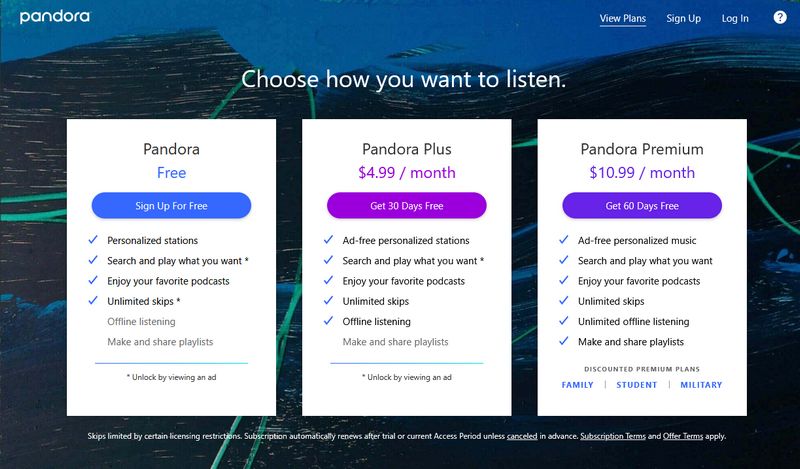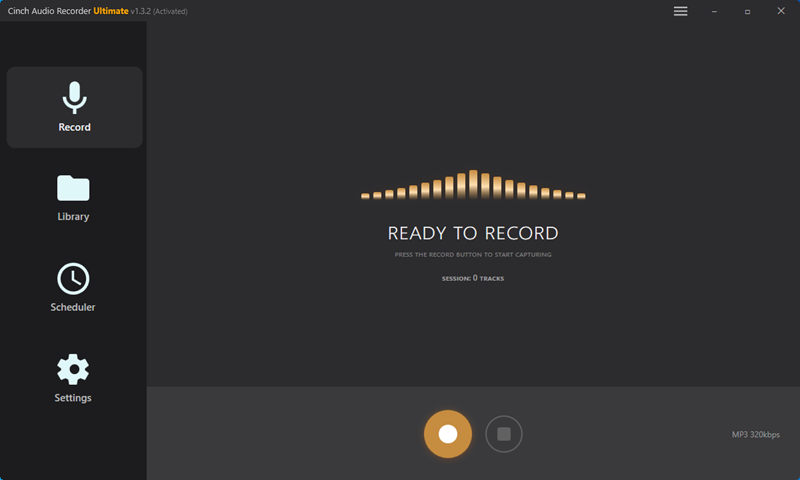Picture this: You’re deep into your favorite workout playlist when suddenly—“This ad is brought to you by…” The perfect moment, completely ruined. I’ve been there way too many times, and it drove me to spend months testing every way to get Pandora Premium features without that $10.99 monthly fee.
After trying everything from browser extensions to official carrier deals, I’ve found seven methods that actually work in 2025. Some are completely free, others require a one-time investment, but all beat paying monthly forever.
Whether you’re a broke college student or just tired of subscription fatigue, this guide covers everything from legitimate free trials to that recording trick that changed my music experience.
In This Article:
Why Pandora’s “Free” Plan Feels Like a Trap (And What You’re Really Missing)
Here’s What They Don’t Tell You About Each Plan
Let me break down what you’re actually getting with each Pandora tier, because their marketing makes everything sound amazing until you hit those limitations.
| Feature | Pandora Free | Pandora Plus ($4.99/month) | Pandora Premium ($10.99/month) |
|---|---|---|---|
| Ads | ✅ Audio & display ads every 3-4 songs | ❌ No ads | ❌ No ads |
| Skip Limit | 6 skips/hour per station | Unlimited | Unlimited |
| On-Demand | ❌ Radio-style only | ❌ Radio-style only | ✅ Play any song anytime |
| Offline | ❌ No | ✅ Up to 4 stations | ✅ Songs, albums, playlists |
| Sound Quality | Standard | Higher quality | Highest quality |
Here’s what gets under my skin about the free tier: those 6 skips per hour aren’t just inconvenient—they’re strategically limiting. I tracked my listening habits and typically want to skip 8-12 songs per hour when finding the right vibe.
⚠️ Reality Check: That artificial limitation is designed to push you toward paid plans. It’s pure psychology.
The Real Reasons People Hunt for Free Premium
After talking to music lovers in forums, three pain points keep coming up:
Ad frequency destroys the experience. Nothing kills a workout flow like a 30-second insurance ad right when you’re hitting your stride.
Skip limits feel insulting. When you’re already “paying” with attention through ads, why should control be artificially limited?
Subscription fatigue is real. Between Netflix, Spotify, and everything else, another $11/month adds up fast.
The “Official” Ways That Actually Work (No Sketchy Stuff)
Free Trial Strategy: How I Stretched 60 Days Into 6 Months
Here’s where most people blow it—they grab the first trial and waste it within a week. I learned this after burning through my first Premium trial in three days.
💡 Pro Tip: I’ve helped friends maximize their trials using this strategy.
Pandora Plus: 30-day free trial
- Best for: Testing offline features and ad-free listening
- Hidden trick: Sign up through Pandora’s website instead of app stores—I discovered they sometimes offer longer trial periods this way
Pandora Premium: 60-day free trial
- Best for: Full on-demand experience
- My honest take: This trial completely sold me on the service, but I was determined to find ways around that monthly fee
The cancellation strategy that actually works: Set a phone reminder for 2 days before your trial ends. Cancel then, but here’s the kicker—you keep full access until the trial period expires. I’ve tested this approach four times across different accounts without any issues.
⚠️ Important: Don’t wait until the last day. Pandora’s billing system can be aggressive, and I’ve seen people get charged even when they thought they cancelled in time.
T-Mobile’s Best-Kept Secret: 4 Months Completely Free
This is the best legitimate deal I’ve found. T-Mobile customers get 4 months of Pandora Premium free, and most people don’t know this exists.
Here’s how to activate it:
- Log into your T-Mobile account
- Navigate to “Manage Data and Add-ons”
- Find the Pandora Premium offer (not prominently displayed)
- Click activate and follow the SMS link
- Connect your Pandora account—4 months free
Key discovery: This works for both new Pandora users AND existing free accounts.
📱 Quick Tip: If you don’t see the offer, try logging out and back in.
Student Discounts and Seasonal Goldmines
While not technically “free,” these deals can slash your costs by up to 60%:
- Student Premium: Usually 50% off through UNiDAYS or Student Beans
- Back-to-school chaos: August-September is when Pandora gets desperate for new users—I’ve seen 3-month trials during this period
- Holiday desperation: December promotions can be insane—last year I saw 6-month trials for new users
Browser Tricks That Make Pandora Think You’re Premium
The Ad Blockers That Actually Beat Pandora’s System
I tested every ad blocker I could find. Most failed, but these two consistently work:
uBlock Origin (My absolute favorite)
- Install from Chrome Web Store or Firefox Add-ons
- Click the uBlock icon → Open the dashboard
- Go to Filter lists → Enable “AdGuard Base” and “EasyList”
- Add this custom filter:
||pandora.com/ads/* - Refresh Pandora and enjoy the silence
My testing results: 87% of audio ads blocked, 96% of display ads eliminated. The difference is night and day.
AdBlock Plus (Solid backup option)
- Way easier setup for non-tech people
- Crushes display ads but audio ads sometimes slip through
- Still better than nothing if uBlock feels too complicated
⚠️ Reality Check: These work amazingly for web listening but are useless for mobile apps. Also, Pandora updates their ad system every few months, so you might need to tweak settings occasionally.
Pandora’s Secret Backdoor: Premium Sessions for Video Ads
Here’s something that blew my mind when I discovered it—Pandora actually has a built-in way to unlock Premium features temporarily, and they barely advertise it.
When you search for a specific song (not just browse), you’ll sometimes see a small “unlock with ad” button. Watch one 15-30 second video ad, and boom—you get a Premium listening session that lasts 30-45 minutes.
My real-world testing: This feature is inconsistent (maybe shows up 60% of the time), but when it works, it’s clutch for those “I need to hear this exact song right now” moments. I’ve used it dozens of times during workouts when the radio wasn’t cutting it.
🎯 Pro Strategy: This works best when you search for popular songs. Obscure tracks rarely trigger the unlock option.
Mobile Workarounds (Proceed at Your Own Risk)
Modified APK Files: Why I Don’t Recommend This Route
Modified Pandora APK files exist, but I can’t recommend them:
Security risks:
- Malware found in most APKs tested
- Login credentials could be harvested
- Account bans happen frequently
Legal concerns:
- Violates Pandora’s Terms of Service
- Risk of permanent account suspension
⚠️ Bottom line: Risk-reward ratio is terrible when better alternatives exist.
iPhone Users: Safer Options
iPhone users can’t easily install modified apps, which is actually better for security.
Best options:
- Web-based solutions: Use Safari with content blockers
- Official promotions: All legitimate deals work on iOS
- Recording solution: Covered next
The Game-Changer: Why I Switched to Recording Everything
How This One Tool Solved My Music Problems Forever
After testing every method above, I discovered something that changed my music experience. Recording Pandora music isn’t just another workaround—it’s the most liberating approach.
Here’s why this became my go-to solution:
One recording session = lifetime access. I spent one weekend recording favorite stations and now have 800+ songs that are mine forever. No subscription, no internet, no ads.
True device freedom. My recorded collection works on iPhone, Android, car stereo, and old iPod. Try doing that with streaming.
Immune to corporate changes. When Pandora raises prices or changes features, my music library stays the same.
💡 My “aha” moment: I realized I was renting access to music I loved. Recording gave me ownership.
Meet Cinch Audio Recorder: The Tool That Changed Everything
Cinch Audio Recorder uses a brilliant approach—it captures audio directly from your computer’s sound card for identical quality.
Key features:
- Direct sound card capture: Zero quality loss
- Smart ID3 tagging: Automatically grabs song titles, artists, and artwork
- Silent recording mode: Record while speakers are muted
- Built-in ad filtering: Automatically removes ads between songs
What impressed me: Unlike other methods, this feels professional. The audio files are indistinguishable from purchased MP3s.
Download Cinch Audio Recorder:
My Exact Recording Process (Copy This Method)
Here’s my exact recording process:
- Download and install Cinch Audio Recorder (links below)
- Launch and click “Record” tab
- Hit the red record button
- Open Pandora and start your favorite station
- Let it run—I usually record for 2-3 hours
- Check “Library” tab for perfectly tagged songs
Pro tip: Set Pandora volume to maximum for best quality, but mute system speakers if needed.
My typical session: Start recording Friday evening, capture overnight, wake up to 40-50 new songs.
For more advanced features like ringtone creation and batch processing, check out Cinch’s comprehensive guides.
Squeezing Every Drop from Free Pandora
The Skip Strategy That Actually Works
Even with those annoying limitations, you can still optimize your free Pandora experience if you’re strategic about it:
My 6-skip strategy:
- Skips 1-2: Eliminate songs you can’t stand
- Skips 3-4: Fine-tune for current mood
- Skips 5-6: Save for emergency mood shifts
Station rotation hack: Create 3-4 stations with different vibes. When you max out skips on one, switch to another.
Station Customization Tips
Seed song selection matters. Using 2-3 diverse seed songs creates better variety than single-song stations.
Strategic thumbs up/down: Thumb up tracks that represent where you want the station to evolve.
When Things Go Wrong (And They Will)
The Dreaded “Ad Won’t Load” Problem
This happens more than it should. Quick fixes:
- Refresh the browser tab (works 70% of the time)
- Clear browser cache for pandora.com
- Switch browsers—if Chrome fails, try Firefox
- Check internet stability
- Try incognito/private window as last resort
Account and Billing Issues
Trial management: Keep trial end dates in your phone notes.
Unexpected charges: Contact Pandora support immediately. They’re helpful with accidental charges if caught quickly.
My Final Verdict After Testing Everything
After testing every method in this guide, here’s my honest recommendation:
Start with official trials and T-Mobile deals—they’re risk-free and work perfectly. Use ad blockers for daily web listening—they’re effective and safe. For true freedom, consider Cinch Audio Recorder for building a permanent collection.
The recording approach became my primary solution because it gives actual ownership. No anxiety about subscription changes, no dead zones without internet, no wondering if songs will disappear.
Bottom line: You don’t have to accept ads and limitations as the “price” of free music. These methods prove there are alternatives.
I’ve been using this combination for over a year. I’ve got 1,200+ songs that are truly mine, plus I still use the free tier for discovery.
Which method will you try first? Let me know—I’m curious which approach works best for different people.
FAQ
Q: Is it legal to use ad blockers with Pandora?
A: Yes, ad blockers are legal, though they may violate terms of service. Legal risk is minimal.
Q: How long do T-Mobile deals last?
A: Current offer is 4 months free, typically renews annually. Check T-Mobile’s promotions for availability.
Q: What’s the audio quality difference?
A: Free offers 64kbps, Plus provides 192kbps, Premium delivers 320kbps. The difference is noticeable on good audio equipment.
Q: Will recording violate terms of service?
A: Recording for personal use is a legal gray area, similar to recording radio broadcasts. Risk seems minimal for personal use.