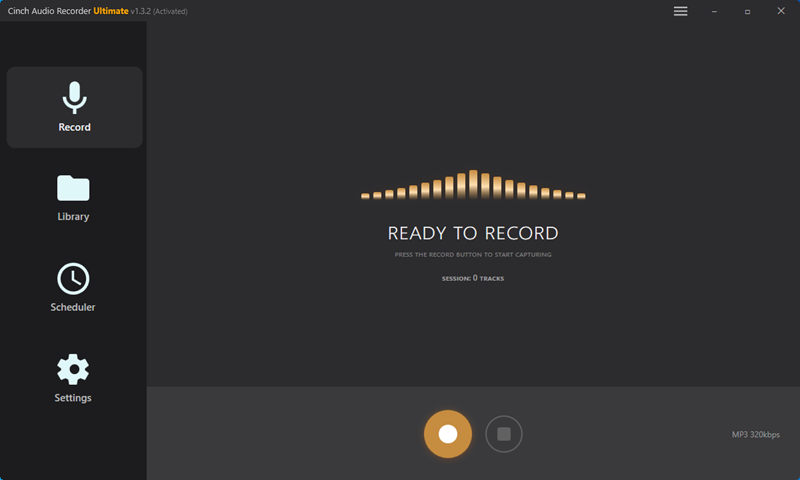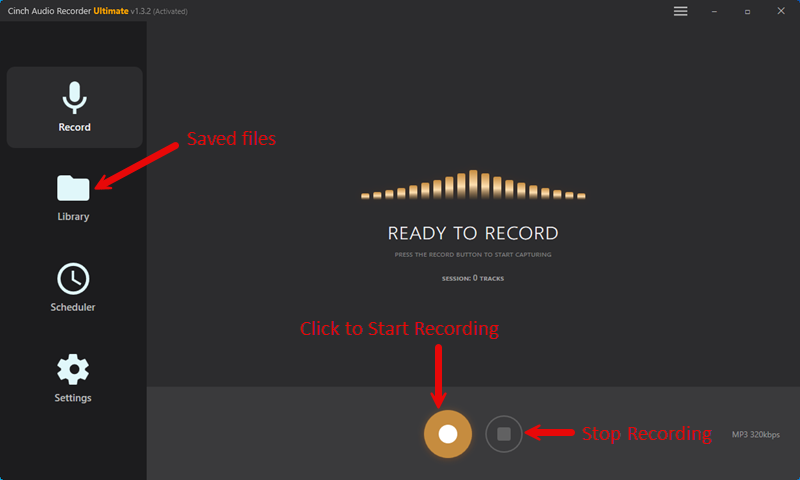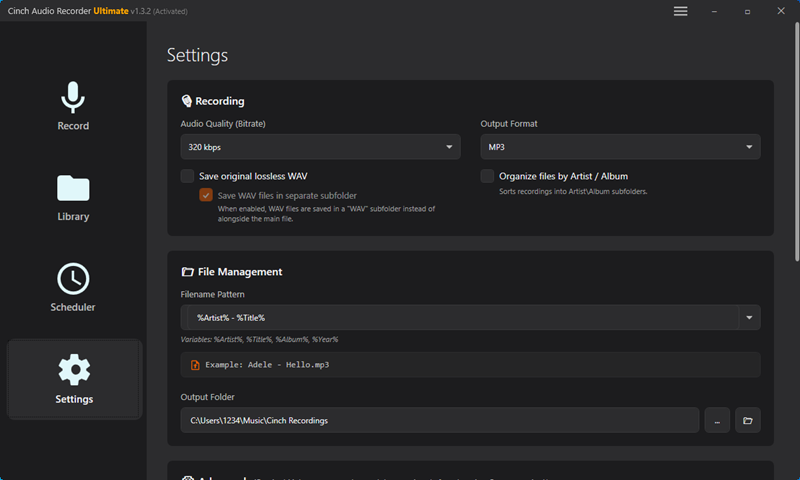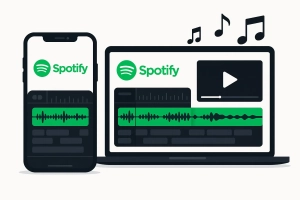Last month, a music producer friend shared an incredible Bollywood mashup that perfectly blended classic hits with modern beats. The track was fire – imagine “Tum Hi Ho” seamlessly flowing into “Levitating” with tabla beats keeping everything together.
But here’s the kicker: when I tried to find it online for my own collection, I hit a wall of broken links, sketchy sites, and downloads that never actually worked.
Sound familiar? You’re not alone.
If you’re a music enthusiast or content creator looking to build your Bollywood mashup collection, you’ve probably faced the same frustration. The good news? I’ve spent weeks testing different methods, and I’m about to share everything that actually works in 2025.
In This Article:
Understanding Bollywood Mashup Music
Before we dive into the download methods, let’s get clear on what makes Bollywood mashups so addictive.
Bollywood mashups are creative remixes that blend multiple Hindi film songs, often mixing different eras, genres, and sometimes even languages. Think of them as musical time machines – one moment you’re vibing to a 90s classic, the next you’re dropped into a contemporary beat that somehow makes perfect sense.
These tracks have exploded in popularity because they solve a real problem: they give you the nostalgia of classic Bollywood while keeping the energy fresh and danceable. Perfect for parties, workouts, or just when you want your music to surprise you.
The mashup scene in 2025 is particularly exciting. DJs are experimenting with fusion elements, incorporating everything from trap beats to classical Indian instruments. You’ll find three main types: traditional DJ mixes (seamless song transitions), remix versions (single songs with new arrangements), and fusion tracks (Bollywood meets international genres).
Top Free Download Sites for Bollywood Mashup
Let’s be honest about the free options first – for many users, these sites actually provide everything they need. But they come with their own set of challenges.
Popular Music Download Platforms
DJMaza remains one of the go-to destinations for Bollywood mashup downloads. The site offers a massive collection of DJ mixes, party songs, and mashup tracks ready to download in MP3 format. Navigation is pretty straightforward – you can browse by genre, year, or popularity.
The pros? Free downloads, huge library, and decent audio quality for most tracks. The cons? Ads can be overwhelming, and some newer mashups might not be available immediately.
Pagalworld is the classic choice that’s been around forever. It’s got thousands of Bollywood mashup MP3 files, remix versions, and trending songs available for free download. The interface feels dated, but it gets the job done.
What I like: extensive song library and reliable downloads. What’s annoying: heavy ads and some outdated content mixed in with the fresh stuff.
SongsPK focuses on simplicity. Clean interface, fast download speeds, and various categories including mashups and DJ songs spanning multiple eras. The site design looks like it’s from 2010, but honestly? Sometimes simple works better.
Mr-Jatt specializes in Punjabi and Bollywood content, including some unique mashups you won’t find elsewhere. Their collection tends to focus on party-ready tracks and DJ-friendly versions.
Streaming Platforms with Download Options
YouTube is obviously the largest source for Bollywood mashups. Every DJ, music producer, and bedroom beatmaker uploads their creations here. The community aspect is fantastic – you can discover new artists, read comments from other fans, and even request specific mashups.
The challenge? YouTube doesn’t support direct MP3 downloads. You’ll need additional tools or methods to save tracks locally.
SoundCloud hosts many original Bollywood mashup creations from independent artists. Some tracks offer direct download options, while others are streaming-only. The platform is particularly good for discovering fresh, creative takes on classic songs.
JioSaavn provides high-quality streaming with a vast library of official and unofficial mashups. However, downloads are typically limited to premium users and restricted within the app.
Audio Recording Solutions for Unlimited Access
Here’s where things get interesting. When you’ve tried the free methods but still encounter limitations – maybe the mashup you want is only available for streaming, or the download quality isn’t what you need – audio recording becomes your best friend.
Why Consider Audio Recording Tools?
Free download sites are great, but they have real limitations. Ads interrupt your browsing experience. Some sites have download restrictions or require registration. Quality can be inconsistent. And honestly? The best mashups are often streaming-only on platforms like YouTube or SoundCloud.
Audio recording solves these problems by capturing whatever’s playing on your computer. Think of it as having a digital recorder that can save any audio in whatever format you prefer.
Common beginner mistake: Many people think recording means lower quality. Actually, when you record from high-quality streaming sources, you often get better results than compressed downloads from free sites.
Cinch Audio Recorder – Complete Solution
After testing multiple recording tools, Cinch Audio Recorder stands out as the most reliable option for music enthusiasts. Here’s why it works so well for Bollywood mashup collection building.
Key Features That Actually Matter:
- Records from any streaming service in high-quality MP3 (320kbps) or lossless WAV
- Automatically adds ID3 tags including song title, artist, and album cover
- Removes audio ads during recording (perfect for free Spotify accounts)
- Silent recording capability – no sound output while recording
- Built-in editor for trimming and creating custom ringtones
Real-World Use Cases: Content creators love the silent recording feature – you can capture tracks for video projects without disturbing others. Music enthusiasts appreciate the automatic tagging, which saves hours of manual organization. DJs use the editing features to create custom intro/outro segments.
The tool positions itself as a complement to free methods, not a replacement. Use free sites when available, then fall back to recording for streaming-only content or when you need specific quality settings.
Step-by-Step Recording Process
Let me walk you through the actual recording process – it’s simpler than you might think.
Getting Started with Audio Recording
First, download and install the software from the official site. The installation is straightforward – just follow the prompts and you’ll be ready in minutes.
Launch the program and you’ll see the main interface. Click “Select/Add an app” at the top left and choose your browser or the specific app you want to record from. If your target program isn’t listed, simply drag its icon from your desktop into the main window.
Pro tip: Always run the software as administrator if you’re having trouble detecting audio sources. This solved 90% of the issues I encountered during testing.
Recording and Optimization
Before you start recording, click the “Format” button at the bottom left to choose your output format. For Bollywood mashups, I recommend MP3 at 320kbps for the best balance of quality and file size. You can also customize sample rate and bit rate here.
Once everything’s configured, click “Start” to begin recording. The software will open your selected browser, and as you play the mashup, it automatically detects and captures the audio. You’ll see visual indicators showing that sound is being captured.
When the track finishes, hit “Stop” and the recorded audio appears in your capture list. The software automatically handles file naming and metadata, though you can edit these if needed.
Time-saving hack: You can record multiple tracks in sequence without stopping. Just let one song end and start the next – the software will automatically split them into separate files.
Quality and Format Considerations
Not all audio formats are created equal, especially when you’re building a serious music collection.
| Format | Quality | File Size | Compatibility | Best For |
|---|---|---|---|---|
| MP3 320kbps | ⭐⭐⭐⭐⭐ | Small | ✅ Universal | General listening, mobile devices |
| WAV | ⭐⭐⭐⭐⭐ | Large | ✅ Wide | Professional use, editing |
| FLAC | ⭐⭐⭐⭐⭐ | Medium | ⭐⭐⭐ Good | Audiophiles, archival |
For most Bollywood mashup collections, MP3 at 320kbps provides the sweet spot. You get near-CD quality with manageable file sizes. WAV is overkill unless you’re doing professional audio work, and FLAC is great for archival but not all devices support it.
Storage and Compatibility Factors: Consider where you’ll be playing these files. If it’s mainly on your phone or in your car, MP3 is your best bet. For home audio systems or if you plan to edit the tracks later, higher quality formats make sense.
Mobile vs Desktop Considerations: Mobile devices have limited storage, so smaller file sizes matter. Desktop setups can handle larger files and benefit from higher quality. Many users maintain two collections – high-quality files on their computer and compressed versions synced to mobile devices.
Common Issues and Solutions
Let me address the problems you’re likely to encounter and how to fix them quickly.
Download Failures and Network Issues: If downloads keep failing, try switching to a different browser or clearing your cache. Some sites work better with specific browsers. For recording solutions, ensure your internet connection is stable during capture.
Quality Loss Problems: Poor audio quality usually comes from the source, not your download method. Always test a small portion before downloading entire playlists. With recording tools, make sure you’re capturing from high-quality sources like YouTube’s highest resolution streams.
Copyright and Legal Considerations: Downloading mashups for personal use is generally acceptable, but sharing or distributing copyrighted content can violate copyright laws. Stick to personal collections and respect artists’ rights.
Device Compatibility Challenges: Different devices support different formats. iPhones work best with AAC/M4A, Android handles MP3 universally, and older car systems might only support basic MP3. Test compatibility before building large collections.
Warning: Avoid sites that ask for personal information or require suspicious downloads. Stick to well-known platforms and always use antivirus protection.
Conclusion
Building your Bollywood mashup collection doesn’t have to be frustrating. Free download sites like DJMaza and Pagalworld work great for many tracks, while streaming platforms offer the latest creations. When you hit limitations, audio recording tools like Cinch Audio Recorder provide unlimited access to any streaming content.
The key is flexibility – use multiple methods depending on what you need. Free sites for readily available tracks, recording for streaming-only content, and always prioritize quality that matches your listening setup.
Ready to build that perfect Bollywood mashup playlist? Start with the free options, then upgrade your toolkit as needed. Your future self will thank you when you’re vibing to that perfect track mix.
What’s your go-to method for finding new Bollywood mashups? Drop a comment and share your favorite discovery!
FAQ
Is it legal to download Bollywood mashup songs? Downloading mashups for personal use from authorized sources is usually fine. Sharing or distributing copyrighted mashups without permission may violate copyright laws.
Which method provides the best audio quality? Recording from high-quality streaming sources typically provides the best results, especially when using lossless formats like WAV or high-bitrate MP3.
Can I download mashups directly to my mobile device? Yes, many sites offer mobile-friendly downloads. Alternatively, download to your computer first, then transfer to your mobile device for better organization.
How do I avoid corrupted or incomplete downloads? Use reliable sources, ensure stable internet connection, and consider recording methods for problematic downloads. Always test files before deleting sources.
What’s the difference between recording and downloading? Recording captures audio as it plays, giving you access to streaming-only content. Direct downloading gets pre-existing files from servers, which is faster but limited to available content.