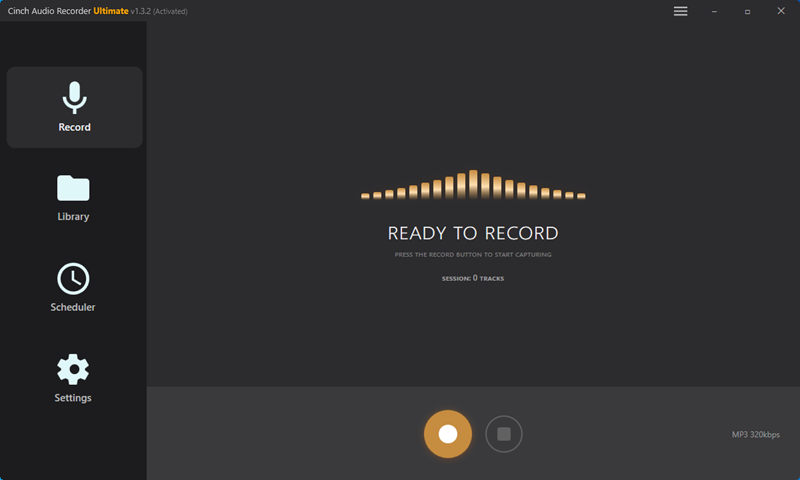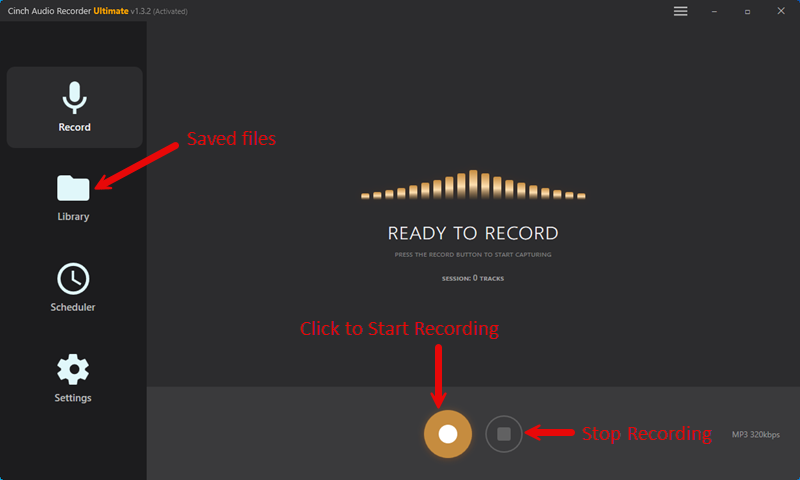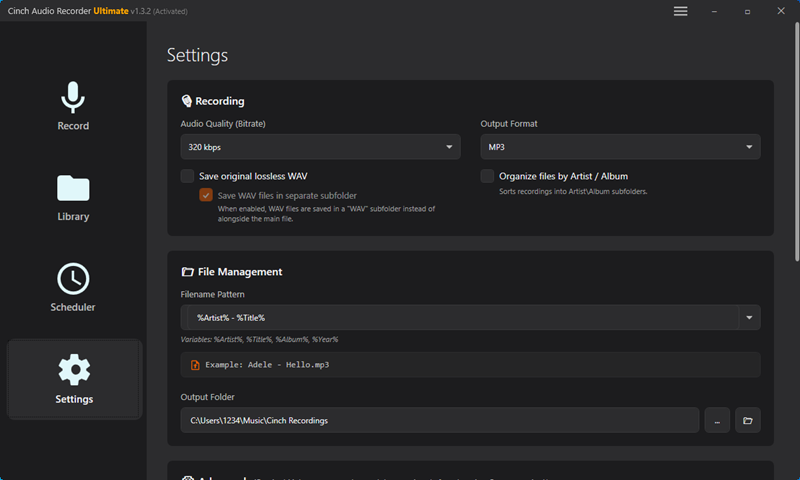In the ever-evolving world of electronic music, Beatport stands as the premier digital music store for DJs and enthusiasts alike. With its vast catalog of high-quality tracks and seamless integration with DJ software, Beatport is the first stop for anyone looking to build a professional or personal music library. But how do you get those tracks into MP3 format for offline use, DJ sets, or everyday listening?
This comprehensive 2025 guide reveals the latest, most effective, and legal ways to download Beatport music as MP3—balancing quality, convenience, and copyright compliance for every type of user.
In This Article:
Understanding Beatport’s Download and Streaming Ecosystem
Beatport Store vs. Beatport Streaming (LINK)
Beatport offers two main ways to access music: direct purchase and streaming subscriptions. When you buy tracks from the Beatport store, you can download them in MP3, WAV, or FLAC formats. These files are DRM-free but may include watermarks for copyright protection. In contrast, Beatport LINK is a subscription service that allows streaming and, on higher tiers, offline caching of tracks for use in DJ software. However, streamed and cached tracks are encrypted and tied to authorized software, not available as standalone MP3 files.
Subscription tiers in 2025 include Essential (basic streaming), Advanced (320kbps MP3 streaming and DJ integration), and Professional (lossless FLAC, offline library, advanced DJ tools). Each tier offers different features and price points, catering to both hobbyists and professional DJs.
Legal and Ethical Considerations
Downloading music from Beatport using official methods supports artists and the music ecosystem. Using third-party tools to bypass restrictions may violate copyright laws and Beatport’s terms of service. While personal use is often tolerated, redistributing or selling downloaded tracks is illegal. Always consider the legal and ethical implications before using unofficial methods.
Official Methods to Download Beatport Music
Purchasing Tracks Directly
The most straightforward and legal way to get Beatport music as MP3 is to purchase tracks from the Beatport store. Here’s how:
- Create or log in to your Beatport account.
- Browse or search for the tracks you want.
- Add tracks to your cart and proceed to checkout.
- Pay using a credit card or PayPal.
- Download your purchased tracks in MP3, WAV, or FLAC format.
Purchased files are DRM-free, can be re-downloaded anytime, and are suitable for use in any DJ software or device. Note that files may be watermarked to identify the purchaser, which helps prevent unauthorized sharing.
Beatport Streaming Subscriptions
Beatport LINK allows DJs to stream and, on the Professional tier, cache up to 1,000 tracks offline for use in supported DJ software like rekordbox, Traktor, Serato, and djay Pro. To use this feature:
- Subscribe to the appropriate Beatport LINK tier.
- Log in to your DJ software and authorize Beatport LINK.
- Stream or cache tracks for offline use within the software.
While this is convenient for live sets, cached tracks are encrypted and cannot be exported as MP3 files. For DJs who want to “legalize” their mixes, platforms like DJ.Studio allow you to create sets using streaming tracks and then bulk-purchase the tracks for permanent, legal use.
How to Download Music from Beatport?
There are 4 ways to get music from Beatport:
- Method 1: Third-Part Streaming Audio Recorder: Easily record Beatport music while it’s playing online and save your tunes as MP3 or crystal-clear lossless WAV. It works whether you’re just trying it out or you’ve got a full subscription.
- Method 2: Official Way: Buy songs one by one from the Beatport Store and download them straight to your computer.
- Method 3: Download Beatport music from YouTube. With this method, you can use an online Beatport music downloader that finds and downloads the YouTube version of any Beatport track.
- Method 4: Export your Beatport playlist to a different streaming service. This does not let you download music from Beatport but shows you how to transfer your playlist to another service like Spotify.
Method 1: Record Streaming Beatport Music to MP3
Ready to keep your favorite Beatport tracks on repeat? Let’s dive into method 1, where we’ll show you how to record streaming Beatport music directly to MP3, ensuring your playlists are always just a click away.
Cinch Audio Recorder
Cinch Audio Recorder is an excellent tool for recording and downloading Beatport music. You can use it to capture any Beatport music that plays on your computer and save it as an MP3 or WAV file. This way, you can enjoy the original quality of your favorite Beatport music.
Key features:
- Automatic ID3 tagger: It automatically collects the title, artist, album, and cover for each recorded MP3 file from any online music such as Spotify, Amazon Music, and Apple Music.
- Save Music as lossless WAV files
- Ad removal: It allows you to filter out the audio ads that interrupt the music playback on Spotify.
- Muted sound recording: It lets you record music in a quiet environment by muting the sound on your computer.
Recording music from Beatport is a breeze with Cinch Audio Recorder. Just follow these steps:
How to Record Music From Beatport
Step 1: Once you’ve installed and opened Cinch Audio Recorder on your desktop, it’s ready for use.
Step 2: To record your favorite Beatport music, click the “Start” button in the top left corner.
Step 3: Start playing your favorite Beatport playlist to begin recording. The software will start capturing the music, including details like the title, artist, and album information.
Step 4: After completing the Beatport music recording, click the yellow “Stop” button in the upper-left corner.
Step 5: The recorded Beatport music is stored in your local drive now in MP3 format by default. You can view them by clicking on the “Folder” icon at the bottom right of your screen.
If you want to convert Beatport music to WAV format, you could tick the option “Also save .wav(lossless) file”. You will get both MP3 and WAV files after recording Beatport music on your computer.
Leawo Music Recorder
Leawo Music Recorder is a versatile and user-friendly software designed for music enthusiasts who want to record audio from various sources with high-quality output. It’s particularly adept at capturing music from online streaming services, making it an ideal choice for recording tracks from Beatport.
Key Features:
- Records music/audio from any built-in input audio, computer audio, and online music sources.
- Capable of recording online/streaming music from over 500 sites including YouTube, Spotify, Pandora, and more.
- Features a Task Scheduler for automatic recording at preset times.
- Includes a music tag editor for organizing and managing recorded files.
- Offers a one-click option to transfer recorded music to iTunes.
How to Use Leawo to Record Beatport:
Step 1: Launch Leawo Music Recorder and click the red ‘Start’ button to begin recording.
Step 2: Play the Beatport track you wish to record.
Step 3: Click the red button again to stop recording once done.
Other Aspects:
| Aspect | Details |
|---|---|
| Price | $19.99 for a month |
| System Requirements | Windows 7/8/8.1/10/11 or Mac OS |
| Pros | Easy-to-use interface, comprehensive recording features, supports multiple audio formats |
| Cons | Limited editing capabilities, no version available for Linux |
| User Ratings | Generally positive reviews for its simplicity and effectiveness in recording |
Leawo Music Recorder offers a straightforward solution for recording audio from Beatport and other sources, with a set of features that cater to both casual users and serious music collectors.
Method 2: Official Way – Buy and Download Songs from Beatport
Purchasing Tracks Directly
The most straightforward and legal way to get Beatport music as MP3 is to purchase tracks from the Beatport store. Here’s how:
- Create or log in to your Beatport account.
- Browse or search for the tracks you want.
- Add tracks to your cart and proceed to checkout.
- Pay using a credit card or PayPal.
- Download your purchased tracks in MP3, WAV, or FLAC format.
Purchased files are DRM-free, can be re-downloaded anytime, and are suitable for use in any DJ software or device. Note that files may be watermarked to identify the purchaser, which helps prevent unauthorized sharing.
How can I download previously purchased tracks from my Beatport account?
You can re-download your old tracks anytime you want, and you get unlimited re-downloads too.
1. Find your music: Head to the ‘Collection’ section. You’ll find it at the top left corner of the screen.
2. Pick your tracks: Once you’re in your ‘Collection’, look for the blue icon right next to each track you’d like to re-download and click on it.
3. Ready to download: Next, navigate to the ‘Downloads’ section. Here, you’ll see all your tracks lined up. Just click the blue icon next to each track you want to download, and you’re all set to enjoy your music offline!
Method 3: Online Beatport Downloader
Web-based tools like PasteDownload, Tuberipper, Y2MATE, Vido, and TubeNinja allow you to paste a Beatport track URL and download the audio as an MP3. These tools are quick and require no installation, but often only capture low-quality previews (128kbps), may be unreliable, and can pose legal risks. Use them only for personal, non-commercial purposes.
1. YMP4: Easy Beatport Audio Download
YMP4 is your go-to online Beatport video downloader, doubling as an exceptional Beatport downloader. By following the simple three-step process outlined above, YMP4 enables you to effortlessly download Beatport videos, allowing you to enjoy them offline. With YMP4, you can easily save your favorite Beatport tracks as both MP4 and MP3 files directly onto your device.
- Step 1: Paste the Beatport audio link you wish to download.
- Step 2: Click the ‘Go’ button to start the download and conversion process.
- Step 3: Choose your desired audio format and hit the ‘Download’ button.
2. Savevideo: A Simple Way to Get MP3s from Beatport
SaveVideo is another great option for downloading MP3s from Beatport without any software or user login requirements. Here’s how to use Vido:
- Step 1: Copy the URL of the Beatport audio from your internet browser.
- Step 2: Paste this link into Vido’s search box.
- Step 3: Press ‘Go’ to download the audio and save it to your device.
Method 4: Transfer Your Beatport Playlist to Other Streaming Music Services
Do you want to enjoy your favorite Beatport music on other platforms like Spotify, Apple Music, or YouTube Music? You can do it easily with Soundiiz.com, a website that lets you transfer your playlists and favorites across different music services. Here are the steps to transfer Beatport music to Spotify:
Step 1: Create a Soundiiz account. Go to Soundiiz.com and sign up with your email or social media account.
Step 2: Connect your Beatport and Spotify accounts.
On the Soundiiz dashboard, click on the Platform to Platform tab and select Beatport as the source service. Log in with your Beatport credentials and grant Soundiiz access to your playlists and favorites. Then, select Spotify as the destination service login with your Spotify credentials, and grant Soundiiz access to your music library.
Step 3: Select the playlists and favorites you want to transfer.
On the next screen, you will see a list of your Beatport playlists and favorites. You can select one or multiple items by checking the boxes next to them.
Step 4: Confirm the transfer and enjoy your music on Spotify.
Once you have selected the items you want to transfer, click on the Confirm Tracklist button at the bottom of the screen. You will see a summary of the items and the number of tracks that will be transferred. Click on the Save Configuration button to start the transfer. You will see a progress bar and a notification when the transfer is complete. You can then go to your Spotify app and find your imported playlists and favorites in your library.
Open Source and Community Tools
Advanced users may use open-source projects like BeatportDL (available on GitHub) to download tracks in FLAC or MP3, but these require technical setup and may break if Beatport updates its security. Audacity, a free audio editor, can also be used for manual recording and conversion, though it is less automated.
Integrating Beatport Music with DJ and Multimedia Software
rekordbox, Traktor, Serato, djay Pro
Once you have downloaded or captured MP3s, you can import them into your DJ software. Organize your playlists, sync your library, and ensure all metadata is correct. If you encounter issues with file formats or missing tags, use audio editors or tag managers to fix them.
Mobile and Cloud Workflows
The Beatport mobile app allows streaming but not direct downloads. For offline listening on mobile devices, transfer MP3s via cloud storage (Google Drive, Dropbox) or USB. Some DJ apps on mobile support importing local files, but check compatibility first.
Comparison of the 3 Ways For Downloading Beatport Music
You can weigh the pros and cons of each option and decide which one suits you best.
| Method | Pros | Cons |
|---|---|---|
| Purchase individual songs from the Beatport Store | – You can choose the format and quality of the file.
– You can support the artists and the platform. |
– You have to pay for each song $14.99 you want to download.
– You can’t change the file format – You have 48 hours to download the songs before they expire. |
| Record music from Beatport’s streaming service | – You can record any song from the streaming service, whether you have a trial or a subscribed account.
– You can save the songs as MP3 or lossless WAV files. – Record from your computer soundcard to make sure you get the original music quality as Beatport |
– You need a third-party application to record the music.
|
| Convert Beatport music to MP3 online | – You can download songs from Beatport without paying for them.
– You can use online tools that are easy and fast to use. |
– You may violate the terms and conditions of Beatport.
– You may encounter quality loss, ads, or malware from some online tools. – You may not get the original HD quality of the song. |
FAQs, Troubleshooting, and Best Practices
- Why do DJs use Beatport? Beatport offers high-quality, DJ-friendly tracks, curated charts, and integration with major DJ software.
- How to get Beatport for free? Use the 30-day free trial for streaming, but remember that only purchased tracks are yours to keep.
- Which format to choose? MP3 is widely compatible and space-efficient; WAV/FLAC offer higher quality for professional use.
- Can I download as ZIP? Beatport allows bulk downloads as ZIP files for purchased tracks.
- DJ software compatibility? All major DJ software supports MP3, WAV, and FLAC. Check for updates if you encounter issues.
- Legal and ethical reminders: Support artists by purchasing music. Use third-party tools responsibly and only for personal use.
- Common errors: If a tool stops working, check for updates or try an alternative. For quality issues, adjust recording settings or use official downloads.
Future Trends and Expert Insights
- AI-powered audio capture: New tools use AI to detect track boundaries and improve recording quality.
- Blockchain/NFT licensing: Beatport may explore NFT-style licenses for track ownership and resale.
- Ethical download models: There is growing demand for legal, artist-supporting download options, possibly ad-supported or subscription-based.
- Expert opinions: Industry leaders recommend using official methods for best quality and legality, but acknowledge the need for flexible solutions for DJs.
Conclusion
In 2025, downloading Beatport music as MP3 is more accessible and versatile than ever. Professional DJs should prioritize official purchases and subscriptions for the highest quality and legal peace of mind. Hobbyists and casual listeners can take advantage of free trials and responsible use of third-party tools, always respecting copyright and supporting artists. By choosing the right method for your needs, you can build a powerful, flexible, and ethical music library—ready for any set, any device, and any moment.