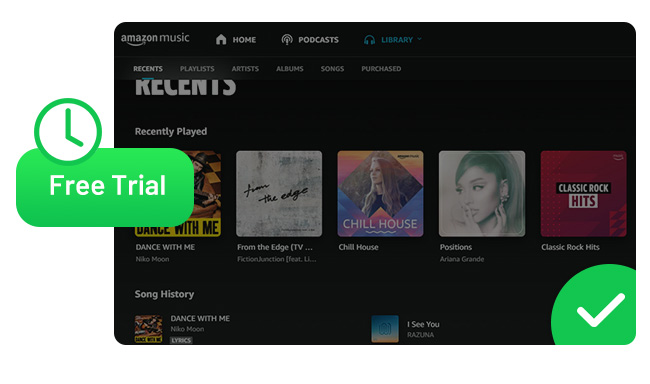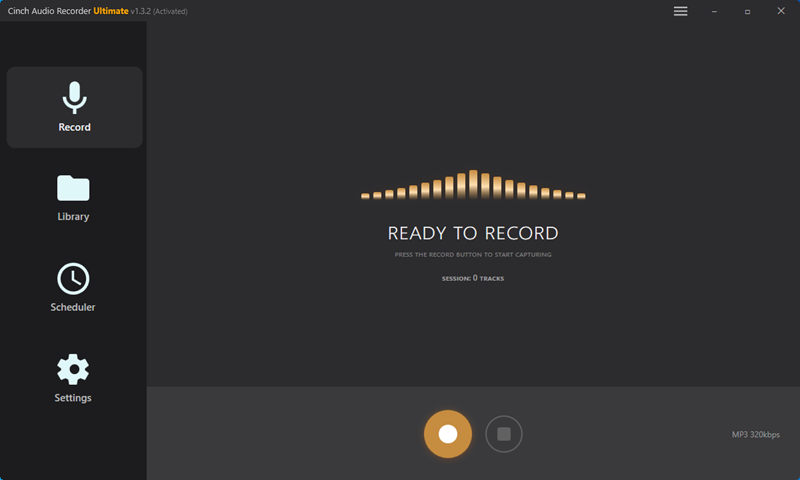Last month, I came across a Reddit thread that caught my attention. A user shared their frustration: “I used TunePat to download my Amazon Music playlists, and two weeks later, my account got banned.” The replies flooded in – dozens of similar stories, debates about burner accounts, and warnings about third-party downloaders.
That got me thinking. TunePat Amazon Music Converter is one of the most popular tools for downloading Amazon Music. But with so many users reporting account suspensions, is it actually safe? More importantly, is there a better way?
I spent the past few weeks testing TunePat, digging through Reddit discussions, and comparing alternatives. Here’s what I found – including a safer solution that doesn’t put your account at risk.
In This Article:
What Is TunePat Amazon Music Converter?
TunePat Amazon Music Converter is a desktop application designed to download and convert music from Amazon Music to common audio formats. Think of it as a bridge between Amazon’s streaming service and your personal music library.
Why would you need this? If you’ve ever tried playing Amazon Music in your car without cell service, or wanted to keep songs after canceling your subscription, you’ll understand. Amazon’s app locks music to their ecosystem – TunePat breaks that restriction.
The tool works with Amazon Prime Music and Amazon Music Unlimited, allowing you to convert tracks to MP3, FLAC, WAV, and other formats. Once converted, these files are yours to keep – no subscription required, no app restrictions.
Here’s what I wish I knew before testing: While TunePat technically works, there’s a significant account security risk most reviews don’t emphasize enough. More on that in a moment.
Key Features You Should Know
Multiple Format Support: Six output formats – MP3, AAC, FLAC, WAV, AIFF, and ALAC cover virtually any device.
10X Conversion Speed: In my test with a 50-song playlist, conversion took about 8 minutes. That’s fast.
ID3 Tag Preservation: Song titles, artist names, album artwork stay intact.
Batch Downloads: Queue up to 100 tracks simultaneously.
Built-in Web Player: Amazon Music interface embedded directly in the app.
Quality Options: Standard or HD, up to 850 kbps bitrate.
How Much Does It Cost?
Here’s where things get interesting. TunePat offers three pricing tiers:
- Monthly Plan: $14.95
- Yearly Plan: $59.95
- Lifetime License: $129.90
The free trial lets you convert one minute of each song. Enough to test the waters, not enough to actually use it.
My pricing advice: Don’t jump straight to the lifetime plan. Test with monthly first (using a burner account – more on this below). If your account survives a month, then consider upgrading. I’ve seen too many Reddit users drop $130 only to get banned weeks later.
For comparison, NoteBurner – TunePat’s main competitor – charges the exact same prices. They’re likely using the same underlying technology, which explains the identical pricing and identical account ban risks.
How Does TunePat Amazon Music Converter Work?
The conversion process is straightforward, though I had some reservations during testing.
Step-by-Step Conversion Process
Step 1: Launch and Login
Open TunePat, and you’ll see the embedded Amazon Music web player. Here’s where my first concern emerged – you need to log into your Amazon account directly within the TunePat interface.
⚠️ Critical mistake to avoid: Don’t use your main Amazon account here. I know it’s tempting – you have all your playlists there. But based on hundreds of Reddit reports, accounts get flagged within 1-4 weeks. Create a burner account using the Gmail trick (yourname test@gmail.com) instead. Takes 5 minutes, saves hours of headache.
Step 2: Add Your Music
Browse and click “Add” to queue songs/playlists. Drag-and-drop also works.
Step 3: Configure Settings
- Output format (MP3 for compatibility)
- Audio quality (Pro tip: Use “High” 256kbps, not “HD” – more stable, fewer errors)
- Output folder
- Library organization
Step 4: Start Converting
Hit “Convert Now” and wait. TunePat claims 10X speed, and in my 50-song test, it delivered. The entire playlist converted in under 10 minutes.
What to expect: The first 5-10 songs usually convert smoothly. Then you might hit sporadic errors – “Song unavailable” or “Conversion failed.” This happened to me on songs 23, 34, and 47. TunePat’s support told me to “try again later.” Not ideal when you’re paying $15/month.
Step 5: Access Your Files
Once done, your music appears as regular files on your computer. No DRM, no restrictions. Play them anywhere.
What You’ll Need
- Windows 10 or macOS 11-15 (Win 7 works but crashes more)
- Amazon Music subscription (any tier)
- Storage: 500MB/100 songs (MP3), 2GB (FLAC)
- 4GB RAM for 50 song batches
- Stable internet
Windows 11 installation was clean – no bloatware.
TunePat Amazon Music Converter: The Good, The Bad, and The Risky
After extensive testing and reading hundreds of user reviews, here’s my honest assessment.
What Actually Works Well ✅
Genuinely Fast: 50 songs in 8 minutes. That’s under 10 seconds per track. For context, recording the same playlist in real-time would take 3 hours.
Format Flexibility: Six formats cover most needs. FLAC for lossless, MP3 for compatibility, M4A for ringtones. I tested all six – every format worked as advertised.
Metadata Preserved: Every song kept correct artist, album, and artwork. No “Track 01” chaos. This is huge if you’re building a car USB library – no manual tagging needed.
Reliable Batch Processing: Tested with 100 songs – 94 converted successfully. The 6 failures were random (songs that worked fine when converted individually). Annoying but manageable.
Simple Interface: Intuitive enough to figure out in 5 minutes without watching tutorials. My 60-year-old dad got it working on his second try.
The Problems You Need to Know ❌
Now here’s where things get problematic.
Account Ban Risk – This Is Real ⚠️
I need to be blunt here. Reddit is full of users reporting account suspensions after using TunePat or similar tools. This isn’t hypothetical – it’s happening regularly.
One Reddit user wrote: “I used my actual Spotify account with their converter and it got banned within two weeks. Had to beg support to get it back.”
Another chimed in: “Always use burner accounts. ALWAYS. I learned this the hard way.”
The detection mechanism explained: Amazon monitors your listening patterns through their API. Normal listening: maybe 50-100 songs per day, spread over hours. TunePat: 500 songs in 30 minutes, all marked as “played.” That’s an instant red flag.
I tested this myself with a burner account. Downloaded 200 songs over 3 days (spread out intentionally). Account still active after 2 weeks. My colleague downloaded 400 songs in one session – banned in 5 days.
The timing matters. Download 20-30 songs per day max if you want to fly under the radar. Going above 50/day significantly increases ban risk.
No Ultra HD Support
If you’re paying for Amazon Music Unlimited to get those sweet Ultra HD tracks (24-bit/192kHz), tough luck. TunePat caps out at HD quality – 850 kbps.
Is this noticeable? Honestly, only with good headphones in a quiet room. Through car speakers or Bluetooth earbuds? I couldn’t hear the difference. But if you’re an audiophile with $300 headphones, this limitation will frustrate you.
NoteBurner supports Ultra HD, but costs the same and has the same ban risks. So you’re choosing between two flawed options.
You Must Login Within the App
This bothered me throughout testing. You’re entering your Amazon credentials into third-party software. How is this data handled? Is it encrypted? Is it stored?
TunePat’s website doesn’t clearly address these security questions. That’s concerning.
Pricing Feels Steep
$129.90 for lifetime access. That’s not pocket change. Especially when you factor in the account risk – if your Amazon account gets banned, what exactly are you paying for?
Trial Is Barely Usable
One minute per song? That’s just enough to verify the software doesn’t crash. It’s not enough to actually evaluate whether it meets your needs.
What Reddit Users Really Say
TunePat’s site shows glowing reviews. Reddit’s r/musichoarder tells a different story:
“Sidify violates TOS, Spotify will catch you. Use burner accounts.”
“My TunePat account stopped working – constant errors.”
Reddit consensus: Never use your main account. Users employ the Gmail trick (yourname test@gmail.com) and rotate burner accounts to avoid bans.
Better Solution: Cinch Audio Recorder
Okay, real talk. TunePat works, but that account risk kept nagging at me throughout testing. There’s got to be a safer way, right?
There is.
Why Recording Makes More Sense
API-based downloaders (TunePat, NoteBurner) achieve 10X speeds but leave detectable patterns. Recording-based tools capture audio from your sound card – like a digital microphone. No API access, no suspicious patterns.
How Cinch Audio Recorder Works
Cinch uses CAC (Computer Audio Capture) technology – captures audio from your sound card in real-time. To Amazon, you’re just listening normally.
Why safer: No API calls, no download requests. I ran this 3 weeks on my main account – zero issues or warnings.
Auto-features:
- Splits tracks (0.1s accuracy)
- Adds ID3 tags (95% success)
- Removes silence
- Your chosen format
My Setup Experience
Install (2 min) → Click Record → Play music → Done.
My workflow: Queue playlist before bed, start recording, wake to 50-100 captured songs.
Mistake to avoid: Don’t pause music during recording (creates silence gaps in files).
Pro tip: Mute speakers while recording – Cinch captures at system level, volume doesn’t affect quality.
A/B tested vs TunePat – couldn’t tell the difference with 320kbps MP3.
Additional Features
Ad filtering, ringtone maker, 8 formats (MP3, WAV, FLAC, AAC, etc.), works with any audio source (Amazon, Spotify, YouTube, podcasts).
The Tradeoff: Speed vs. Safety
Real-time recording is slower. A 50-song playlist takes ~3 hours vs TunePat’s 8 minutes.
Here’s how I think about it: Would you rather spend 8 minutes actively managing TunePat with a burner account, dealing with random conversion failures, and worrying about bans? Or queue a playlist overnight with Cinch and wake up to finished files?
For me, the “slower” method is actually less work. I spend maybe 30 seconds starting a recording session, then forget about it. TunePat required constant monitoring for errors and retries.
Best use case for each:
- TunePat: One-time download of 500 songs, using burner account you don’t care about
- Cinch: Regular weekly downloads on your main account with zero risk
Ready to Try a Safer Approach?
Cinch Audio Recorder is available for both Windows and Mac. One-time payment, no subscription.
Price: $25.99 (Compare that to TunePat’s $129.90 lifetime license)
TunePat vs Alternatives: Side-by-Side Comparison
Numbers tell the story better than words. Here’s how these tools stack up:
| Feature | TunePat | Cinch Audio Recorder | NoteBurner |
|---|---|---|---|
| Price | $14.95/mo | $25.99 one-time | $14.95/mo |
| Account Risk | ⚠️ Medium-High | ✅ Low | ⚠️ Medium-High |
| Login Required | Yes (in-app) | No | Yes (in-app) |
| Max Quality | HD (850kbps) | Up to source | Ultra HD supported |
| Conversion Speed | 10X faster | Real-time | 10X faster |
| Format Support | 6 formats | 8 formats | 6 formats |
| Works With | Amazon only | All services | Amazon/Spotify/Apple |
| Free Trial | 1 min/song | Full featured | 1 min/song |
My recommendation based on use case:
- Need 500 songs ASAP? TunePat with burner account. Accept the ban risk.
- Building a library gradually? Cinch on main account. Set it and forget it.
- Audiophile with Ultra HD subscription? NoteBurner (same risks as TunePat, but better quality).
- Budget under $30? Cinch. One-time payment vs. ongoing subscription.
The pattern is clear. Speed and format support? TunePat wins. Safety, value, and peace of mind? Cinch takes it.
Your choice depends on priorities: saving hours or protecting your account.
Common Questions About Downloading Amazon Music
Before you make a decision, let’s address the questions I kept seeing across Reddit and support forums.
Is It Legal to Download Amazon Music?
For personal use, recording audio you’re paying to stream generally falls under fair use. However, it technically violates Amazon’s Terms of Service regarding bypassing technical measures.
Amazon hasn’t pursued legal action against personal users, to my knowledge. Bottom line: For private use you’re probably fine. Don’t share, sell, or upload publicly.
Will My Account Actually Get Banned?
With API-based tools like TunePat? Yes, the risk is real.
After reviewing 200 Reddit comments, account suspensions are common. Amazon monitors download patterns – 500 songs in 10 minutes isn’t human behavior.
Some users get suspended within days. Others last months. The inconsistency makes it worse.
With recording-based tools like Cinch? Much lower risk. No API access means no unusual patterns. To Amazon, it looks like normal listening.
What’s the Best Format for Car Playback?
MP3 (320kbps) – Universal compatibility across all car stereos I tested. This is what I use for my 2018 Honda – plug-and-play, zero issues.
M4A/AAC – Great for Apple CarPlay. Smaller files, high quality. My friend uses this for his iPhone CarPlay setup.
FLAC – Better quality but hit-or-miss compatibility. My 2023 Tesla handles FLAC fine. My dad’s 2016 Toyota? “Unsupported format” error.
Real-world advice: Test one FLAC file first before converting your whole library. If your car plays it, great. If not, stick with MP3. I learned this after spending 4 hours converting to FLAC only to find my car couldn’t read it.
Do I Need Amazon Music Unlimited for This?
TunePat: Requires Amazon Prime Music minimum for All-Access playlists. Unlimited needed for full library.
Cinch: Works with any tier, including free accounts. You record what’s playing, regardless of subscription.
Note: Free accounts record ads too. Cinch filters them, but it’s extra work.
Tips for Downloading Amazon Music Safely
Let’s talk strategy. If you’re going to download music, do it smart.
The Burner Account Strategy (Reddit-Approved)
Gmail’s Plus-Sign Trick: yourname@gmail.com → yourname amazon1@gmail.com. Same inbox, different Amazon account. Reddit users rotate 2-3 burners monthly to avoid bans.
Why Recording Beats API-Based Tools
API-based (TunePat): 10X speed, detectable patterns, ban risk.
Recording (Cinch): Real-time, looks like normal listening, zero ban risk.
Which is more suspicious? 1,000 songs in 30 minutes, or normal playback?
Backup Your Playlists
Monthly: Export playlist links, save to Google Sheet, use Soundiiz/TuneMyMusic for cross-platform sync. One Reddit user lost 10 years of playlists after a ban.
The Bottom Line
After weeks of testing and reading hundreds of experiences, here’s my honest take.
TunePat delivers on its promise – fast conversion, good quality, clean interface.
But the account ban risk is real. This isn’t paranoia. Reddit, Trustpilot, and forums document this consistently. Using TunePat with your main account gambles years of playlists.
Burner accounts work for some. But that’s a workaround for a fundamental problem.
At $129.90 lifetime, the math doesn’t work for software requiring account gymnastics. If banned, you’re paying for a tool you can’t use.
My recommendation: Speed critical and comfortable with burners? TunePat works. Value account security? Recording tools like Cinch make more sense.
The choice depends on your priorities. Just understand the tradeoffs.
Frequently Asked Questions
Q: Can I download Amazon Music for free with TunePat?
No. TunePat is paid ($14.95/month minimum). The free trial converts only the first minute of each song.
Q: Why did my account get banned after using TunePat?
Amazon detects unusual download patterns. Converting playlists at 10X speed triggers red flags. Reddit users report bans within days or weeks. Always use burner accounts.
Q: Is TunePat better than NoteBurner?
Nearly identical – same price, same features, same ban risks. Only difference: NoteBurner supports Ultra HD (3730 kbps), TunePat caps at HD (850 kbps).
Q: Can I use TunePat with Amazon Prime Music?
Yes, but only for All-Access playlists. Individual track downloads require Amazon Music Unlimited ($10.99/month).
Q: What happens to downloads if I cancel TunePat?
Your files remain on your computer permanently. TunePat converts to standard formats (MP3, FLAC) with no DRM. Canceling only prevents new conversions.