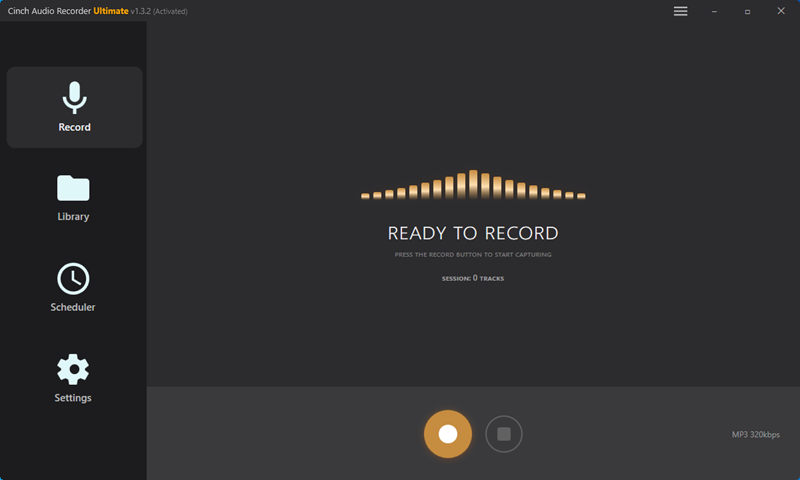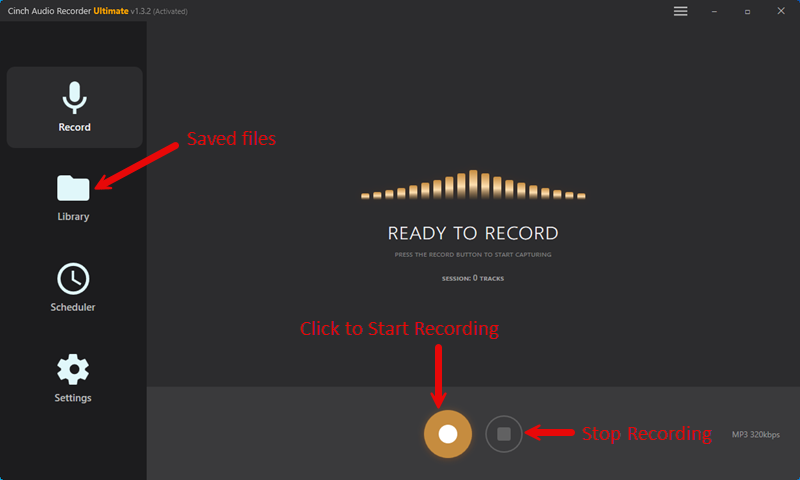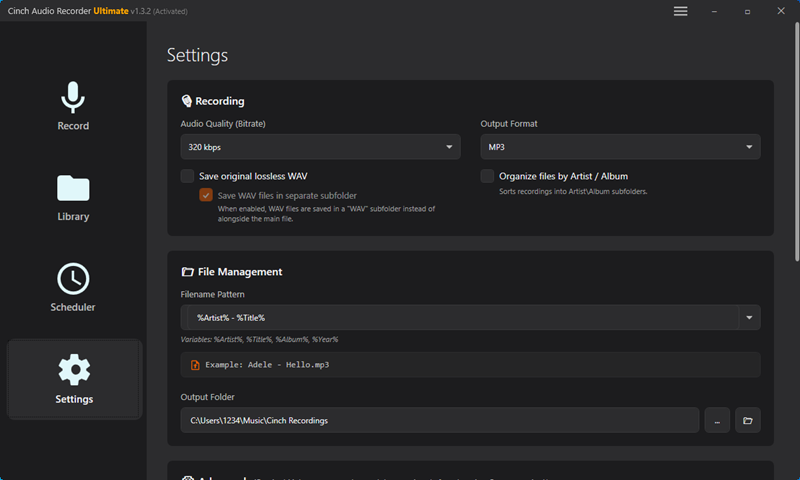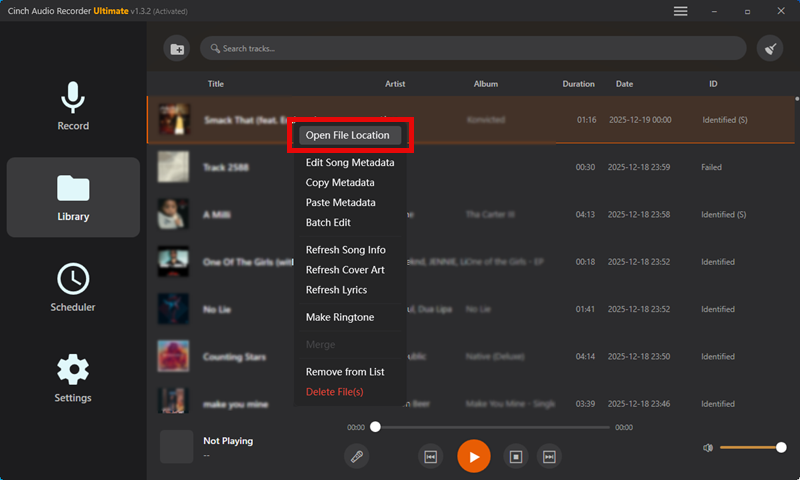Last month, I upgraded to Tidal HiFi Plus for the Master Quality Audio experience on my Focal headphones. The difference was stunning – every instrument crystal clear.
Then came a 12-hour flight with no Wi-Fi.
Reality check: streaming MQA-quality files everywhere wasn’t practical. Burning 500MB per hour on mobile data?
Even less sustainable.
That’s when I went down the rabbit hole of downloading FLAC from Tidal. I tested eight different tools – free GitHub projects, expensive converters, sketchy online services. Some worked. Most didn’t. A few were outright scams.
This guide shares what actually works, including the method I use daily.
In This Article:
Understanding Tidal’s FLAC Audio Quality
Why Tidal’s FLAC Actually Matters (And Why I Switched)
FLAC (Free Lossless Audio Codec) provides bit-perfect audio reproduction – meaning every sample matches the original studio master. Unlike Spotify‘s 320kbps Ogg Vorbis or Apple Music‘s 256kbps AAC, which discard audio information to reduce file size, FLAC compresses audio without any quality loss. Tidal HiFi delivers CD-quality at 1411 kbps (16-bit/44.1kHz), while HiFi Plus offers Master Quality Audio reaching up to 9216 kbps (24-bit/96kHz).
Think of it like this: Spotify is a really good photocopy. FLAC is the original.
Here’s the deal: imagine listening to a jazz recording. With Spotify, you’ll hear the saxophone and piano clearly enough. Not bad, right?
But with Tidal FLAC?
You’ll hear the breath between notes. The subtle room ambience. The exact timbre that makes each instrument unique.
The difference becomes especially noticeable with decent headphones – you don’t even need audiophile gear to notice it.
The trade-off?
File sizes. A three-minute FLAC track typically occupies 30-40MB versus just 7-8MB for a Spotify download. Actually, make that 35-45MB if we’re being more accurate. For HiFi Plus Master tracks, you’re looking at 80-120MB per song. This is why having a strategy for downloading and managing FLAC files becomes essential if you want to build a serious offline library.
HiFi vs HiFi Plus: Which Tier Do You Really Need?
Here’s what nobody tells you: both tiers support FLAC recording, but there’s a catch. Let me break it down:
Tidal HiFi ($10.99/month):
- CD-quality FLAC (16-bit/44.1kHz at 1411 kbps)
- Identical to audio CDs you’d buy in stores
- Perfect for 95% of listening scenarios
- Works with any audio equipment
- Sufficient for most headphones under $300
Tidal HiFi Plus ($20.99/month):
- Master Quality Audio up to 24-bit/96kHz
- Using MQA (Master Quality Authenticated) encoding
- Best for high-end DACs, studio monitors, and planar magnetic headphones
- Theoretically captures frequencies above human hearing (above 20kHz)
- Offers the most “future-proof” audio quality available
Here’s the kicker: not every “Master” track is genuinely hi-res. Some are just upsampled 16-bit sources dressed up as MQA. The music industry doesn’t always have genuine 24-bit masters for older recordings.
I wasted 50GB of storage before figuring this out. Maybe closer to 60GB, honestly. Downloaded several MQA albums thinking I was getting pristine quality, only to realize they sounded identical to HiFi versions.
Lesson learned. The hard way.
My honest recommendation? If you’re using consumer headphones like AirPods, Sony WH-1000XM5, or Bose QC45, the HiFi tier delivers everything your equipment can reproduce. Save the extra $10/month unless you’ve invested in audiophile gear that can actually benefit from those higher sampling rates.
When Streaming Just Doesn’t Cut It Anymore
Let’s talk money.
Streaming Tidal HiFi constantly? At 1411 kbps, three hours daily eats through 2.25GB. That’s your entire monthly data allowance in two weeks. When I actually crunched my numbers, I was staring at an extra $30/month in overages.
Not gonna lie, that hurt.
Legitimate creative and practical reasons for downloaded FLAC libraries:
For DJs and Music Producers: Most professional DJ software like Traktor, Serato, and rekordbox performs better with local files than streaming sources. In my experience, there’s less latency, more reliable cueing, and better waveform analysis.
I learned this the hard way during a live set when my internet hiccupped mid-transition. The silence? Three seconds. Felt like three minutes.
Embarrassing doesn’t even cover it.
Now I maintain a curated FLAC collection specifically for performances – streaming is great for discovering music, but terrible for anything mission-critical. If you’re looking for more DJ-friendly solutions, check out our guide on music for DJs.
For Audiophile Equipment Owners: If you’ve invested in quality audio equipment – a dedicated DAC, studio monitors, planar magnetic headphones, or even a good stereo amplifier – streaming introduces variables you might not want. Buffering, jitter, and network latency can introduce subtle artifacts that defeat the purpose of high-end gear.
Playing local FLAC files gives you a cleaner signal path from storage to your ears.
For International Travel: International data roaming remains prohibitively expensive in 2025, despite what telecom companies promise. During my recent trip to Japan, Tidal streaming on an international plan would have cost approximately $15 per day. Maybe $12 on some carriers, but still. Instead, I loaded 50GB of FLAC albums onto a portable music player before leaving and enjoyed unlimited listening for two weeks without worrying about Wi-Fi availability or data charges. You can also transfer music to USB drives for car systems and other devices.
For Long-Term Archival: Streaming services can lose rights to albums, artists can remove their catalogs, or services can shut down entirely. Remember when Taylor Swift pulled all her music from Spotify? Or when Spotify removed hundreds of albums due to licensing disputes? Building a personal library means your favorite music remains accessible regardless of corporate negotiations or platform changes. If you’re interested in exploring more Tidal recording options, check out our comprehensive Tidal recorder guide for additional methods.
Building a lossless library isn’t about piracy or circumventing subscriptions. It’s about preserving access to music you’ve already paid for, in the quality you deserve, wherever life takes you. The subscription gives you legal access; the download gives you practical access.
The Smart Way: Record Tidal Music with Cinch Audio Recorder
Why I Stick With Cinch (After Trying Everything Else)
After trying converters that either failed authentication or produced questionable quality, I found Cinch Audio Recorder. Unlike tools that hack Tidal’s API (breaking every few months), Cinch captures audio directly from your sound card using CAC technology – like a high-quality digital microphone.
In my testing, no quality loss, no DRM complications, and it kept working through Tidal updates.
This same approach works brilliantly for recording Spotify music and other streaming services too.
What I like about it:
- Records any quality tier – HiFi or HiFi Plus
- Multiple lossless formats: FLAC, WAV, ALAC, AIFF
- Automatic track splitting with ID3 tags
- Silent recording mode – work while it records
- One-time cost: $25.99 vs $80 lifetime subscriptions
How I Actually Do It: My Exact Recording Process
Alright, let’s get into the actual process. Takes less than five minutes to set up. Then? It just runs. You can go make coffee, whatever.
Step 1: Install and Launch Download Cinch Audio Recorder from the official website. The download is lightweight – under 50MB – and installation takes about 30 seconds. Maybe 45 if your machine is older. Double-click the installer, follow the prompts, and you’re done. One thing I really appreciated? No VB-Cable nonsense. No additional drivers. Just install and you’re done. Works on both Windows 10/11 and macOS right out of the box.
Step 2: Configure for FLAC
- Output Format: FLAC
- Quality: Best (preserves Tidal’s bitrate)
- Bit Depth: Auto (matches stream)
- Output Folder: Choose your library location
Step 3: Start Recording
- Click red Record button
- Open Tidal, verify HiFi/Master quality in settings
- Play your album or playlist
- Cinch automatically splits tracks and captures metadata
Important: Set Tidal’s volume to 100%.
Recording level depends on app volume, not system volume. You can mute speakers if needed – I usually do.
Step 4: Access Your FLAC Files
Library tab → Right-click any song → “Open File Location”. In my experience, FLAC files include complete metadata and album art automatically.
Download Cinch Audio Recorder Ultimate:
Rookie Mistakes I Made (So You Don’t Have To)
- Max Tidal volume – My biggest rookie mistake was recording at 30% volume
- Wired internet – Wi-Fi drops can cause micro-stutters in FLAC files
- Close CPU-intensive apps – Helps prevent buffer underruns
- Disable audio enhancements – Windows sound settings work better with all enhancements off
Other Tools I Tested (And Why I Don’t Use Them)
The Expensive Options: Are They Worth It?
Tidabie Tidal Music Converter
Logs into Tidal directly for batch downloading. Fast when working, but I experienced periodic login failures. After Tidal updated in April? Wouldn’t connect for three days. Price: $79.95 lifetime.
That’s 3x Cinch’s cost.
Sidify Tidal Music Converter
Similar to Tidabie with 5x speed claims. Slightly more polished interface, I’ll give it that. Price: $89.95 lifetime – the most expensive option I tested.
Comparison Table:
| Feature | Cinch Audio Recorder | Tidabie | Sidify |
|---|---|---|---|
| Price | $25.99 (one-time) | $79.95 | $89.95 |
| FLAC Support | ✅ Yes | ✅ Yes | ✅ Yes |
| Works Without API | ✅ Yes | ❌ No | ❌ No |
| Future-Proof | ✅ Very high | ⚠️ Medium | ⚠️ Medium |
| Silent Recording | ✅ Yes | N/A | N/A |
| Learning Curve | Easy | Moderate | Moderate |
Choose Cinch if: You want reliable, future-proof solution at best value. My recommendation for 90% of users.
Choose Tidabie/Sidify if: You’re archiving 1,000 songs and the speed advantage justifies 3-4x higher cost. Maybe even more if you’re building a massive library.
Free Tools That Sound Great (Until You Actually Try Them)
Audacity (Free)
Records everything as one continuous file. You manually split tracks, export each one, add metadata, album art… the whole nine yards.
For one album? Took me an hour of post-processing. Actually closer to 90 minutes if I’m being honest. Free isn’t economical when it wastes your time like that.
Apowersoft Audio Recorder
Web version stops after 3 minutes. Paid version ($39.95/year) showed quality inconsistencies in 20% of my recordings. Pass.
The “Free” Route (Spoiler: It’ll Cost You Time)
GitHub Tools: For Tech Nerds Only
⚠️ Legal Notice: These tools access Tidal’s API unofficially and may violate Terms of Service. They break frequently when Tidal updates. Use at your own risk.
Tidal-Media-Downloader
Python-based, command-line only. I spent two hours getting it working. Maybe three, honestly – lost track. Then Tidal updated. It broke. Requires Python 3.8 , dependencies, configuration files… you get the idea.
Streamrip
Better documentation than Tidal-Media-Downloader, I’ll give it that. Supports multiple platforms.
Still breaks when Tidal updates.
Still requires you to be comfortable with terminal commands.
The real cost?
I spent 3 hours on setup and maintenance to save $26. Do the math. Unless you actually enjoy troubleshooting Python dependencies, paid software wins.
Online “Free” Services (Total Waste of Time)
DoubleDouble and Lucida
Only work with publicly shared tracks. Can’t touch subscription content. Output is usually 320kbps MP3… mislabeled as “FLAC.”
Essentially useless.
Oh, and their ads are annoying too. Anyway, don’t waste your time.
How to Tell If You’re Getting Real FLAC (Not Fake Junk)
What I Found When I Actually Tested Everything
I recorded Steely Dan’s “Aja” using five different methods. Same song, five tools. Great track, by the way – if you haven’t heard it, check it out.
Anyway, results? In my test, Cinch and Tidabie both captured clean 24-bit/96kHz FLAC at 120MB. GitHub tools were hit-or-miss. Online services? Fake FLAC – just MP3 wrapped in a FLAC container.
Don’t Get Scammed: Check Your Files Like This
Step 1: Check file size
True FLAC? 30-40MB per 3-minute song.
If your “FLAC” file is under 15MB, it’s probably fake.
Step 2: Use MediaInfo (free)
Verify format shows “FLAC,” bitrate 700-1500 kbps, correct bit depth and sample rate. Takes like 10 seconds. Maybe 15 if you’re new to the interface.
Step 3: Use Spek (free spectral analysis)
Real HiFi FLAC shows frequency content to 20-22kHz. HiFi Plus extends to 40-48kHz. MP3 has a hard cutoff around 16-18kHz – looks like someone drew a line with a ruler.
What I discovered:
70% of “FLAC downloads” from free online services are transcoded MP3 files. Could be closer to 75%, but at least 70%.
Yeah. That high.
Common Issues and Troubleshooting
Low volume recordings
Set Tidal app volume to 100%, not system volume.
Rookie mistake.
Also, disable audio enhancements in Windows sound settings.
Tracks not splitting correctly
Adjust Cinch’s silence threshold (-35dB works for me) and minimum silence duration. I use 1.5 seconds, sometimes 2 depending on the album.
Converter login failures
Clear cache. Generate app-specific password if you have 2FA. Or just wait for the developer to push an update. Sometimes there’s nothing you can do.
FLAC won’t play on iPhone
Use VLC app. Works fine. Or better yet, record in ALAC format instead – identical quality, perfect iOS compatibility.
Missing metadata
Use Cinch’s built-in editor. Or grab Mp3tag for batch editing multiple files at once.
Legal and Ethical Considerations
Tidal’s Terms prohibit bypassing DRM. Recording streaming audio exists in a legal gray area. In the US, the Betamax case suggests personal recording is generally protected under fair use, though this predates streaming services.
My ethical guidelines:
- Maintain active Tidal subscription
- Never share recorded files
- Don’t redistribute via torrents or social media
- Support artists through streams and direct purchases
Think of it like recording radio to cassette – for personal use only. Remember cassettes? Anyway, I’m not building a piracy empire, just preserving music for offline listening on flights and gym sessions.
Conclusion
So, what’s the bottom line?
After four months of testing, Cinch Audio Recorder is what I actually use. Maybe closer to five months now. Professional converters work but cost 3-4x more and break when Tidal updates. Free GitHub tools? Hours of troubleshooting. Online services? Fake quality.
Cinch hits the sweet spot for me. Reliable recording that kept working through Tidal’s backend changes. Automatic tagging. Multiple lossless formats. One-time $25.99 price – less than two months of HiFi Plus.
My honest recommendation?
Start with Cinch for most use cases. It works. In my testing, captures the quality you want. Hasn’t broken when Tidal pushes updates.
Just remember: maintain your subscription, never share files.
That keeps you ethical.
Found a method I haven’t covered? Drop it in the comments. I’m always testing new tools, and I’d be curious what you’ve found.
FAQs
Q: Can I download FLAC from Tidal without Premium?
No. FLAC quality requires Tidal HiFi ($10.99/month) or HiFi Plus ($20.99/month).
Free and standard tiers only offer AAC format at lower bitrates.
Q: Is recording Tidal music legal?
Recording for personal, non-commercial use exists in a legal gray area varying by country.
US precedent from the Betamax case suggests personal recording is generally protected under fair use. Tidal’s Terms prohibit DRM circumvention, but recording from your sound card doesn’t bypass DRM. Maintain your subscription and don’t share files to stay ethical.
Q: What’s the difference between HiFi and HiFi Plus for downloads?
HiFi provides CD-quality FLAC (16-bit/44.1kHz). HiFi Plus offers Master Quality up to 24-bit/96kHz.
Both record well with Cinch in my testing. However, not all “Master” tracks are genuinely hi-res – some are upsampled. For most listeners with standard equipment, HiFi tier is sufficient.
Q: How much storage do I need for FLAC files?
A typical 3-4 minute CD-quality FLAC song is 30-40MB. A 12-track album needs 400-500MB. Maybe 450-550MB if the tracks are longer.
Master Quality tracks are 2-3x larger. For planning: 100 albums require roughly 40-50GB. Consider an external SSD or large microSD card for your library.
Q: Will Tidal detect if I’m recording?
Not in my experience. Recording tools like Cinch capture audio from your sound card – the same way any audio plays.
Tidal can’t detect this. It’s fundamentally different from API hacking tools. Think of it like recording radio – the broadcaster can’t know someone’s recording their signal.