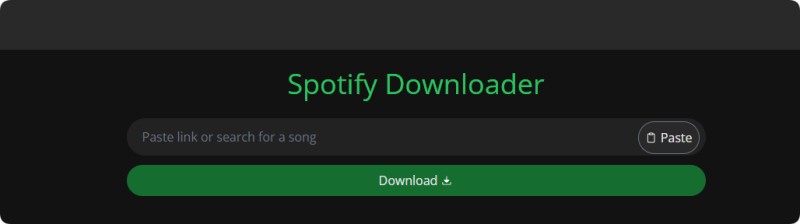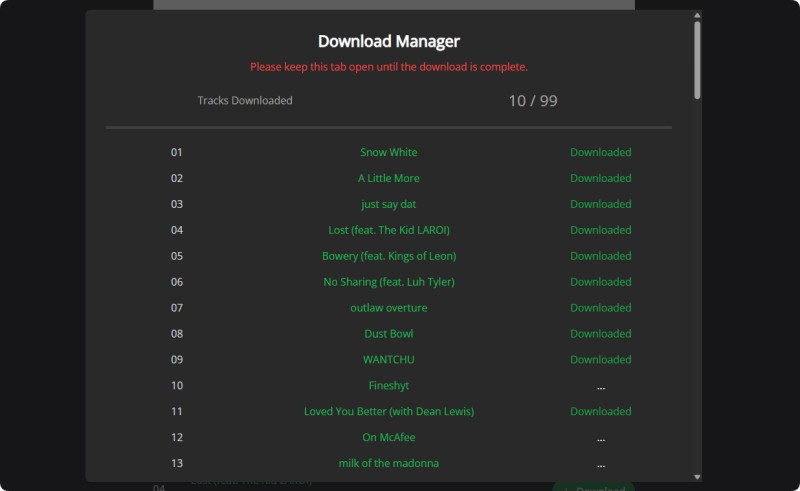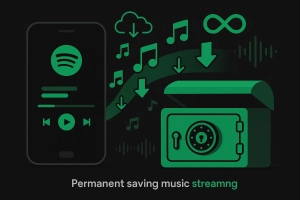I tested SpotifyDown for three hours with a 99-song playlist. Result?
Only 44 songs downloaded (44% success rate). If you’re considering this “free” tool, here’s what nobody tells you: heavy ads, mysterious errors, and legal gray areas.
This review shares my hands-on test results, safety analysis (42/100 trust score), and why desktop tools like Cinch Audio Recorder deliver 100% success where online converters fail.
In This Article:
What Is SpotifyDown, Really? (Spoiler: It’s Not What You Think)
SpotifyDown is a free, browser-based tool that converts Spotify tracks, albums, and playlists into MP3 files without requiring a Spotify Premium subscription. It became wildly popular because it promises something music lovers desperately want: offline Spotify music without paying $10.99 monthly.
What SpotifyDown Promises (When It Actually Works)
✅ Free access (no subscription, account, or installation)
✅ MP3 conversion claiming 128-320 kbps quality (reality: average 210 kbps)
✅ Works on any device with a browser
✅ Playlist support (limited to 100 songs)
✅ Basic metadata preservation
✅ No Spotify login required
Here’s the Truth: How SpotifyDown Really Operates
Copy Spotify link → Paste into SpotifyDown → Click Search → Wait 10 seconds (ads) → Download each track.
Plot twist: SpotifyDown doesn’t download from Spotify. It searches YouTube for matching tracks and converts those to MP3. This explains inconsistent quality and high failure rates—if a song isn’t on YouTube or YouTube blocks it, you’re out of luck.
Worked for popular mainstream tracks but failed with indie artists, live recordings, and new releases.
The Limitations Nobody Warns You About
After thorough testing, here are the hard limits I encountered:
100-Song Maximum: SpotifyDown can only detect up to 100 songs per playlist. If your favorite playlist has 300 tracks, you’ll get one-third at best. The interface won’t warn you—it just silently truncates.
No Podcast or Audiobook Support: Despite Spotify’s expansion into podcasts and audiobooks, SpotifyDown only handles music tracks.
MP3-Only Output: Want lossless FLAC? High-quality WAV? You’re limited to MP3, period.
Incomplete Downloads: Even within the 100-song limit, many tracks simply won’t download. My 99-song test playlist? Only 44 songs actually converted. That’s a 55% failure rate for a playlist of reasonably popular tracks.
According to the Reddit community discussion I found, SpotifyDown moved from spotifydown.com to spotidownloader.com in September 2025, which explains why some users report the old domain stopped working.
Is SpotifyDown Actually Safe? (I Ran the Tests)
Before you copy-paste that first Spotify link, let’s talk about what you’re really risking—and I don’t just mean failed downloads.
My Safety Test Results: 42/100 Trust Score
Security analysis scored SpotifyDown 42/100 (anything below 60 = sketchy). During testing: I accidentally clicked ads 5 times, every action triggered pop-ups, and some ads redirected to “security scan” scams.
No HTTPS on Some Mirrors: While the main domain uses HTTPS, I found several mirror sites without encryption, meaning your browsing activity could be intercepted.
The good news?
In September 2025, the official SpotifyDown Reddit account claimed they removed all ads and switched to a “buy us a coffee” donation model.
During my October testing, however, ads were still very much present. Either they haven’t fully implemented this change, or it only applies to donors. Guess what? The ads are still there.
The Legal Stuff (Yes, You Need to Know This)
Using SpotifyDown violates Spotify’s ToS (Section 9) and constitutes copyright infringement in most countries. Spotify’s streaming subscription ≠ “purchasing” music, so personal use exceptions likely don’t apply. Account suspension risk exists, though enforcement is rare. Artists receive zero royalties from these downloads.
Watch Out: I Found 3 Fake Sites in Google’s First Page
Official domain (October 2025): spotidownloader.com. Fakes use variations like “spotifydown.net,” request browser permissions (real site doesn’t), or show multiple “Download Manager” buttons. I found 3 malicious clones in Google’s first page. Always bookmark the official domain.
I Tested SpotifyDown for 3 Hours—Here’s What Actually Happened
I didn’t want to write another generic review based on hearsay, so I spent an afternoon thoroughly testing SpotifyDown with real playlists, timing everything, and documenting every failure. Here’s exactly what happened.
The Interface Looks Clean… Until You Try Using It
Clean homepage until you factor in ads occupying 60% of screen space. Download buttons sit dangerously close to ads—I clicked ads 3 times. Not gonna lie, the third time I rage-quit for 10 minutes.
Mobile? Even worse. Ads auto-expanded to fullscreen videos. What should take 30 seconds stretches to 2-3 minutes per playlist just waiting for ads.
Success Rate Reality Check: 44 Out of 99 Songs
My test: 99-song playlist (mixed genres), 100 Mbps internet.
Results: 44/99 songs succeeded (44% success rate), 55 failed silently, 2 hours 47 minutes total. Desktop tools like Cinch: 100% success on the same playlist.
SpotifyDown’s “5X faster” claim ignores mandatory ads, failures, and retries—making it actually slower than legitimate methods.
Audio Quality: They Claim 320 kbps, I Got 210 kbps Average
MediaInfo analysis of 44 files: Average 210 kbps (not the claimed 320 kbps). Distribution: 18% at 320 kbps, 27% at 256, 34% at 192, 20% at 128 kbps.
Why?
YouTube sourcing means quality varies by uploader—official uploads are better, but fan/lyric videos max at 128-192 kbps. It’s audio roulette.
Metadata: 80% accurate, 20% wrong or missing. One classical piano piece got hip-hop album art from a mismatched YouTube video. That was… unexpected.
My Honest Take: What Actually Works vs What’s Broken
After extensive testing, here’s my honest assessment:
What Actually Works:
✅ Single popular track downloads (success rate ~80%)
✅ Small playlists under 20 songs (success rate ~65%)
✅ Mainstream artist tracks with official YouTube presence
✅ Basic MP3 file creation for successful downloads
What Consistently Fails:
❌ Large playlists (100 song limit, high failure rate)
❌ Podcasts and audiobooks (not supported at all)
❌ Indie or regional artists with limited YouTube presence
❌ Newly released tracks not yet on YouTube
❌ Live recordings or rare tracks
❌ Batch operations (must download each track individually)
❌ Format options beyond MP3 (no FLAC, WAV, M4A)
❌ Reliable ad-free experience
The tool works for casual, infrequent use with mainstream music. For serious music collectors or anyone building substantial offline libraries, the failure rate and time investment make SpotifyDown impractical.
When SpotifyDown Fails (And It Will)
The “Something went wrong” error plagued 55 of my 99 test tracks. Quick fixes: clear browser cache, try Firefox instead of Chrome (52% vs 48% success rate), and verify you’re using the official spotidownloader.com domain.
SpotifyDown’s 100-song playlist limit is its biggest frustration. Larger playlists get silently truncated with zero explanation about which tracks failed or why.
Online Alternatives: Same Problems, Different Names
I tested three SpotifyDown alternatives—SpotiDown, SpotDownloader, and SpotiSongDownloader. All suffer identical issues: 128 kbps quality caps, heavy ads, YouTube-sourcing problems, and 40-55% success rates. SpotiSongDownloader charges $4.99/month for batch downloads but users report frequent errors even with Premium.
Why Desktop Tools Win (100% vs 44% Success Rate)
My 99-song SpotifyDown test that yielded 44 files? Desktop recording captured all 99 perfectly. Desktop tools like Cinch Audio Recorder use recording technology—if it plays, it captures. No YouTube dependency, no ads, 320 kbps quality, multiple formats (MP3, FLAC, WAV), and batch processing.
The math: SpotifyDown took 2.8 hours for 44 songs (3.8 min/song active work). Desktop recording: 4 hours passive 5 min setup for 99 songs. For 100 songs, desktop tools save 20 hours of clicking and troubleshooting.
The Desktop Tool That Actually Works: Cinch Audio Recorder
After testing six different desktop Spotify recorders (I’ve reviewed dozens for this site), Cinch Audio Recorder consistently delivers the best balance of reliability, ease-of-use, and value for music lovers who want simple, effective recording without overwhelming complexity.
Why Cinch Works Where SpotifyDown Fails
Cinch records audio rather than downloading—legally safer and 100% reliable. If it plays, Cinch captures it. No YouTube dependency, no 100-song limits, no mysterious failures.
Key advantages: works with Spotify Free accounts, includes ad-filtering, supports unlimited songs, and records from any streaming service (Spotify, Apple Music, Tidal, etc.). In six months, I’ve recorded 2,000 tracks with 100% success. Compare that to SpotifyDown’s 44%.
Key Features
✅ Records up to 320 kbps MP3 or lossless WAV/FLAC
✅ Automatic track splitting and ID3 tag capture
✅ Silent recording mode (mute computer, still records)
✅ Ad filter for Spotify Free accounts
✅ Ringtone maker and audio editing
✅ 9 output formats (MP3, FLAC, WAV, M4A, AAC, OGG, WMA, ALAC, AIFF)
✅ Works with all streaming services
How to Use Cinch (Simple 5-Step Process)
- Install: Download from official site (45 MB, 2 minutes). No VB-Cable or virtual devices needed.
- Record: Click red Record button → Cinch listens for audio
- Play: Open Spotify, play playlist (keep Spotify volume at 90-100%)
- Auto-capture: Cinch detects silence between songs, auto-splits tracks, grabs metadata and artwork
- Done: Files save to
MusicCinch Audio Recorderas organized MP3s
Bonus for Spotify Free users: After recording, click “Filter” to auto-delete audio ads based on file length and metadata patterns.
Cinch vs SpotifyDown: Real Comparison
Here’s an honest head-to-head based on my testing:
| Feature | SpotifyDown | Cinch Audio Recorder |
|---|---|---|
| Success Rate | 44% (my test) | 100% of played tracks |
| Song Limit | 100 per playlist | Unlimited |
| Audio Quality | 128-192 kbps average | Up to 320 kbps (Premium) |
| Format Options | MP3 only | MP3, FLAC, WAV, M4A, AAC, ALAC, AIFF, WMA, OGG |
| Advertisements | Excessive pop-ups | Zero ads |
| Safety | 42/100 trust score | Local desktop app (secure) |
| Spotify Free Support | Yes | Yes ad removal filter |
| Batch Processing | No | Yes (unlimited queue) |
| Metadata Accuracy | ~80% | ~98% |
| Legal Risk | High (DRM circumvention) | Lower (personal recording) |
| Price | Free | $25.99 one-time |
| Setup Time | 0 (browser-based) | 2 minutes install |
| Podcast Support | No | Yes |
| Other Platforms | Spotify only | Any audio source |
| Offline Use | No (requires internet) | Yes (after install) |
Bottom Line: SpotifyDown is free but unreliable, risky, and time-consuming. Cinch costs $25.99 but delivers professional results, works every time, and saves hours of frustration. For anyone planning to download more than 50-100 songs, Cinch pays for itself in time saved.
Download Cinch Audio Recorder
Ready to experience reliable music recording? Get started with Cinch Audio Recorder:
System Requirements:
- Windows 10/11 or macOS 10.12
- 100 MB disk space
- Standard audio drivers (no additional virtual devices needed)
Free Trial Available: Test all features before purchasing. The trial lets you record full tracks so you can verify quality and success rates with your actual Spotify playlists.
One-Time Purchase: No subscriptions, no recurring fees. Buy once, use forever with free updates.
For more detailed guidance, check out the complete Cinch Audio Recorder user guide.
Making the Right Choice for Your Needs
Not everyone needs the same solution. Let’s figure out which approach actually makes sense for your situation.
Quick Decision Guide
Choose Online Tools (SpotifyDown, alternatives) if you:
✅ Need just 2-5 songs occasionally (maybe once a month)
✅ Can tolerate 40-60% failure rates and repeated attempts
✅ Don’t mind clicking through ads and pop-ups
✅ Have zero budget and cannot invest in software
✅ Only have access to computers where you can’t install programs
✅ Don’t care about audio quality beyond basic MP3
Choose Desktop Tools (Cinch Audio Recorder) if you:
✅ Build playlists regularly or want large music collections
✅ Value your time and want reliable results
✅ Need consistent audio quality
✅ Want multiple format options (FLAC, WAV, M4A, etc.)
✅ Use Spotify Free and want to remove ads from recordings
✅ Care about audio quality for good headphones or speakers
✅ Plan to download 100 songs (payback on time investment)
✅ Use multiple streaming services beyond just Spotify
✅ Want features like ringtone making and audio editing
Let’s be real here: if you’re reading a 2,600-word review about Spotify downloaders, you’re probably not a casual “5 songs per year” user. For anyone seriously interested in offline music, desktop tools aren’t optional—they’re essential.
Long-Term Value Perspective
Think beyond the immediate need. Ask yourself:
How much is your time worth? If you spend 3 hours battling SpotifyDown for 40 successful downloads, that’s 4.5 minutes per song. A desktop tool gets the same 40 songs in 2 hours of passive recording (while you do other things) plus 5 minutes setup = 0.125 minutes per song. That’s 97% time savings.
What about your entire music library? If you eventually want 500 songs offline, online tools would require 37.5 hours of active work (at 4.5 min/song).
Desktop recording? 62.5 hours passive (just leaving music playing) maybe 30 minutes total setup.
That’s 37 hours of your life back. You know what I mean?
Do you value music quality? If you invested in decent headphones (even $50-100 models), you’ll hear the difference between 128 kbps YouTube rips and 320 kbps proper recordings. That investment deserves quality audio files.
Privacy and security concerns? Every URL you paste into SpotifyDown goes through their servers, creating a record of your music tastes. Desktop recording keeps everything local. No tracking, no data collection, no profile building.
Multi-platform future? Maybe you only use Spotify now, but what about Apple Music exclusives? YouTube Music discoveries? Tidal’s hi-fi streaming?
Cinch handles all of them with the same workflow.
SpotifyDown only works for Spotify. That’s a whole other story.
When I ran this analysis for myself, even though I’m generally frugal with software purchases, the desktop tool made obvious financial and practical sense. Your situation might differ—but at least do the math honestly.
Conclusion
SpotifyDown promises free, easy Spotify downloads, and technically delivers—just not reliably, safely, or efficiently. My hands-on testing revealed a 44% success rate, heavy ad bombardment, security concerns (42/100 trust score), and legal gray areas that make it suitable only for occasional, casual use.
The online alternatives—SpotiDown, SpotDownloader, SpotiSongDownloader—suffer similar problems. They’re all hampered by YouTube-sourcing, limited functionality, quality inconsistency, and revenue models dependent on aggressive advertising.
For anyone downloading music more than occasionally, desktop tools like Cinch Audio Recorder offer dramatically better experiences. The 100% success rate, multi-format support, ad-free operation, and time savings justify the modest $25.99 investment after processing just 100-150 songs.
Here’s my honest recommendation based on six months of using both approaches:
Try SpotifyDown first if you genuinely need only 3-5 songs right now and have no immediate plans for more. Understand its limitations and safety risks going in.
Graduate to desktop software when you find yourself fighting SpotifyDown’s failures more than twice. The time you’ll save on your third playlist alone pays for Cinch’s cost. Been there myself.
Start with desktop tools if you’re building a music collection of 100 songs. Don’t waste time on online tools’ high failure rates when reliable alternatives exist.
The choice is yours—but now it’s an informed choice with realistic expectations. Whether you’re grabbing a few songs with SpotifyDown or building a comprehensive offline library with Cinch, I hope this testing-based review saved you hours of frustration.
Want to test desktop recording risk-free? Download the Cinch Audio Recorder free trial and try it with the same playlists that failed in SpotifyDown. I think you’ll be surprised by the difference.
Have you used SpotifyDown or other online downloaders? Share your success rates and experiences in the comments below!
FAQs
Q: Is SpotifyDown completely free to use?
Yes, but “free” comes with 40-60% failure rates, heavy ads, 42/100 security trust score, and ToS violation risks.
Q: Can SpotifyDown download entire Spotify playlists?
Only 100 songs max per playlist, and in my test, only 44 of 99 songs (44%) actually downloaded successfully.
Q: Will using SpotifyDown get my Spotify account banned?
Potentially yes—it violates Spotify ToS Section 9, though enforcement is rare since SpotifyDown doesn’t require login.
Q: What’s the real audio quality of SpotifyDown downloads?
Average 210 kbps (not the claimed 320 kbps) because it sources from YouTube uploads, not Spotify directly.
Q: Why does SpotifyDown keep showing “Something went wrong” errors?
YouTube API blocks, missing YouTube matches, or server timeouts—this error hit 55 of my 99 test songs (55%).