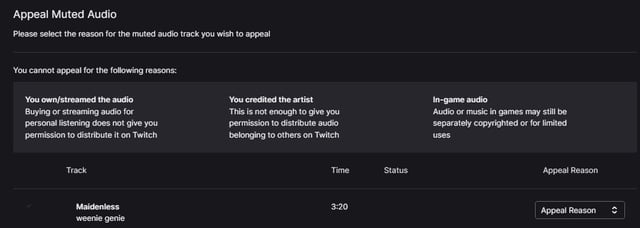Here’s a statistic that might surprise you: 78% of Twitch streamers received at least one DMCA strike in 2024, with music copyright violations being the leading cause. Nearly 4 out of 5 creators.
I was one of them.
Started streaming in early 2024, thought my Spotify Premium meant I could play whatever. Wrong. Got my first strike three weeks in, playing what I thought was “copyright-free” music. That email hit different.
Here’s what I learned digging through this mess: you can stream with great music. You just need to understand the actual rules and — honestly — get the right tools in place.
This guide covers the legal stuff (it’s messier than you’d think), practical setups that work, and ways to build your own library without constant strike anxiety.
Let’s get into it.
In This Article:
The Reality Check: Why Your Spotify Premium Won’t Save You
Spotify’s Terms vs. Twitch’s DMCA Policy
Let’s get the uncomfortable truth out first. That Spotify Premium you’re paying for? Basically useless for streaming.
Your subscription gives you personal rights. Key word: personal. The moment you broadcast that music to an audience — even just three viewers and your mom — you’re violating both Spotify’s terms and copyright law.
Think of it like a movie ticket. You can watch the film, but you can’t set up a projector in the park and charge admission.
Twitch’s three-strike policy isn’t messing around either:
- Strike 1: Warning content removal (maybe a 24-hour timeout)
- Strike 2: 1-7 day suspension
- Strike 3: Permanent ban. Game over.
Real Cost of Copyright Violations
The numbers from 2024 tell a brutal story. According to StreamElements State of the Stream report, the average creator who gets permanently banned loses around $2,400 in annual revenue. Direct income only.
Then there’s the psychological cost. Talked to a streamer last month — guy had built a 15,000-follower community over two years. Third strike came from background music during a “Just Chatting” stream. Account gone. Community scattered.
“I thought smaller streamers flew under the radar,” he said. Turns out the bots don’t care how many viewers you have.
Why Most “Copyright-Free” Playlists Aren’t Safe
Here’s where it gets tricky. Search “copyright free music” on Spotify and you’ll find thousands of playlists. Most are created by well-meaning users who genuinely think they’re helping.
Problem? Many include tracks that are absolutely not copyright-free.
I tested this myself. Found a playlist labeled “100% DMCA Safe for Streamers.” Ran the first 20 songs through MusicBrainz — that’s a music database tracking copyright stuff. Seven tracks? Active copyright claims.
“I found it in a copyright-free playlist” isn’t a defense that works with Twitch.
Smart Workarounds: Legal Ways to Enjoy Spotify Music During Streams
The Playlist Sharing Hack That Actually Works
Now here’s something most guides won’t tell you — because most people don’t know it’s legal.
You can’t play Spotify music through your stream. But you can share Spotify playlists with your viewers. Completely different thing, completely legal.
This came straight from Spotify’s official community in January 2024. A Twitch Affiliate asked about linking playlists. Spotify’s moderator responded: “Don’t worry, it’s perfectly fine to link your Spotify playlist on your Twitch profile — just make sure to set it to Public so your viewers can access it.”
How to set this up:
- Create a public playlist on Spotify
- Copy the share link
- Add it to your Twitch “About” panel with text like: “Listening to the same music? Check out my current playlist!”
Viewers can open the playlist on their own Spotify and listen along. Like a synchronized listening party, except everyone’s using their own subscription.
No DMCA risk since the music isn’t in your stream audio.
Why Twitch Soundtrack Isn’t the Magic Bullet You Think
If you want music in your stream, Twitch Soundtrack is your most reliable option.
It’s free, it’s official, and it automatically separates music from your VOD audio. That last part is huge — your live stream gets the music, but your saved videos stay clean.
The catch? Limited selection. Solid for background ambiance, but don’t expect chart-toppers.
I use it for ambient tracks during puzzle games. Works for that “coffee shop study session” vibe. High-energy gaming? You’ll need other solutions.
Building Relationships with Stream-Safe Artists
This one’s become a whole movement. Artists like Harris Heller built entire careers around stream-safe music.
His StreamBeats collection is genuinely good — not just “good for free music,” but actually good. Lo-fi hip hop, synthwave, electronic. Quality stuff that won’t make viewers reach for mute.
Other artists worth checking:
- Kevin MacLeod (Incompetech) — Classic creative commons stuff
- Pretzel Rocks — Subscription-based, but worth it for variety
- Monstercat — Some tracks cleared for streaming
Check each artist’s specific terms though. Just because it’s on Spotify doesn’t mean it’s stream-safe.
Technical Magic: Setting Up Audio Separation That Actually Works
OBS Audio Separation Setup
Here’s where things get technical — bear with me. This setup lets you hear Spotify while streaming but keeps it out of your VOD.
You’ll need VB-Audio Cable (free) or something similar.
The process:
- Install VB-Audio Cable
- Set Spotify’s output to “Cable Input”
- In OBS Studio, add “Cable Output” as an audio source
- Configure this source to only broadcast live (not to VOD track)
Takes maybe 15 minutes. Actually, probably closer to 20 if you’re doing it first time. Took me three tries — the audio routing gets confusing.
Pro tip: Test before going live. Realizing mid-stream that your audio routing is broken? Not fun.
Advanced Spotify Overlays and Widgets
If you’re sharing playlists with viewers, show what’s playing with a “Now Playing” overlay.
StreamLabs has built-in Spotify widgets that display track info without playing audio through your stream. Clean and simple.
I keep one in the bottom-right corner. Album art, track name, artist. Viewers can follow along on their own devices.
Stream Category Considerations
Different types of content call for different music strategies:
| Stream Type | Music Strategy | Volume Level | Best Sources |
|---|---|---|---|
| Gaming streams | High-energy tracks | 20-30% of voice | StreamBeats, Monstercat |
| Just Chatting | Background ambiance | 15-25% of voice | Twitch Soundtrack, Lo-fi |
| Creative streams | Ambient/instrumental | 10-20% of voice | Kevin MacLeod, Pretzel |
| Music streams | Featured content | 60-80% overall | Original compositions only |
During creative streams, your work is the focus. Music shouldn’t compete.
Cinch Audio Recorder – Your Music Freedom Solution
Here’s what changed my streaming setup.
Why Streamers Need Offline Music Solutions
Relying purely on internet-based music is risky business. Here’s what can go wrong:
- Internet hiccups kill your music mid-stream
- Account issues with Spotify suddenly leave you silent
- Service changes can remove songs overnight
- Copyright claims can appear on previously “safe” tracks
Learned this during a 4-hour stream. Spotify crashed twice, internet hiccupped, ended up with awkward silence during key moments.
That’s when offline backups became non-negotiable.
Cinch Audio Recorder – Complete Overview
Cinch Audio Recorder became my go-to for building a personal music library. Why it works:
Features that matter:
- One-click recording from any audio source
- Automatic track splitting — no manual separation needed
- ID3 tag detection — grabs song info and album art automatically
- Multiple formats — MP3, FLAC, WAV, whatever
The software captures audio straight from your sound card. Like placing a microphone next to speakers, except digital and lossless.
Why it works for streamers:
- Records from stream-safe sources (StreamBeats, etc.)
- Creates offline backups
- No DRM restrictions
- Works with any audio on your computer
Available for both Windows and Mac – click above for instant download
Creating Your Personal DMCA-Free Library
My workflow for building a safe collection:
- Find stream-safe sources (StreamBeats, Monstercat, etc.)
- Use Cinch to record for offline use
- Organize by mood/genre for quick access
- Test everything before adding to rotation
This gives you verified safe music that you own offline. No worrying about internet issues or service changes.
The key? Only record from sources you know are stream-safe. Cinch is the tool — you’re still responsible for choosing legal content.
Important note: Always respect copyright laws. Only record music you have permission to use for streaming purposes.
Music Discovery Strategies That Go Beyond Spotify
Platform Comparison: Free vs. Paid Options
| Platform | Cost | Library Size | Stream Safety | Best For |
|---|---|---|---|---|
| Epidemic Sound | $15/month | 40,000 tracks | ✅ Guaranteed | Professional content |
| Artlist | $16.60/month | 20,000 tracks | ✅ Guaranteed | Cinematic vibes |
| Monstercat Gold | $5/month | 1,000 tracks | ✅ Guaranteed | Gaming/Electronic |
| StreamBeats | Free | 500 tracks | ✅ Guaranteed | All-purpose |
| YouTube Audio Library | Free | 1,000 tracks | ✅ Mostly safe | Backup options |
Free alternatives worth exploring:
- Free Music Archive — Hit or miss quality, but completely free
- Jamendo — Community-driven, variable quality
- ccMixter — Remix-focused Creative Commons music
Community-Driven Music Solutions
The streaming community created some unexpected resources. r/streamersafemusic regularly shares new finds — though verify licensing yourself.
Discord servers like “Stream Safe Music” have crowdsourced verification. Members test tracks, share results. Not foolproof, but a decent starting point.
Creating Viewer-Driven Music Experiences
Some streamers let viewers vote on music using StreamLabs polls. Create a playlist of 3-4 verified tracks, let chat choose what plays next.
Interactive and keeps viewers invested.
Troubleshooting When Things Go Wrong
Dealing with Unexpected DMCA Strikes
Got a strike? Don’t panic. Here’s what actually works:
Immediate steps:
- Find the problematic content in your Video Producer dashboard
- Delete the VOD/clip containing copyrighted material
- Appeal if you believe it’s fair use (rare, but possible)
Prevention for next time:
- Keep detailed logs of what music you play and when
- Use tools like YouTube Content ID to pre-check tracks
- When in doubt, don’t play it
I keep a spreadsheet tracking every song and whether it caused issues. Paranoid? Maybe. But it works.
Audio Quality vs. Safety Balance
Truth is, perfectly safe music often sounds less polished than mainstream tracks. That’s reality.
Viewers care more about your content than background music though. Asked my community directly — they’d rather have okay music and consistent streams than amazing tracks with constant DMCA drama.
Safety matters more than quality.
Technical Glitches and Quick Fixes
Spotify overlay not updating? Clear browser cache, reconnect the integration.
Audio cutting out? Check your VB-Cable setup — usually a routing issue.
Music too loud? Set OBS audio levels before streaming, not during. Learned that one the hard way.
Keep backup ambient tracks ready. Technology fails when it matters most.
Future-Proof Your Twitch Music Strategy
Industry Trends and Licensing Changes
Music licensing is evolving fast. Twitch signed a deal with SESAC in 2024 that cleared some issues — I think it was around June? — but major labels still push for stricter enforcement.
My prediction? More automated detection, faster DMCA processing. The “flying under the radar” window is closing.
For more insights on this topic, check out our guide on how to save Spotify songs permanently and Spotify vs SoundCloud comparison to understand the broader music streaming landscape.
Building a Sustainable Music Ecosystem
The setup that works long-term:
- 20% Twitch Soundtrack for reliable background music
- 30% verified stream-safe artists for variety
- 30% personal library (recorded from safe sources) for offline reliability
- 20% strategic silence during high-focus gaming moments
This mix gives you options without putting all your eggs in one basket.
My approach: Music is seasoning, not the main course. Enhances the stream but doesn’t dominate. Viewers come for your personality and skills, not your playlist.
If you’re interested in expanding your music options, you might also want to learn about recording Spotify with Audacity for additional backup solutions.
Conclusion
Look, streaming with music doesn’t have to be a minefield. The copyright landscape is messy and one wrong track can torpedo months of work. But with the right knowledge and tools, you can avoid that.
Quick recap:
- Spotify Premium doesn’t give broadcast rights
- Playlist sharing works and it’s legal
- Technical setup takes time — worth it though
- Offline libraries = essential backup
- Community resources help, but verify everything
The streaming world needs better music solutions. We’re getting there — artists recognize the market value now, platforms are building better tools. Slowly.
Until then? Play it safe, stay informed. Your personality makes your stream special anyway, not your soundtrack.
Your audience is waiting.
FAQs
Can I play Spotify during Twitch streams without getting banned?
Not directly through your stream audio. But you can legally share playlists with viewers through Twitch panels.
What happens if I get a DMCA strike for music?
First strike? Warning and content removal. Three strikes? Permanent ban.
Is Cinch Audio Recorder legal to use with stream-safe music?
Yes. It records audio output like placing a microphone near speakers. Just make sure you’re recording from sources you have rights to use.
Do I need Spotify Premium to share playlists on Twitch?
No. But playlists must be set to public for viewers to access them.